Tips for choosing the right monitor for Photoshop users
To be able to choose the most accurate computer monitor, it is necessary to rely on your own usage needs. So, how should Photoshop people choose a monitor? Let's join TipsMake to refer to the tips for choosing the right monitor for Photoshop people through the following article!
Criteria to consider when choosing a monitor for Photoshop users
Size
If you are a graphic designer or photoshop professional, you will definitely know the importance of screen size in affecting work performance. Therefore, this is a top concern when choosing to buy a monitor. At present, the minimum size you should choose for photoshop and graphic needs is 24 inches. However, if your camera angle is not too narrow, a 27-inch or larger screen will help you significantly increase your work performance.

Color coverage
Color coverage or color gamut is a term that refers to a subset of colors, which is within the actual color limits. And this parameter is responsible for expressing the color reproduction ability of display devices, digital, graphics and computer screens . The larger the color coverage, the better the color display quality.
And when choosing a computer monitor, we will often encounter 3 common color ranges including sRGB, Adobe RGB and DCI-P3.
Resolution
Screen resolution is one of the factors to consider when choosing a monitor. The higher the resolution, the more pixels, the smoother and sharper the displayed image and the larger the display space.
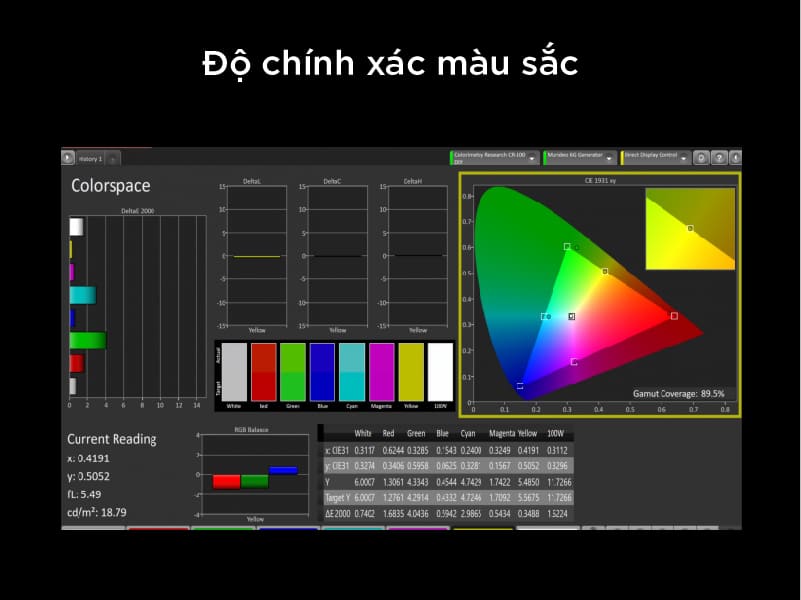
And for a photoshop or graphic designer, the minimum resolution you should choose is Full HD (1920 x 1080). If possible, choose a monitor with the maximum resolution. A monitor with high resolution will help improve the quality of your output work significantly, you will never regret buying a 2K or 4K monitor!
Panel technology type
Currently on the market, there are 3 popular types of screen panel technology: TN, VA and IPS. However, the type of panel technology you must choose is IPS. Because IPS panels have wide viewing angles, wide color coverage and the lowest color deviation of the 3 types of panels. Therefore, IPS panel technology is almost a mandatory factor for a color-standard monitor for photoshop people.
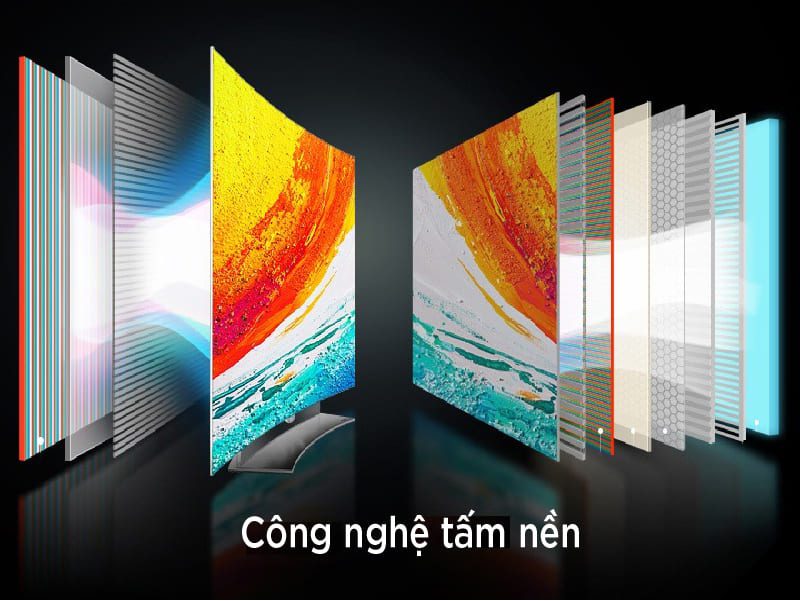
sRGB - Traditional color gamut
sRGB is a color gamut for displays, printing techniques and the internet that was introduced by Microsoft and HP in 1996. This is a traditional color gamut and is still considered the color standard of many devices today such as cameras, computer monitors, phones or televisions. The advantage of this color gamut is its high compatibility, especially suitable for many popular output devices including: inkjet printers or posting on social networks. But a disadvantage of sRGB is that the color space is not large, with offset printed image files, there will be a loss of color reproduction in some areas, usually the green gamut.
Adobe RGB - Graphics Color Gamut
Graphic color gamut - Adobe RGB has a display color space that is up to 33% wider than sRGB, especially in the green area. Launched in 1998, Adobe RGB records more subtle color tones, especially in this color area. And when compared to the sRGB color system, images displayed in the Adobe RGB color gamut are often darker and deeper. Especially combined with the influence of Adobe and its creative software suite, this color coverage has gradually become popular and widely used in the field of graphics and offset printing.
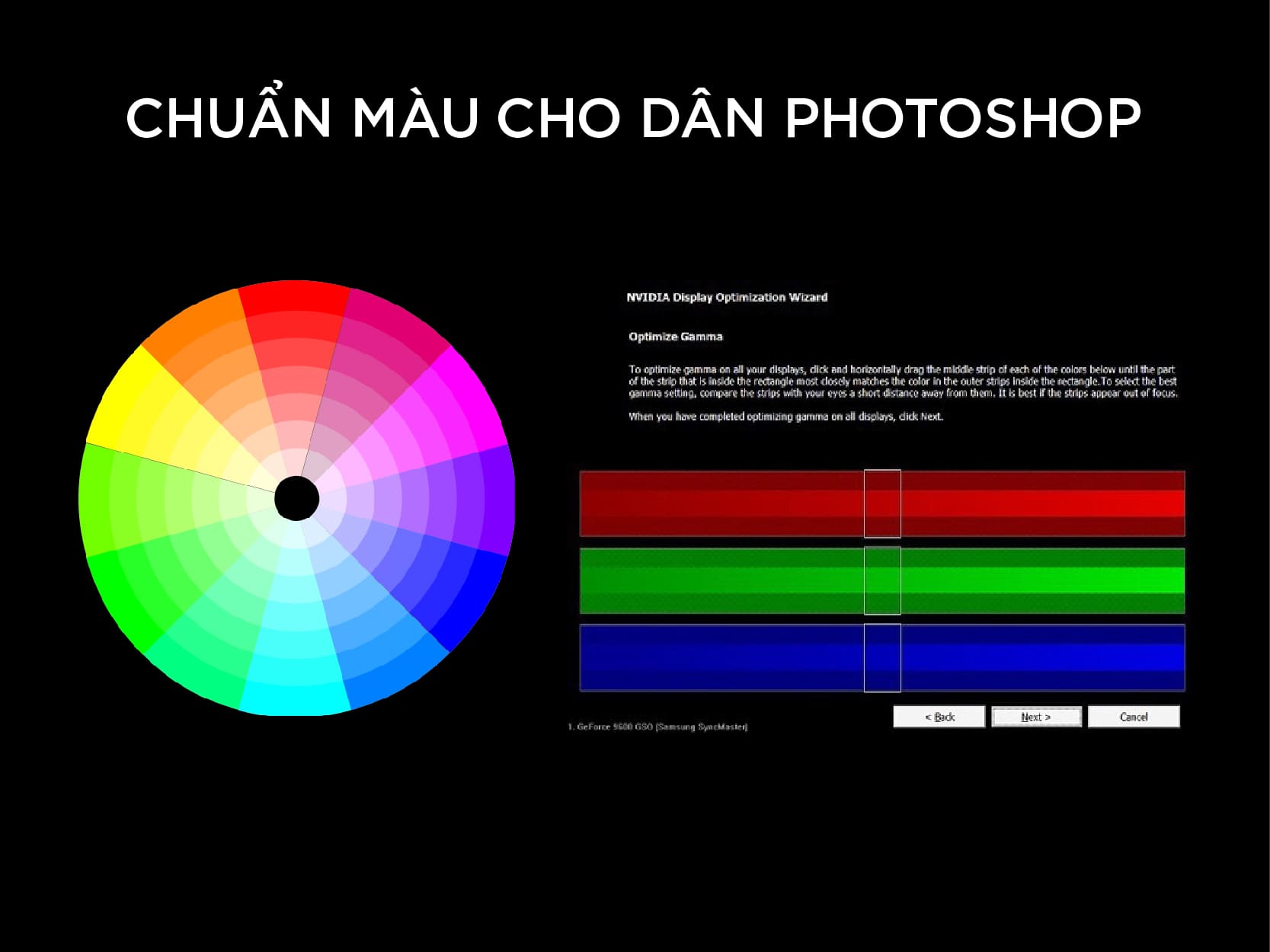
Color deviation
For Photoshop and graphic designers, color accuracy is of particular concern, to ensure that the colors in the design are accurate to reality and that there are no errors during the completion of the work. The International Commission on Illumination (Commission Internationale de l'Eclairage) created an index to measure the distance between two colors, commonly known as the color difference (or printing tolerance) Delta E (dE) to determine the color difference.
Regarding the smallest color difference that the naked eye can distinguish, Delta E is greater than or equal to 1.0, so when choosing, if the monitor has a color difference parameter closer to 0, it is the optimal choice for the user. For a monitor serving graphics needs, the minimum Delta E parameter should be <2.
Above are the tips for choosing the right monitor for Photoshop users that TipsMake has just shared. Hopefully, with the useful information above, you can choose a monitor that suits your needs.