Luna tool will make managing dark mode settings on Windows 10 simpler
Normally, it takes at least 4 to 5 steps for you to enable dark mode on Windows 10, but now there is an application that allows you to manage and schedule the conversion. flexible options to set up a fully automatic dark mode, and support many other interesting features.
The application, called Luna, is an open source tool exclusively for Windows 10, which can be downloaded for free from GitHub, designed to support some of the following features:
- Activate dark background mode: This is the main function of this tool and it works quite well. When you want to turn on a dark or light theme, just do a few simple steps. There is also a control panel that allows you to set the time to apply background modes.
- Change application themes: You can turn on or off dark themes for each application.
- Change system themes: Like for apps, you can also schedule dark and light background themes for the system.
- Change wallpaper: By default, dark background themes will not automatically change your desktop wallpaper. If you want the wallpaper to be changed as well when you select a dark background theme, this option will be quite helpful.
To use Luna, of course, you must download and install the application first. As mentioned above, this is open source software and you can find the source file on GitHub. While installing this tool, you may get SmartScreen. Allows the application to be installed.
After starting the application, you will see a window like this:

Now, you need to choose a time for light and dark themes. Should set your system time correctly to get the best experience. You can then activate the following 3 options:
- Change app theme: Change app theme.
- Change system theme: Change the system theme.
- Change wallpaper: Change the wallpaper.
If you use the Change wallpaper settings option, you need to select 2 wallpapers for Light and Dark , respectively, by clicking Browse and navigating to the path of the wallpaper you want to select.
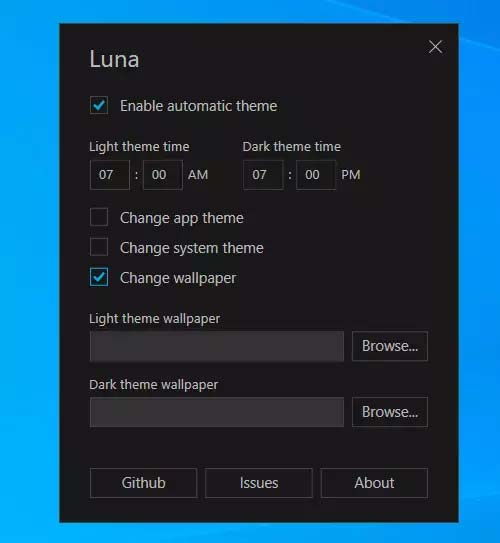
That is all. If you like these features, you can download the Luna app here.
You should read it
- Nox lucky wallpaper ios: A tool to help you refresh your iPhone
- Invite to download wallpapers 4K style beautiful Surface
- Download the Vietnamese football team computer calendar
- Offer Wallpaper Club, the 'no ads' background image app, is free
- How to download an exclusive iPhone X animated wallpaper on other iPhones
- Latest iOS 14 wallpaper
 How to safely delete Windows10Upgrade folder in Windows 10
How to safely delete Windows10Upgrade folder in Windows 10 Is it safe to delete files from the WindowsInstaller folder in Windows 10?
Is it safe to delete files from the WindowsInstaller folder in Windows 10? How to enable / prevent device from waking Windows 10 computer
How to enable / prevent device from waking Windows 10 computer How to delete thumbs.db file on Windows 10
How to delete thumbs.db file on Windows 10 Turn on / off color display for Start, Taskbar and Action Center on Windows 10
Turn on / off color display for Start, Taskbar and Action Center on Windows 10 How to use the Windows 10 DPI Fix utility to fix blurry text errors
How to use the Windows 10 DPI Fix utility to fix blurry text errors