A brand new AI cursor is coming to Windows 11
According to the plan, Microsoft will announce 'AI Explorer' along with PCs running Windows 11 AI on May 21. A recent leak shows a new cursor designed specifically for AI actions.
AI Explorer is a new feature based on 45 NPU chips and has nothing to do with File Explorer. This feature has the ability to record everything you do, see, and use on your Windows 11 PC including apps you open, websites you visit, emails you read, documents you edit, and presentations you create in PowerPoint. So AI Explorer requires a PC with a powerful NPU.
AI Explorer can understand what's on your screen, suggest actions, and make all your activity 'searchable'.
A Microsoft Albacore follower on
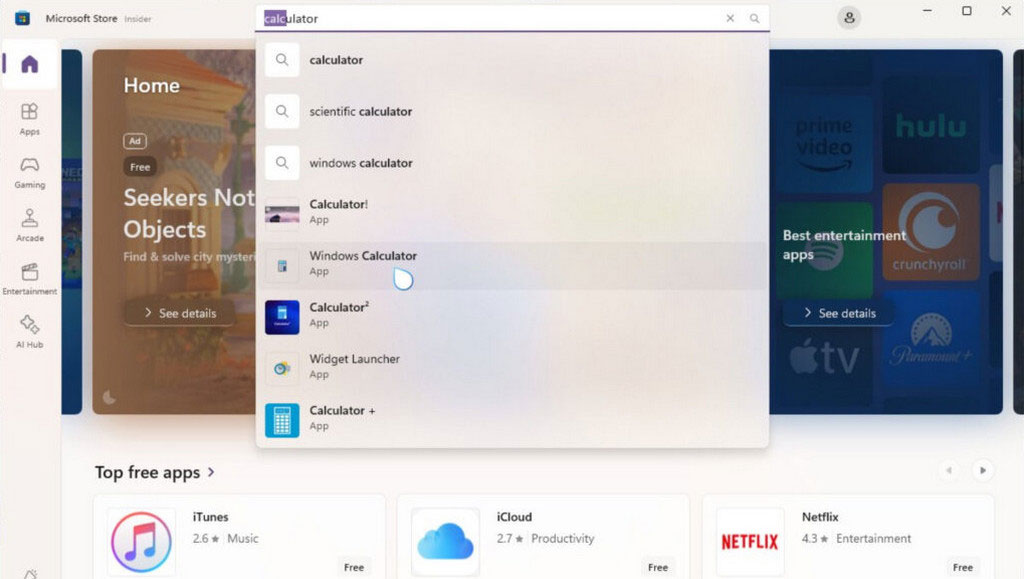
According to a Microsoft document, the AI cursor will provide a way for you to interact with generated data or ask new questions without accidentally opening unrelated features, responding to commands in natural language. and as you navigate content provides contextual suggestions.
For example: When you are using the Office Sophia AI project, you can press Alt + C to open the 'AI cursor', then select an area on the screen (content) and ask a question.