This is a way to transfer images from Android to a computer without a USB cable
Usually, when copying or moving files and images from an Android phone to a computer, we often use a USB cable. But with AirMore you can still transfer images from Android to your computer without a USB cable.
Transfer photos from Android to computer without USB cable
To transfer images from an Android device to a computer without a USB cable, use the AirMore application.
Download AirMore to your Android device and install it here.
Visit the AirMore page:
There are 2 ways to access the AirMore website:
- First open any browser on your computer, then visit: airmore.com/web.html.
- Access the AirMore product page, click the 'Launch AirMore Web to Connect' button.

Connect your Android device to your computer:
- Open the AirMore application that you downloaded and installed on your Android device, then click Scan to connect.
- Scan the QRR code displayed on the website.
- At this time on the screen, Android device appears a popup window, requires a connection. Your task is to click Accept.
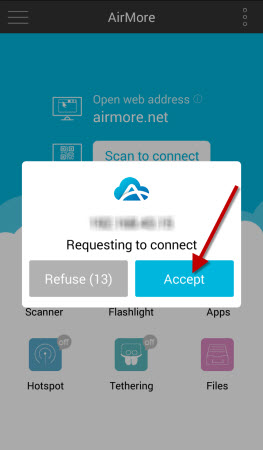
Note:
Make sure your Android device and computer are connected to a Wifi network.
Transfer photos
- After connecting successfully, select the Pictures icon.
- Select the image you want to transfer to the computer, then click Download.
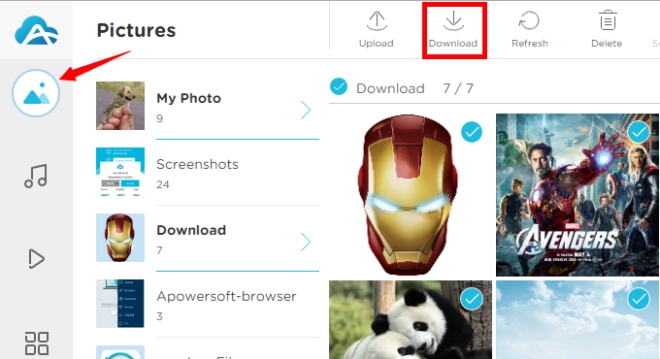
Note:
If you select fewer than 3 images, the images will be downloaded one by one. If you select more than 3 images, these images will be compressed into a Zip file.
Only a few seconds later, your image will be transferred to the computer.
In addition, you can refer to the details of the steps in the video below:
Refer to some of the following articles:
- This is a way to transfer files from your computer to your Android phone without a USB cable
- How to hide important data files and applications in Android devices
- To run Android applications on Windows computers, read this article
Good luck!
You should read it
- ★ How to transfer videos and images between iPhone and computer without plugging in?
- ★ No software needed, this is the fastest way to transfer images between iOS and Mac devices
- ★ How to transfer files from Mac to Android without Android File Transfer
- ★ How to transfer music from computer to iPhone quickly
- ★ How to Transfer Videos from Android to Computer