How to transfer files between your computer and phone with Zalo
Typically, to transfer files between phones and computers, they often use the USB cable connection between the two devices or use very complicated file transfer software. Today TipsMake.com will guide you a much simpler way that is using Zalo to transfer files between computers and phones with just a few simple steps. Invite you to follow!
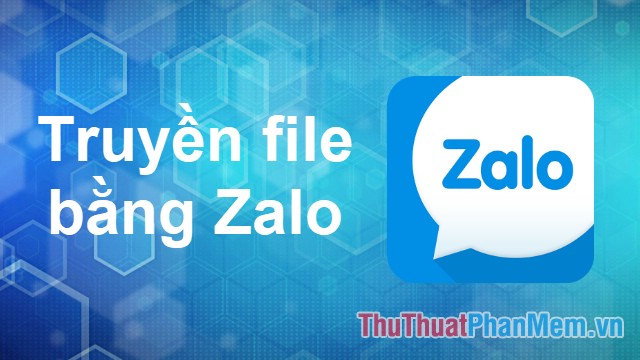
First of all, to be able to transfer files between your computer and phone, you must install Zalo on your computer and of course the phone.
Link to download Zalo PC for computers: https://zalo.me/pc
If you do not like installing Zalo on your computer, you can use Zalo version for web browser also.
Also you can refer to the article How to download Zalo on your computer, instructions on installing and using Zalo on the computer here: http://TipsMake.vn/cach-tai-zalo-ve-may-tinh -game-dan-cai-dat-and-su-dung-zalo-on-computer-/
After installing Zalo PC on the computer and successfully logging in, we will proceed with the file transfer steps between the phone and the computer.
Step 1 : In Zalo PC interface, select Transfer Files in the Message column, then the chat frame will appear on the right. To transfer the file to your phone, click the Pin icon

Step 2: After clicking the send file icon, click Select file from the computer.

Step 3 : The file browser window appears, you can select any file to send and can select multiple files at once and click Open.
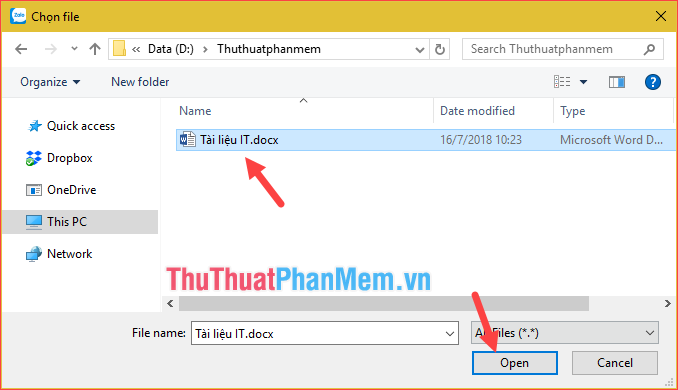
So the file has been sent successfully:
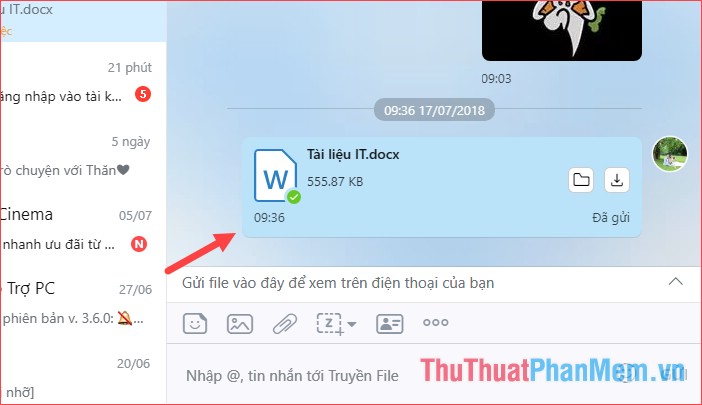
Step 4: Now you open Zalo on your phone will see the item Transfer Files in the message list, open this section, you will see the file we have sent on your computer. Click that file to download it to your phone.

To send files from your phone to your computer, also click the pin icon to send the file. In addition, you can click the icon 3 dots on the screen to have more options to send files.
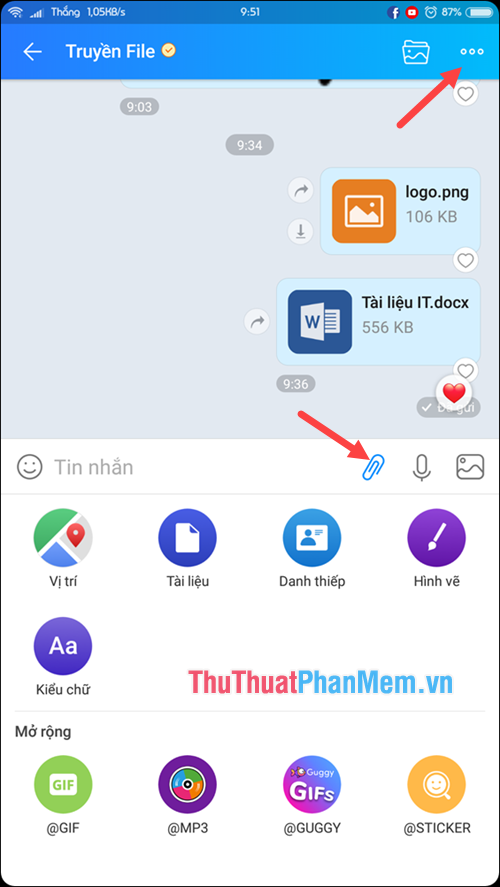
Above is a tutorial on how to transfer files between a computer and phone using Zalo is very simple and convenient. Hope you will find the article useful. Good luck!