How to transfer videos and images between iPhone and computer without plugging in?
The connecting cable becomes a familiar item for us when you want to transfer data from your computer to mobile devices or vice versa. However, with the continuous development of technology, the device has become quite obsolete and replaced by many other applications including Image Transfer.
Image Transfer is an application with a main function that supports transferring image and video data between iOS devices to each other or to a computer. After installing the application successfully on iPhone, you will not need manual method of using cable to transfer all the data you need. Check out the following article to explore Image Transfer's features.
- Download the Image Transfer application
Step 1:
Access the application after successful installation on iOS device. The application's main interface has two options: Send Photos and Receive Photos .

Step 2:
To send the image, select the image file you want to send and click Send to proceed with the sending of the data.

Step 3:
The list of options appears. If you want to send data to the computer, choose Send to Computer .

Step 4:
Appears the Image Transfer path provided with a specific IP address.

Step 5:
Copy the IP address provided by Image Transfer and paste it into the access bar on the web browser.

Step 6:
After accessing the address, we will see two options for Download Photos and Upload Photos . Click Download Photos to download images sent from your iOS device.
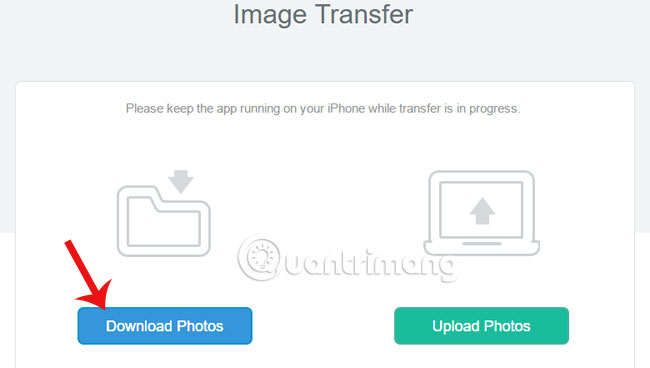
Step 7:
Waiting for the transfer process to complete, we can open the downloaded data in the .zip format. If you want to switch back from your computer to an iOS device still using the IP address provided by the application, click Uploads Photos to send the data.

The usage of Image Transfer is simple and easy in the special operation of relatively fast retransmission speed. The number of transfer files is not limited, making it convenient for you to use. Try to transfer data between iOS devices or transfer to online storage sites like Google Drive or Dropbox with Image Transfer.
Refer to the following article:
- Simple way to transfer data from Android to iPhone
- 4 steps to convert MP3 file into iPhone ringtone online
- How to transfer data from old iPhone to iPhone 6/6 Plus
I wish you all success!
You should read it
- ★ How to transfer data from iPhone to Android?
- ★ No software needed, this is the fastest way to transfer images between iOS and Mac devices
- ★ How to transfer data from old iPhone to new iPhone automatically on iOS 11
- ★ Ways to transfer Android data to iPhone
- ★ How to transfer data from old iPhone to new iPhone with AnyTrans