How to fix Google Now Launcher error on Samsung Galaxy Note 7
The Google Now Launcher is now the launcher that many users choose to use. However, for those who are using Samsung Galaxy Note 7, it is very common for a faulty Google Now Launcher case. This also often happens with Note 5, Galaxy S6 or 7. The cause of this error is due to conflicts with KNOX phone security platform. In this article, we will show you how to overcome this situation.
1. Disable KNOX and Secure Folder:
To limit this conflict, first disable KNOX and Secure Folder on the device.
Step 1:
First, we access Settings on the device. In the Settings interface, click Lock screen and security . Next, select the Secure Folder section .
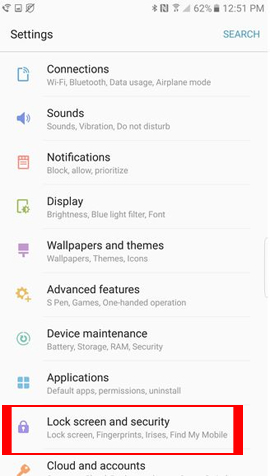
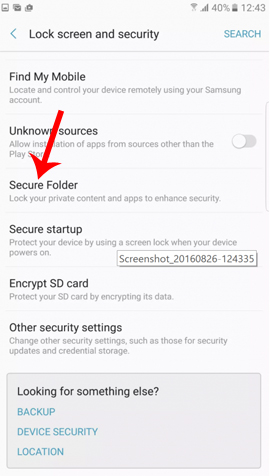
Step 2:
In the Secure Folder interface, we will select the Unistall entry. New interface appears, click Back up and Unistall if users want to back up data in Secure Folder.
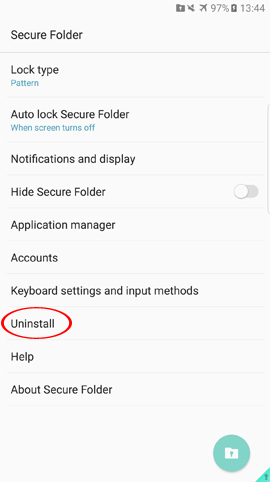
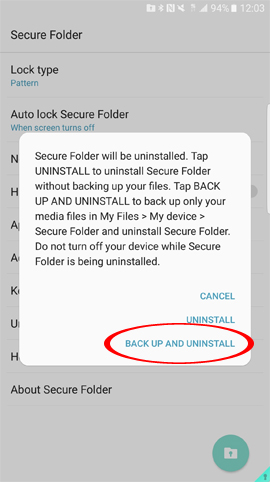
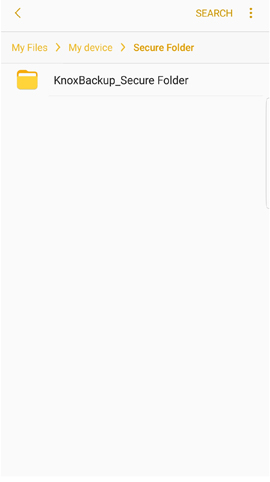
Note that users who are in full installation mode KNOX need to be more cautious.
2. Reinstall Google Now Launcher:
After disabling KNOX and Secure Folder, we will proceed to reinstall Google Now Launcher and it will not conflict as before.
First, remove Google Now Laucher from the device and then reload the link below.
- Download Google Now Launcher for free
After downloading, we click Install to install as usual and return to Home screen interface.
3. Re-enable Secure Folder:
The final step is to re-enable Secure Folder on Note 7.
Step 1:
Go to Settings> Lock screen and security> Secure Folder .
Step 2:
Next, we perform the reactivation of Secure Folder step by step on the screen.
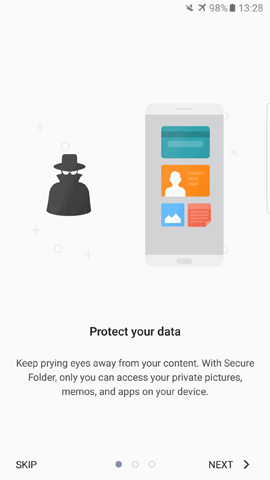
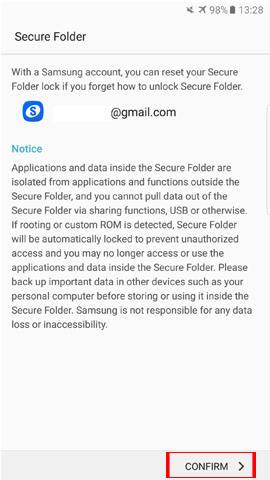
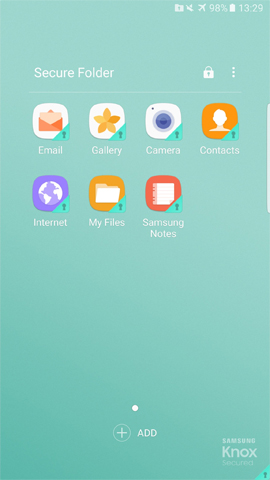
Note , if you can only fix the error in a short time or cannot handle this error, try restarting the computer. If the situation is still not resolved, please uninstall Google Now again.
Here's how to fix the Google Now Launcher error on Samsung Galaxy Note 7 devices. During the process of disabling Secure Folder, take care to avoid errors.
Refer to the following articles:
- How to set up fingerprints on Samsung Galaxy Note 7
- How to check and update the version of Android operating system in use
- The 5 most common errors on Galaxy S7 / Galaxy S7 Edge and how to fix them
I wish you all success!
You should read it
- ★ Samsung recalled Galaxy Note 7 and this is all you should know
- ★ Samsung portrays four legends of the Galaxy Note series
- ★ The most noticeable 'leaks' about Galaxy Note 9
- ★ Samsung Galaxy Note 9 phone can be released in early July or August this year
- ★ How to know if Samsung Galaxy Note 7 is safe?