The phone screen brightness time helps you to know the battery performance
Not the battery capacity, this is the indicator that really your device has a good battery life .
Despite the impressive features that appear more and more on smartphones today, but it seems that the amount of battery life becomes even worse when racing to follow these features. However, large batteries with thousands of mAh capacity are not necessarily the solution to this problem. You may find that some smartphones with large batteries may have less usage time than a device with a smaller battery.
While battery size is not an accurate indicator of battery performance, a parameter is needed to better represent the balance between the device's hardware resources and the battery capacity. That's when the screen-on time indicator shows your role.
So what is the screen light time?
Simply put, screen time is a factor that indicates how long the device's battery can maintain the display during a charge. But like the hardware parts that consume other energy on the phone, the screen brightness time is also random, when it's not always fixed.
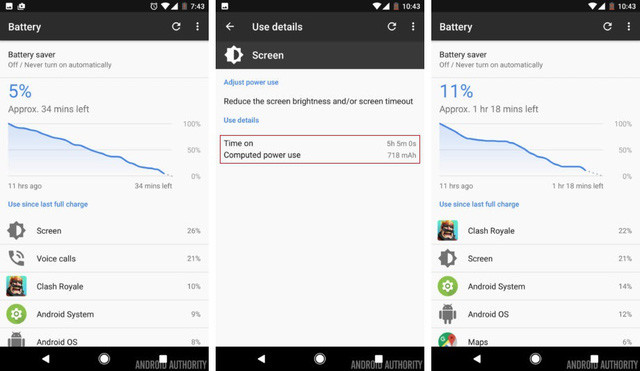 Google Pixel screen brightness time.
Google Pixel screen brightness time.
The screen time on a device depends on several important parameters including: how hard the hardware is consuming, battery capacity , and how you use the device. If you regularly listen to music online from sites like Spotify, take photos and upload them to Instagram, watch clips on YouTube, use Google Maps or play heavy games, . your screen time will definitely less than a normal user, on the same device.
So, if the user is as intense as the impression on the device's screen brightness, make sure the device's battery performance will satisfy most users' needs. That's why screen time has become a popular measure when evaluating devices to such a degree.
But why is the screen light time, instead of other factors like timeout? And how the tracking. Can the screen light time help you extend the battery life better?
Standby time is not a good indicator of performance
Sometimes you will see a number of technology companies talking about standby time on their devices, but this is not necessarily a good indicator of battery performance, especially in terms of actual usage. For greater certainty, a device in the " standby state " means that the screen and any wireless connections - including Wifi, Bluetooth and mobile antennas - are turned off, and there are no applications or processes. run underground.
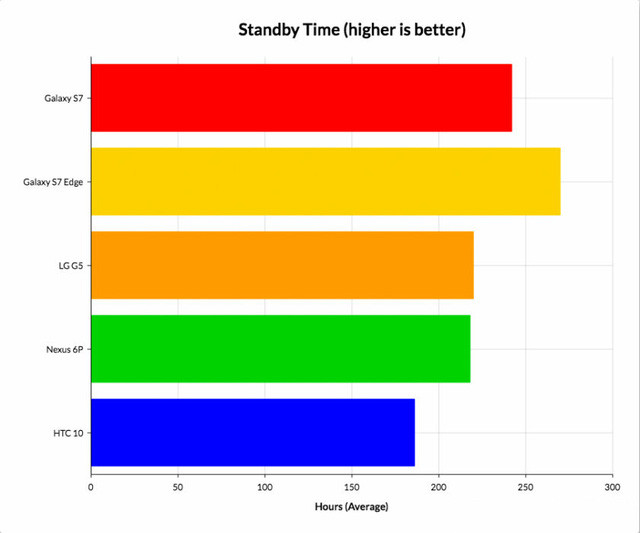
Indeed, why do you have to fully charge your device, and leave it lying there without touching it for the entire day? Of course, this can be a useful indicator in some special cases, for example when camping outside or just used for emergency calls, . but the waiting time is up to Many days or weeks are not what most of us care about.
It is true that the display is one of the most battery-consuming parts on the device, but indeed, turning off most important features in standby mode of a smart device turns it into a less realistic state. the best. So that's why people rarely pay attention to this number, instead, people pay more attention to the balance between device hardware and user needs.
A great tool to enhance battery performance
In most factors that greatly affect the battery life on the device, the display is considered to be the most battery-consuming part. This is especially true when QHD 1440p resolution screens are becoming normal, and Full HD 1080p resolution has become too common. In fact, with every extra pixel on the screen, a portion of the battery will be consumed again.

So, even if the battery is larger, the battery life may not increase much because the touch screen is increasing both in size and display quality. In addition, there are more powerful cameras, more impressive external speakers, wider Bluetooth range and the like. While Lithium Ion battery technology has reached its upgrade limit, consumers have no choice but to adjust their usage to extend battery performance.
That's when the screen time indicator becomes very useful when it allows you to assess how changes in usage affect battery life. If you keep the screen brightness at only 50% of the maximum brightness, you will notice a significant increase in screen brightness. In addition, reduce the time to automatically switch to the standby screen (sleep), limit watching videos on YouTube, or turn off vibrations for calls and text messages that will significantly improve device battery performance with bright time. higher screen.
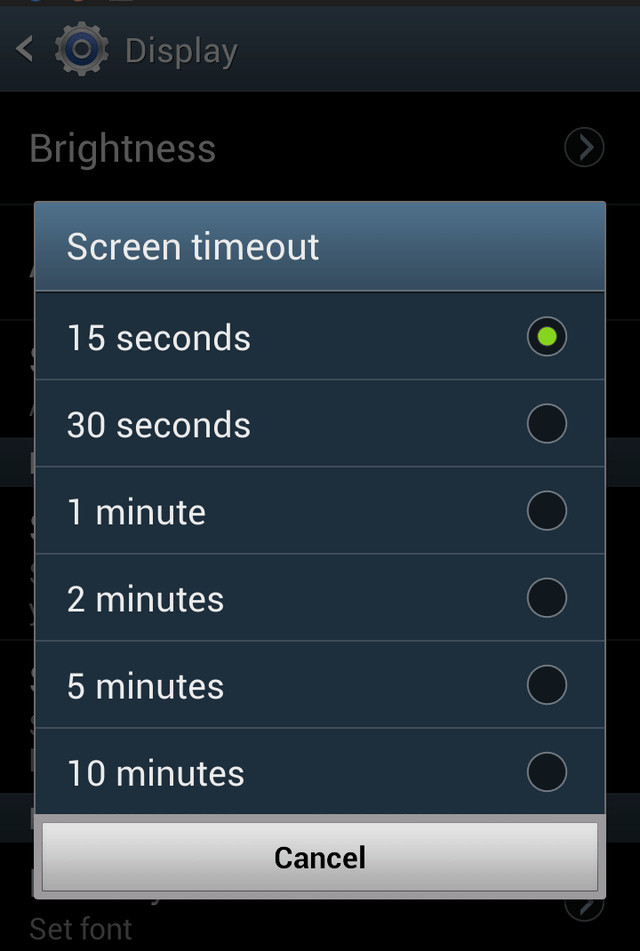
Detect applications that consume battery power
Different tasks and functions will also consume different batteries on your device. For example, playing Pokemon Go for 30 minutes will definitely cost more battery than chatting on Whatsapp in the same time. Or filming with 4K resolution for 5 minutes will take tens of times more battery power than texting friends.
Indeed, video recording requires that the battery power more parts of the phone than it needs to send and receive messages. Similarly, certain applications will need more resources than other applications. That's why playing games will require far more energy than a lightweight app like a calculator.

The device's screen brightness is a great way to determine which applications are draining the device's battery. In fact, this is one of the reasons why you should be in the habit of checking the screen time, even if only occasionally. When you realize how much the average screen time is each day, you can know when it is shorter than usual, and that's when you should find out why.
In many cases, it may be because an application running in the background is causing unnecessary battery life. By looking at the battery menu on your Android device, you can easily pick out these apps, when they're usually in the top position on the list.
But how much is the screen lighting time reasonable?
However, the answer to this important question is complex and needs to be explained.
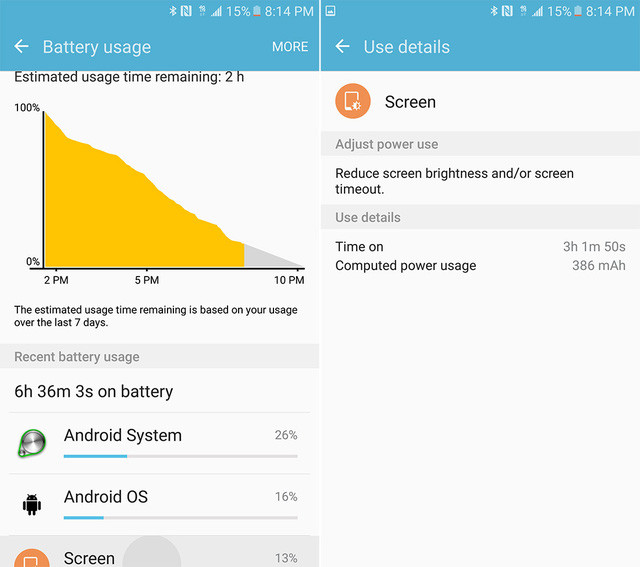
The duration of opening the screen on a smartphone depends on what kind of smartphone it is. The high-end, high-performance, high-end phones should have ample screen brightness, even if there are many battery-powered components inside. With the lowest-cost devices - at a price of about $ 100 or less - you probably can't expect long screen light times like flagships.
But usually, screen time of no less than 3 hours can satisfy the needs of most users, even though 4 hours will be a significant improvement. When a device can bring the screen time to 5 hours or more, especially for an intense user, it will be impressive. But once again, the screen time is still a very different parameter on each device because it depends too much on usage and other factors.
Anyway, the screen time is still not perfect
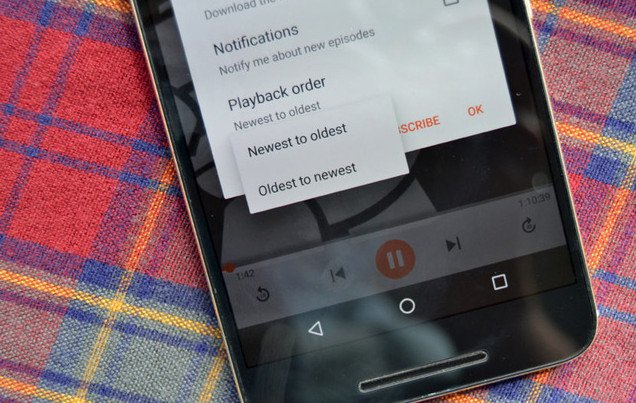
Although there are many advantages like this, but finally the screen time is still not a perfect indicator. The problem is that everyone has a different way of using smartphones.
For example, while some people take a lot of photos with their smartphones, others consider it primarily as a web surfing tool. Obviously, each of the different uses will also have the same effect on the amount of battery consumed on the device. High-end users will almost always have the least amount of time to open the screen on the same device. Meanwhile, the average user will at least have screen brightness equal to that of a high-intensity or more user.
However, as mentioned above, the screen lighting time depends a lot on how you use your device. If you spend most of your time on calls, sending and receiving messages or using data while the screen is off (for example, sending and receiving files, listening to music online), your device will show time. The screen brightness is quite low. However, this does not mean that the battery life is poor, when this parameter only shows the time the screen actually opened, without indicating which applications have consumed the device battery.
So, you can see, even though screen time is a very valuable measure, sometimes it can be misleading. To assess the battery performance of a device, you should consider all variables that affect the screen brightness time.
You should read it
- ★ New technology helps prevent smartphone batteries from catching and exploding
- ★ Inside the phone does not need batteries in the future
- ★ 'Dissecting' Lithium batteries to find out the cause of the fire due to backup charging?
- ★ Phone battery tips
- ★ What is a Graphene battery and how can it change the world of technology?