The most secure way to edit content in PowerPoint
The PowerPoint slideshows you create, you want to share with everyone but don't want them to copy or edit the content in that PowerPoint document. So you want to set not allow editing content in PowerPoint.
You can refer to the article on how to set up not allow editing content in PowerPoint below.
Step 1:
You open your presentation as usual.Then choose Save As (or F12) to save the file as a new file with a different name.
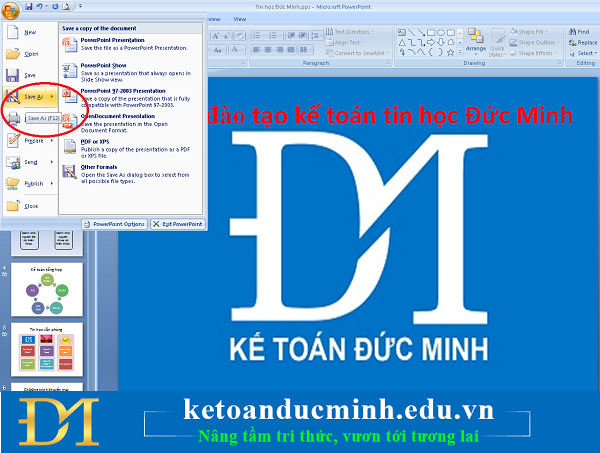
Step 2:
In the Save As Type section select Powerpoint Show.
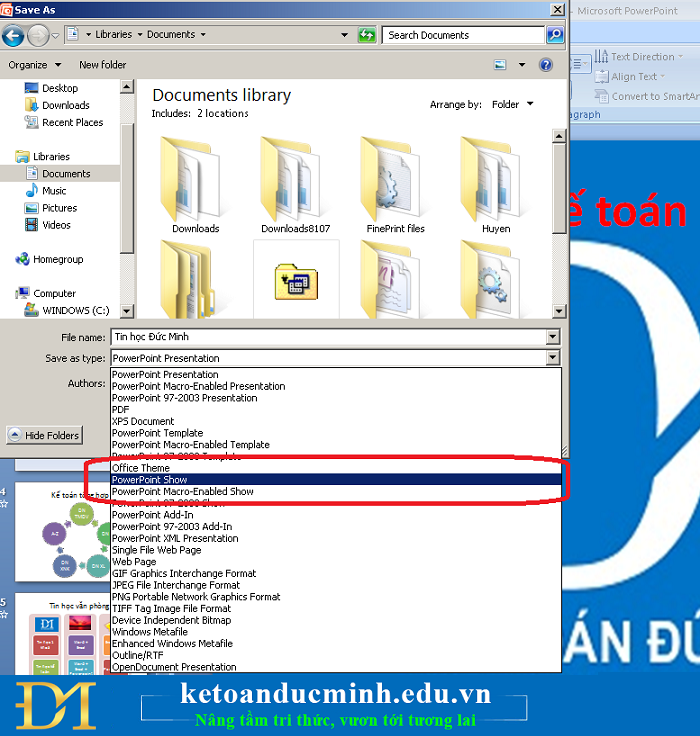
Step 3:
Your file has been saved as a presentation.So when opening the file, it shows in full screen mode (Full Screen) - the slide show should always be unable to edit the content, or copy the copy.
Share by
Marvin Fry
Update 13 April 2020