The most popular audio formats
Audio files come in all sizes and sizes. Perhaps everyone is familiar with MP3, so what about AAC, FLAC, OGG or WMA? Why are there so many sound standards in existence? Which is important and which users can ignore?
It is quite simple to realize that all audio formats are in three main categories. When knowing the meaning of these types, users can choose a format that best suits their needs.
Do you know these popular audio formats?
- These audio formats are not compressed
- PCM format
- WAV format
- AIFF format
- Audio compression format reduces quality
- MP3 format
- AAC format
- OGG format (Vorbis)
- WMA format (quality loss)
- Audio compression format does not reduce quality
- FLAC format
- ALAC format
- WMA format (no quality loss)
- Which audio file format is right for you?
These audio formats are not compressed
Uncompressed audio includes real sound waves that have been recorded and converted to digital format without further processing. Therefore, uncompressed audio files tend to yield the most accurate quality but take up a lot of disk space, about 34MB per minute for 24-bit 96KHz stereo sound.
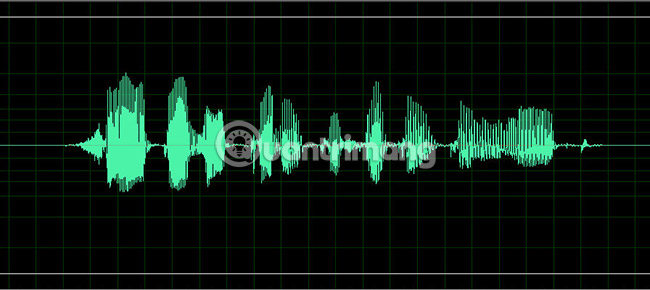
PCM format
PCM stands for Pulse-Code Modulation, a digital representation of raw analog audio signals. Analog sound exists as a waveform, to convert waveforms into digital bits, sound must be sampled and recorded according to certain intervals (or pulses).
This digital audio format has sampling rate (number of samples per sample per second) and bit depth (how many bits are used to represent each sample). This digital record is an accurate representation of analog sound.
PCM is the most popular audio format used in CDs and DVDs. There is one sub-type of PCM called Linear Pulse-Code Modulation, in which samples are taken according to linear intervals. LPCM is the most popular form of PCM, which is why these two terms are almost interchangeable at this time.
WAV format
WAV stands for Waveform Audio File Format. It was a standard developed by Microsoft and IBM in 1991.
Many people think that WAV is uncompressed audio files, but that is not correct. WAV contains different audio formats. This means that a WAV file is capable of containing compressed audio, but it is rarely used.
To learn more about this audio format, please refer to the article: What file is WAV and WAVE? How to open, edit and convert WAV and WAVE files.
AIFF format
AIFF stands for Audio Interchange File Format. Similar to the way Microsoft and IBM developed WAV for Windows, AIFF is the format developed by Apple for Mac systems in 1988.
Similar to WAV files, AIFF files can contain many types of audio formats. For example, there is a compressed version called AIFF-C and another version called Apple Loops used by GarageBand and Logic Audio. Both use the same AIFF extension.
Most AIFF files contain uncompressed audio in PCM format. AIFF files are just a 'cover' for PCM encryption, making it more suitable for use on Mac systems. However, Windows systems can often open AIFF files without any problems.
For more details on this audio format, please refer to the article: What are AIFF, AIF and AIFC files?
Audio compression format reduces quality
Compression has a loss of quality (lossy) when some data is lost during compression. Compression is important because uncompressed audio takes up a lot of disk space.
In other words, lossless compression means sacrificing the quality and fidelity of sound for a smaller file size. If the audio compression is not done well, users will hear strange things in the sound. But if done well, users won't notice any difference.
MP3 format

MP3 stands for MPEG-1 Audio Layer 3. It was released in 1993 and created a boom in popularity. Then it became the most popular audio format in the world for music files.
To learn more about this format, please refer to the article: What is an MP3 file? What software do you listen to MP3 music on your computer?
AAC format
AAC stands for Advanced Audio Coding. It was developed in 1997 as the successor of MP3. Although used quite commonly, but the 'hot' of this format has never really surpassed MP3.
The compression algorithm used by AAC is more advanced and more technical than MP3, so when comparing the same record in MP3 and AAC formats with the same bitrate, AAC will often have good sound quality. than.
Although MP3 is a 'for everyone' format, AAC is still widely used today. In fact, AAC is the standard audio compression method used by YouTube, Android, iOS, iTunes, portable versions of Nintendo and PlayStations later.
To learn more about this format, please refer to the article: What is AAC file? How to open, edit and convert AAC files.
OGG format (Vorbis)
OGG is not an acronym for any word. Actually, it's not even a compressed format. OGG contains all kinds of compression formats, but the most commonly used is to hold Vorbis files. That's why these audio files are called OGG Vorbis files.
Vorbis was first released in 2000 and became popular for two reasons:
1) It adheres to the principles of open source software
2) It works significantly better than most compression formats causing other quality degradation (which means it creates smaller file sizes but retains sound quality).
MP3 and AAC have a strong foothold so that OGG took a lot of time to be known to the public. So far, it is mainly used by open source software advocates.
WMA format (quality loss)
WMA stands for Windows Media Audio. It was first released in 1999 and has undergone many development since then, but the name and WMA extension remain the same. WMA is a proprietary format created by Microsoft.
Unlike AAC and OGG, WMA solves some limitations in MP3 compression method and WMA WMA compression approach is quite similar to AAC and OGG. WMA is really better than MP3, in terms of compression quality.
But because WMA is exclusive, there are not many devices and platforms that support it. It also does not provide any real benefits compared to AAC or OGG, so when you see MP3 is not good enough, simply choose AAC or OGG instead of WMA.
Audio compression format does not reduce quality
In contrast to quality reduction compression, compression does not reduce quality (lossless). This is a method to reduce the size without losing data between the source audio file and the compressed audio file.
The downside is that the lossless audio files are larger in size than the compressed audio files, which reduces the quality (2 to 5 times with the same source file).

FLAC format
FLAC stands for Free Lossless Audio Codec. It has quickly become one of the most popular non-degradable formats, since its introduction in 2001.
The great thing is that FLAC can compress a source file up to 60% without losing any data. In addition, FLAC is an open-source and non-copyrighted audio file format, so it does not impose any restrictions on intellectual property rights.
FLAC is supported by most major programs and devices. It is the main replacement for MP3. With FLAC, basically, users get the full quality of uncompressed audio but only half the file size. That's why many viewers of FLAC are the best audio format.
To learn more about this format, please refer to the article: What is FLAC file? How to open, edit and convert FLAC files.
ALAC format
ALAC stands for Apple Lossless Audio Codec. It was developed and launched in 2004 in the form of a proprietary format but eventually became open source and without copyright in 2011. ALAC is sometimes called Apple Lossless.
Although ALAC is very good, it is slightly less effective than FLAC when it comes to audio compression. However, Apple users don't really have a choice between these two formats because iTunes and iOS both provide separate support for ALAC and don't support FLAC at all.
WMA format (no quality loss)
The WMA mentioned above in the compression reduces the quality, but it continues to appear here because there is an alternative called WMA Lossless, using the same extension.
Compared to FLAC and ALAC, WMA Lossless is the worst in terms of compression efficiency, but not much. It has a proprietary format so it's not suitable for open source software fans, but Lossless WMA supports on both Windows and Mac systems.
The biggest problem with WMA Lossless is limited hardware support. If you want to play compressed audio without degrading quality on multiple devices and platforms, users should stick with FLAC.
Which audio file format is right for you?

For most people, deciding is pretty easy:
If recording and editing raw sounds, use an uncompressed format. In this way, the sound quality will be as honest as possible. When done, users can export to compressed format.
If you listen to music and want to show realistic sound, use the audio compression format without losing quality. This is why audio enthusiasts are more interested in FLAC than MP3. Note that a lot of storage will be needed for these FLAC files.
If you're not too picky about sound quality or need to save disk space, use audio compression format that degrades quality. Most people really do not see the difference between compressed files which reduces quality and does not degrade quality.
Wish you find the right choice!