The famous 'accident' Photoshop in the decade
The most popular photo editing software of the past 10 years has also caused many troubles for absent-minded editors.
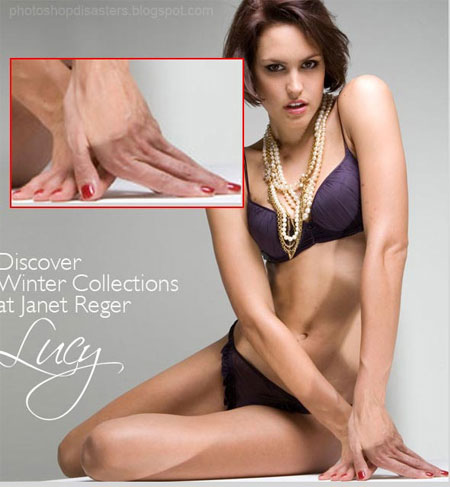
Her right fingers seemed to be born from . feet.

Invisibility bag.
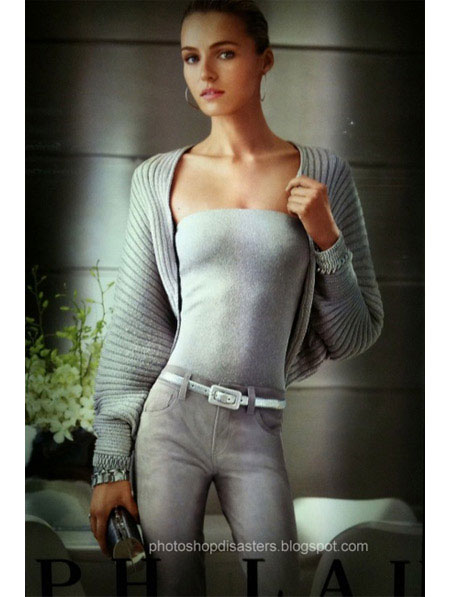
Unbalanced body of the model.

The fingers are enough to scare magazine readers.


The face of the colored man in a photo on Microsoft's Polish website was replaced by a white person but his hand remained the same. Microsoft had to apologize after being criticized by the online community.

Octopus boy.

Too many hands!

Where does the little finger go?

Minutes neglected by Computer Desk expert when making computer ads.
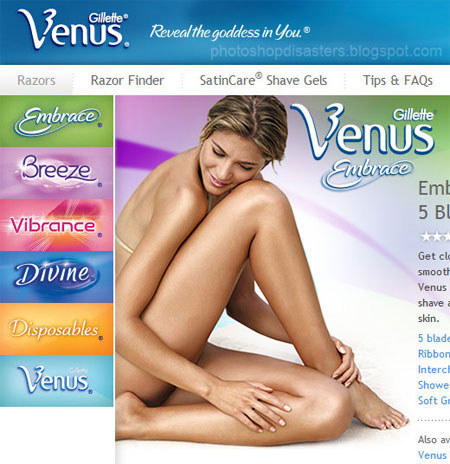
Giant's legs.

The knee is lost.

The hand is copied and pasted.
Share by
Micah Soto
Update 25 May 2019