The difference between jailbreak, root and unlock
Jailbreak is the process of removing the limits that the manufacturer has set for the device. When listening to jailbreak, users will often think of Apple iOS devices such as iPhone or iPad.
Root is the process of giving 'root access' access on a device. Normally when listening to Root users will immediately think of Android devices.
1. Jailbreak
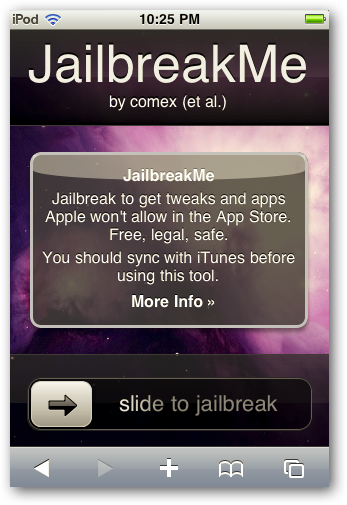
Jailbreak is the process of removing the limits that the manufacturer has set for the device. Often when listening to jailbreak, users will immediately think of Apple iOS devices such as iPhone or iPad. The jailbreak eliminates the limits set by Apple, allowing users to install third-party applications and software outside of Apple's App Store.
Some users often assume that jailbreak is copyright infringement. However this is not true, in some cases jailbreaking allows you to make some changes such as changing the default browser and iPhone mail client. Basically, jailbreak can allow you to use software, applications that Apple does not allow to use on iOS devices such as iPhone or iPad.
In addition, jailbreak can be applied on other restricted devices like on iOS devices. For example, the Microsoft Surface RT jailbreak allows you to install applications, computer software is not allowed to use. (By default Windows RT system only allows running applications written by Microsoft).
However, those Desktop applications must be compiled for ARM, so you cannot run any available Desktop programs even though open source applications can tweak and recompile for Windows computers. on ARM.
Companies like Apple and Microsoft do not want users to jailbreak to change the limits they have applied on devices, because users can change default programs on iOS devices or run applications. Desktop computers of 3rd parties on Windows RT.
In order to perform jailbreaks, users must find security holes that allow them to "exploit" the device and bypass the manufacturer's protection barrier.
Android allows their users to install 3rd party applications from outside the Google App Store out-of-the-box and therefore Android devices do not need to be jailbroken.
2. Root
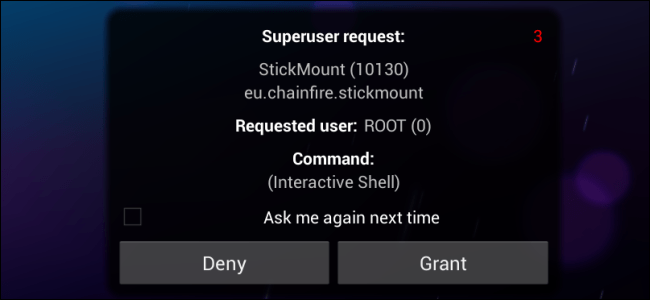
Root is the process of giving 'root access' access on a device. Normally when listening to Root users will immediately think of Android devices. However, sometimes root can also be performed on other devices based on operating systems such as Linux, such as Nokia's "dead" operating system.
On Linux and other operating systems such as UNIX, root users basically have the same rights as Admin on Windows operating systems. After you have finished rooting, you can allow specific applications to access root privileges and perform any actions you want on the operating system.
For example, if an application has root access, you can uninstall the application on the system, install a lower-level binary system, and revoke access to the required applications, etc.
Almost everything you can do on Linux, you can do the same on rooted devices.
If a user does not know how to do it, root can cause many unforeseen problems in the root process.
On some devices, root requires to be done through the exploitation of security vulnerabilities. Just like jailbreak, unwanted manufacturers have users root their devices. On some devices like Nexus, root does not require security holes.
3. Unblock Bootloader

Android is an open source operating system, so anyone can get Android source code and create their own version. This allows the Custom ROM like CyanogenMod to exist. There are many Custom ROMs available on Android.
However, there are many Android devices with Bootloader integrated. To protect their own Android operating system versions, manufacturers often lock Bootloader. Unlocking Bootloader (unlocking Bootloader) allows users to install Custom ROM - an alternative version of the Android operating system.
In addition, unlocking Bootloader of devices also requires security holes. Although companies like HTC and Motorola allow users to unlock some devices. On Nexus devices, you can unlock Bootloader easily.
Theoretically, unlocking a Bootloader also allows you to install other non-Android operating systems. For example, when unlocking Bootloader, you can install Ubuntu mobile version or WebOS on Galaxy Nexus. In addition, Ubuntu versions for Desktop can be installed on Nexus 7.
Of course the operating system must be 'built' to be compatible with a specific device.
4. Unlock phone (unlock phone network)
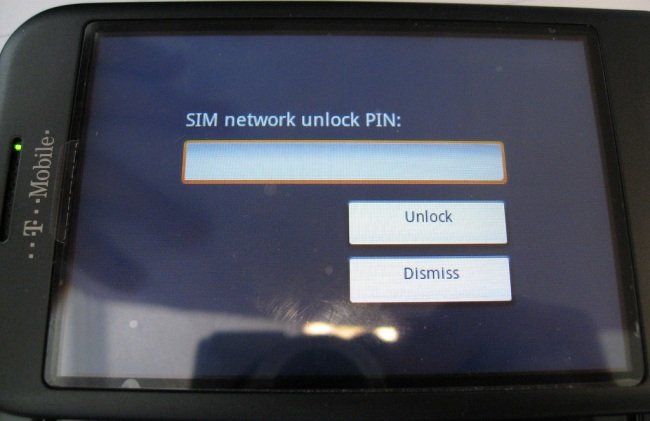
Quite a number of mobile phones, especially phones sold with service contracts are often "locked up".
This means that the phone is set up to be used only on that provider's network. If you insert a SIM from another carrier, you will receive a notification that the locked phone is not available for that SIM.
Unlocking a mobile device allows you to use SIM from other carriers.
To unlock the network for your phone, you need an unlock code. Many operators now charge for unlocking their phones in case the network lock phone is still available during the contract with the operator.
Refer to some of the following articles:
- How to transfer all data from an old Android phone to a new phone?
- How to transfer videos and images between iPhone and computer without plugging in the cord
- Add a way to hide sensitive content on Android device lock screen
Good luck!