3G nightmares are no more, because there are 4G of Mobiphone
With the latest information on Mobiphone's 4G network support, the user community will quickly be able to use high-speed Internet services, and give up the 3G nightmare along with numerous packages. make them dizzy today. But how to use the latest 4G sim of Mobiphone?
The first point to note is whether your phone supports 4G sim or not?
You can check on website systems that sell smartphones like Mobile World, FPT Shop . and see if 4G support is the same as the picture below. If it says No, or does not record information, what does the comment mean that the phone does not support 4G or higher:
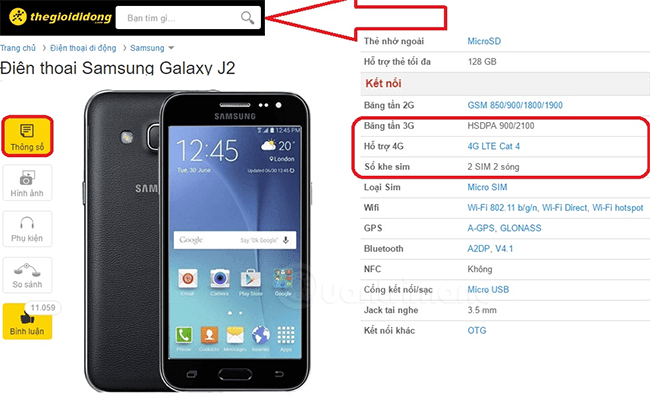
So the basic part of the basic is ok. Next, you need to be aware that 4G is currently only used in some places such as Hanoi, Danang and Ho Chi Minh City. Sim 4G, you can buy or bring out Mobiphone store to change, replace SIM, also free.
Install the corresponding My Mobiphone support software:
- https://itunes.apple.com/us/app/my-mobifone/id719320091
- https://play.google.com/store/apps/details?id=vms.com.vn.mymobifone
After installing the My Mobiphone application successfully, you log in with your phone number and open the Services> Mobile> Internet> Data Plus 4G package as shown:
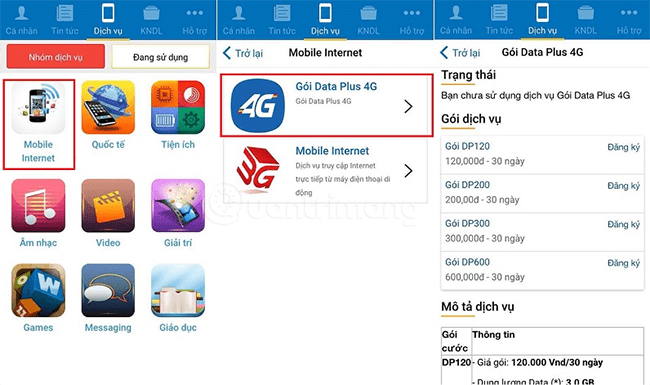
Some 4G packages for your reference:
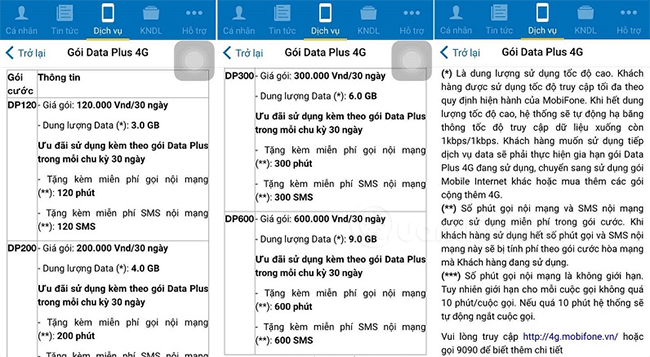
So how do we know we're using 4G, 3G or 5G:
On the smartphone, go to Settings> Mobile network> Select LTE network mode , then it can be restarted to set up the new wave band receiver.
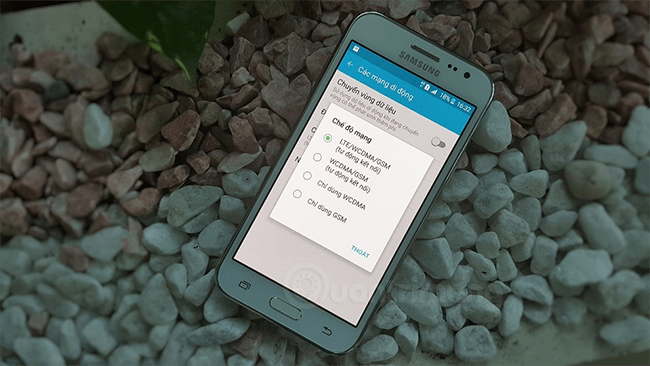
After that, turn on the network connection as with 3G, if successful, the status bar will display as shown below, with the symbol 4G or LTE:

To check the network speed, you use SpeedTest service like on a computer. Good luck!
You should read it
- ★ How to register a package to watch Youtube Mobifone video
- ★ Wide area network WAN - Next part
- ★ Fees and how to switch networks keep the number of the network
- ★ How to shoot money Vinaphone with 2Friend money transfer service
- ★ Dropbox Transfer - How to transfer large files very quickly across the network