The computer reports missing operating system and the solution is extremely simple
Are you 'tired' of your computer reporting a missing operating system? TipsMake has revealed a very simple fix in the article. Apply immediately so this problem doesn't bother you anymore!
What if you suddenly notice that your computer reports missing operating system ? Don't worry too much, this is a fairly common error that often appears on laptops that many people encounter! To be able to overcome this situation quickly and effectively. Please refer to the article content below.

What is the condition of the computer reporting missing operating system?
Before getting to the error correction measures. Let's learn carefully about the missing operating system error in Windows 10. This is the situation when you restart your laptop but it doesn't work. At this time, the message missing operating system will appear on the screen on a black screen background.
For each different laptop model, there will be a few different notifications. Sometimes you may also receive the Choose an operating system error message. (error operating system not found).
The cause of the missing operating system
The appearance of a missing operating system error may be due to a hardware or software problem on the computer. However, usually it will be due to one of the following reasons.
1: The BIOS on your laptop does not detect the hard drive where the operating system is installed
2: The hard drive on the laptop has encountered a problem. This problem could be damage due to impact or damage after being used for too long. Sometimes an unstable hard drive connection can also cause this problem.
3: During use, you may not have performed the bios settings correctly.
4: The MBR (Windows Master Boot Record) information management standard has encountered some problems.
5: You have not set up the boot partition correctly. Or it could be that the partition where the boot files are stored has encountered some error and can no longer function.

What should I do when encountering the situation Choose an operating system to start or press tab to select a tool?
The computer reports missing operating system which is an extremely annoying error. To fix this error, try performing the following operations one by one.
1: Check if the bios on the computer recognizes the hard drive or not
First, turn off your laptop and restart it. While booting, access your computer's bios by repeatedly pressing keys such as F2, F10, F12 or the delete key. Depending on each laptop model, the keyboard shortcuts will also change. Therefore, please research carefully before doing it.
Once you have entered the bios, move and find items with names like IDE Primary Slave, IDE Secondary Master. Here if the bios recognizes the hard drive, you will see the hard drive name appear. But if you don't see the name of any hard drive, it's likely that your hard drive has a problem.
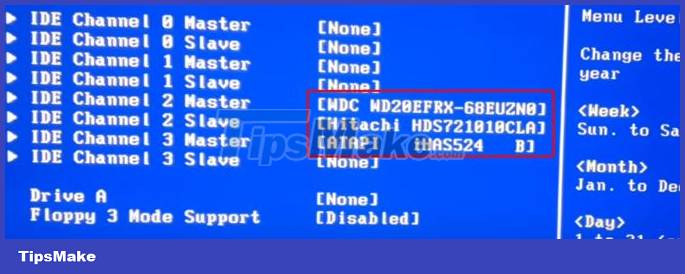
If the computer still recognizes the hard drive, reset the settings so that the computer selects the correct hard drive when booting. To do this, we just need to move to the boot tab. Then click on boot option #1 . Then use the arrows to move and select the hard drive you want. Then press enter and F10 to save and exit the bios.
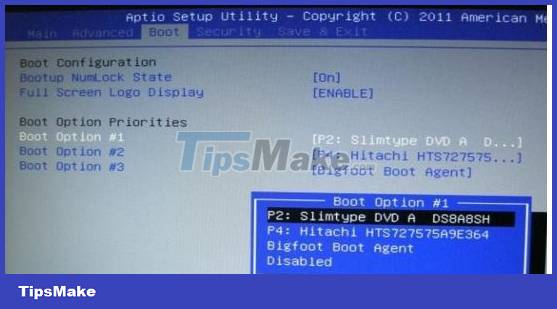
2: Fix The operating system is not presently configured to run this application error by resetting the bios
You can also try to fix the problem of your computer reporting missing operating system by resetting the bios. This is quite effective and very simple to do.
- B1 : Restart the computer and access the bios as instructed in method 1.
- Step 2 : Find and enable default bios mode. On each different computer line, this item will have a different name. Usually it will be called Load Optimal Defaults, Get Default Values or Load Optimized Defaults.
- Step 3 : Finally, press F10 and select yes to save and restart your laptop.
Other solutions to fix the security operating system wasn't found try disconnecting any drives error
In addition to the ways I introduced above. We also have a few other measures to fix the problem of the computer reporting a missing operating system. There are a few ways to mention such as resetting the MBR or reinstalling Windows. However, these ways are often quite complicated. If you are not too knowledgeable about computers. The advice for you is to bring your computer to a repair center for inspection. Avoid mistaken operations that can cause data loss.
And so we have just learned together about the computer status that reports missing operating system. Hopefully the information provided in this article will help you fix the error effectively.
You should read it
- How to fix missing or missing msvcp110.dll file on the computer
- What is the error Msvcr110.dll missing? How to prepare?
- Compare 4 current TV operating systems
- 6 ways to help you quickly get acquainted with a new operating system
- Learn to use lesson computer 11 - Find out about the operating system
- How to fix 'The program can't start because api-ms-win-crt-runtime-l1-1-0.dll is missing from your computer'
 Instructions to fix computer errors that do not automatically update date and time
Instructions to fix computer errors that do not automatically update date and time Error Checking file system on D, C on computer - How to handle?
Error Checking file system on D, C on computer - How to handle? A disk read error occurred when installing Windows. How to fix it?
A disk read error occurred when installing Windows. How to fix it? Looking for a way to fix a computer with an unmountable boot volume error
Looking for a way to fix a computer with an unmountable boot volume error![Computer error Undoing changes made to your computer [FIX INSTRUCTIONS]](https://tipsmake.com/data6/thumbs_80x80/computer-error-undoing-changes-made-to-your-computer-[fix-instructions]_thumbs_80x80_iMKcKolvG.jpg) Computer error Undoing changes made to your computer [FIX INSTRUCTIONS]
Computer error Undoing changes made to your computer [FIX INSTRUCTIONS] Computer has Open With error and how to fix it effectively
Computer has Open With error and how to fix it effectively