Suggested solution when the computer reports an EFI Shell version error
Black screens and blue screens are always 'scary' problems for computer users. But if both of these cases happen, it is truly a 'destructive' combo. And the computer reporting EFI Shell version error is also among them. This is a quite serious problem and causes headaches for users. Let's find out the cause and how to fix this problem in detail.
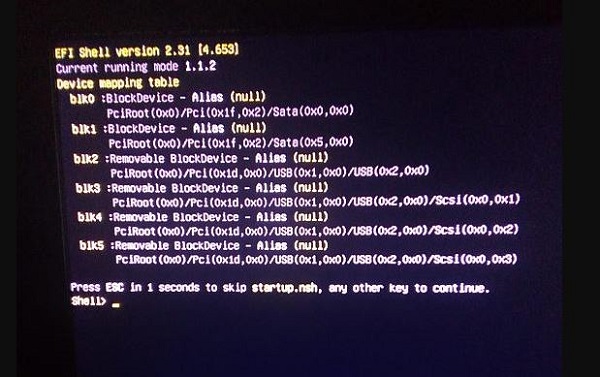
What does the computer say about EFI Shell version error?
'My computer has an error that won't boot and the line appears: EFI Shell version 2.31 [4.654]'. This is one of the problems shared by users on forums. Unfortunately, there are countless other users experiencing the same problem.
Specifically, the computer is operating normally and suddenly gets a blue screen. Then it goes to a black screen with the specific message:
(Notification may vary depending on each case)
'EFI Shell version 2.31 [4.653]
Current running mode 1.1.2
map: Cannot find required map name.
Press ESC for 1 second to skip startup.nsh, any other key to continue.
Shell>>_'
The cause of this problem is believed to be due to some incorrect changes in the BIOS. If you have never changed the BIOS settings, it is also possible that the HDD is not working.
On the other hand, the cause could also be due to MSI Fast Boot or UEFI Boot in BIOS. Or the problem is that the BIOS/UEFI configuration may be corrupted.
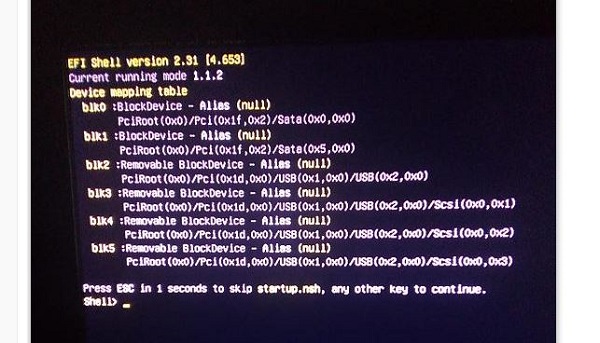
Instructions on how to fix your computer's EFI Shell version error message
Whatever the cause, the EFI Shell version error can be seen as a complex condition. Therefore, below are only temporary suggestions for this situation. In case the measures below are not effective. Or if you are not very clear about these tips, the admin recommends that you bring the device to a warranty/repair center so that a technician can help you check and fix the error.
Instructions on how to handle EFI Shell version problems
- First, you need to check the HDD. Because the leading cause of this problem is the HDD not working. Try checking the power cable to see if it's loose, or remove and reinstall the HDD cable properly. After reinstalling, users can restart the computer with the keyboard shortcut Ctrl+Alt+Del.
- Besides, if you are knowledgeable about the device, you should also try solutions such as relocating/re-inserting the RAM bar. Disconnect peripheral devices to check for problems. Or go to the boot settings, making sure the HDD is at the top of the list.
- In case the user has UEFI booted somewhere in the EFI settings. It's possible that this is the 'culprit' causing you the error. Therefore, users should try resetting EFI settings to factory defaults or turning it off.
- Finally, in this case the BIOS/UEFI configuration may be corrupted. A possible way to fix this error is to remove the CMOS battery. Thus, the cached configuration will be reset. But you should also note that this trick does not mean that all hard drives will work.

Above are some suggestions to fix when your computer reports an EFI Shell version error. Hopefully the problem you are experiencing will be resolved soon.
 Cannot open Local Group Policy Editor, quick fix
Cannot open Local Group Policy Editor, quick fix Windows Explorer crashes, how to handle errors extremely quickly
Windows Explorer crashes, how to handle errors extremely quickly How to quickly fix device descriptor request failed error
How to quickly fix device descriptor request failed error The computer does not display the Shutdown button, fixing the error is not difficult
The computer does not display the Shutdown button, fixing the error is not difficult The computer now finalizes the string, solving it in a flash
The computer now finalizes the string, solving it in a flash AMD Software Adrenalin Edition Warning error, how to fix?
AMD Software Adrenalin Edition Warning error, how to fix?