6 ways to help you quickly get acquainted with a new operating system
Previously when it comes to operating systems, we often associate with Windows - Microsoft's famous computer operating system. However, with the rapid development of the technology world, a series of operating systems for mobile devices have been launched such as Android, iOS .
That's not to mention the various distros of Linux such as Ubuntu, Fedora, Mint . Then Windows itself has many versions like Windows XP, Windows 7 , Windows 8 . Besides, Google Chrome OS, OS X from Apple.

Facing that diversity, how to learn about an operating system as quickly as possible in order to save valuable time, is a question many people ask. The 6 methods below are the answer to that question. Of course, you do not need to apply all six methods, but depending on your current conditions, you only need 1 or 2 solutions to be able to master a new operating system.
Experience at the store
In the age of e-commerce, buying a device like a laptop, phone or tablet without even touching them once is not difficult. All transactions can be made online and the item will be delivered to your home. However, the user experience cannot be communicated in detail online and that is why the showrooms are still alive and well.

Showroom is one of the ideal destinations to help you comfortably experience a new operating system. The computers as well as the devices here all have display products available. Besides learning about the operating system, software, stores are also a place to help you learn about hardware quality and processing quality of equipment."Hundred hearing is not the same as seeing" , this practical experience will help you quickly become familiar with a product, whether it is hardware or software.
Find the user manual
Usually when familiarizing with an operating system, many people have a bad habit that is self-searching to discover. However, this is a time-consuming way, but the efficiency is not as high as that of reading the user manuals.
For example, if you jump into using Windows 8 right after the installation is complete, it will not help you understand the gestures and hidden shortcuts of this operating system. Even with the well-known and friendly operating systems like Apple, the effort to find out the features will not betray you when something goes wrong.
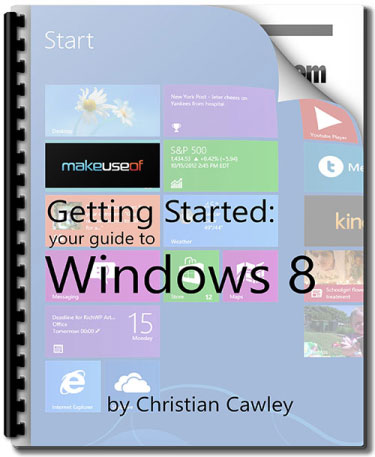
Instructions for familiarizing with popular operating systems can easily be found online, or from the vendor itself. Your job is to read them before you start using an operating system.
Use virtual machines
The advancement of virtualization technology today helps any user with basic computer knowledge can test a new operating system right on his or her computer without having to spend a penny on the hardware new. Because you have to share resources with the operating system you are using to run the virtual machine creation software, the performance you experience on these virtual machines will be slightly reduced compared to when you install on real hardware.
However, the virtual machine is the most convenient and fast solution for those who want to test the features of another operating system or a newer version but do not want to touch the system that is currently working properly. me Once you've finished digging, just turn off the virtual machine window and continue using your current operating system.
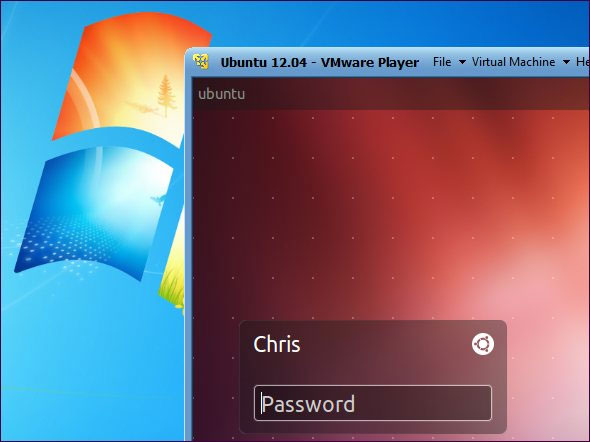
Most Linux distros commonly used as Ubuntu, Fedora can easily be installed into a virtual machine, especially when most of these distros always allow free download. Currently, the solution to try Chrome OS on virtual machines has been introduced by many places.
As for Microsoft, although many users tend to abuse the crack on its products, don't forget that Microsoft has always provided a trial version for its products, most recently the Windows 8.1 preview image has published to allow users to download. Of course, no one wants to install trial versions with this limited time on their real machine, so which solution is more efficient than using a virtual machine?
Run straight from the LiveCD - Only for Linux
Many Linux distros can be launched straight from the LiveCD or USB. Users can use these Live versions as a fully installed operating system. This is a very effective solution to try out Linux systems without touching the operating system.
When the trial is complete, all we need to do is restart the device and remove the Linux LiveCD / USB or simply reset the boot device. Of course, if you're fascinated, you can decide to install that Linux product from the LiveCD environment as well.
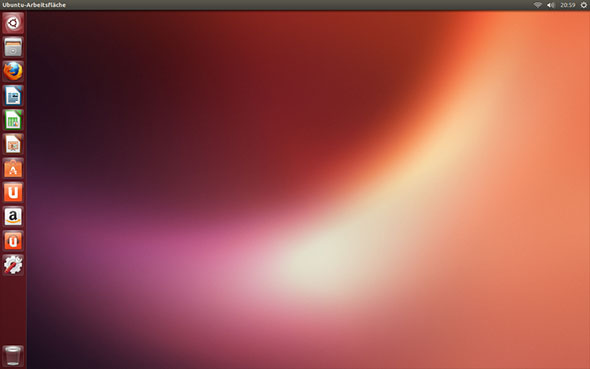
Microsoft does not not recognize the convenience of this method, only users must have Windows 8 version . . Enterprise can use Microsoft products on USB.
Install on an old computer
There is an old set of machines, though weak in the house, there are many advantages. We have components to test every time the current system has a failure, there is a backup, can take advantage of NAS . And the closest benefit is to have a place to try the new operating system.
Installing the operating system on a virtual machine has many advantages, but for those who want to test the performance and stability of that operating system on real hardware, there is absolutely nothing like an old system available in home. If you find it difficult to learn solutions online, you won't even be limited to Windows, Linux or Chrome OS, but you can also jump to MAC OS X on machines that are not too old.
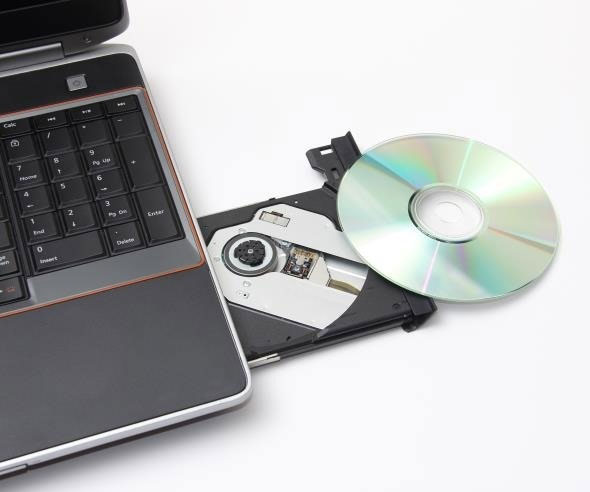
Experienced users can find it difficult to install a new operating system with dual-boot mode on the machine in use. However, this requires some partitioning, working with the bootloader . and of course it is difficult to take advantage of an existing machine. Especially if you need to both search and install, or don't want to torment the new hard drive too much.
Use simulation solutions
Some companies offer solutions that simulate the experience of using their operating system for users. While this is not the optimal option because in fact we are not using that operating system, we are only introducing their features through an intermediate environment such as the web environment. Ubuntu's online tour options, in which users can try to experience a similar " Ubuntu" operating system interface are also not bad choices for those who just want to look at this operating system. how and what.
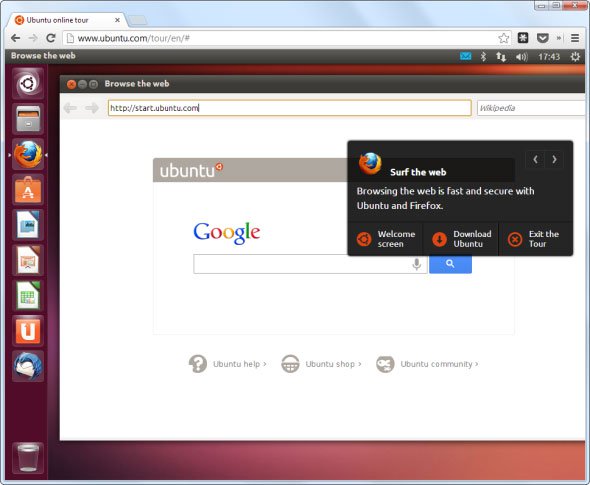
The official emulator page that Microsoft created for Windows Phone 8 introduces users to some components in the Windows Phone interface, such as Start screen and 'tiles' blocks .
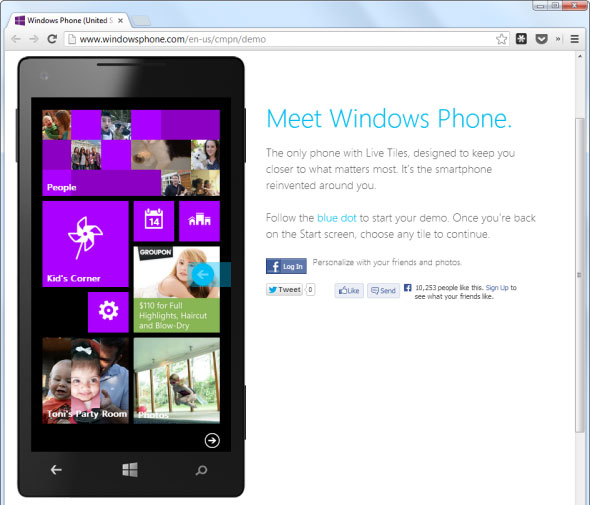
In general, problems such as performance, stability will certainly be difficult to be objectively considered when using this method, because practically no operating system is actually running. What we provide is primarily the basic interface and functionality information.
summary
There is actually nothing more convenient than finding a friend who is using a machine running the operating system you want to learn to borrow from the experience. However, with the number of extremely large devices and operating systems today, it is impossible to say that there are some alternatives. In your experience, what ways to test new operating systems are appearing almost every year a few times now?