Top app makes you safer when driving
If you are a frequent traveler on the street, adding the software below will help you feel more secure when participating in traffic control on the road. These applications are an excellent support tool so you can easily find your way, avoid congestion, safer driving and many other benefits.
- Warning application and search for flood points on the phone
- Accurate weather forecast applications on the phone
- Vadi: Vietnamese application of traffic map and newspaper
1. Motor Safe
Motor Safe is an application that helps drivers of vehicles do not lose focus when driving, thereby minimizing risks and accidents that may occur on the road. Motor Safe's operation method is based on the sensors available, specifically when detecting that the user is operating a motorbike, the application will automatically switch the phone to silent mode. Conversely, the application will return to normal mode if it detects that you have stopped or no longer moved.
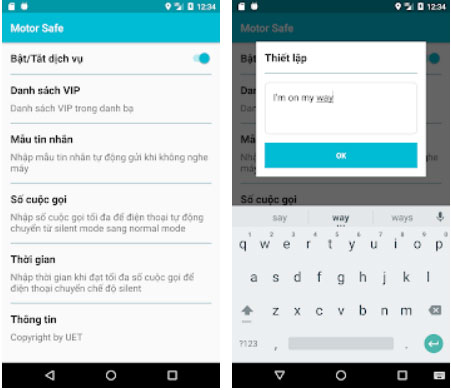
Motor Safe's interface is quite simple, the main features include:
VIP List: This section allows you to add phone numbers of important relatives and friends, . when a call comes from them, the phone will still ring even when you are driving.
Message templates: Automatically send messages to callers to let them know you are driving.
Call number: This feature automatically detects emergency calls (continuous calling within 3-5 minutes) and switches to normal mode (emits a bell instead of silence).
Speed threshold: In case you speed up already set, your phone will vibrate to warn you to slow down to ensure safety.
Accident warning: Motor Safe has the ability to determine the location when a user participates in a traffic accident, then sends the location information to a relative (VIP list) for timely assistance.
Download: Motor Safe for Android
2. Goong
The useful application when driving next is Goong. Basically, it provides early warnings about traffic conditions (congestion, congestion, speed limit roads, etc.) so you can change the route accordingly. It is known that Goong can display 355,226 km of roads and 842,323 locations in 63 provinces and cities across the country.
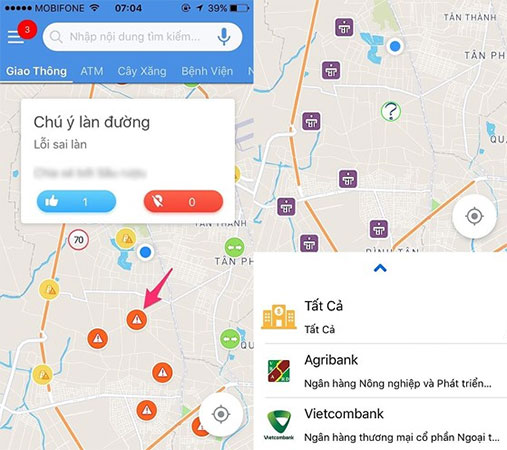
Besides, the application also displays traffic alerts to help you move safely, saving time and costs. At the same time, you can also share the location of accidents, traffic jams so others can avoid.
And yet, using Goong you can easily find locations of ATMs, gas stations, pharmacies, repair points and hospitals with high accuracy. Just click on the search box so you can find your way and get directions by voice (Vietnamese).
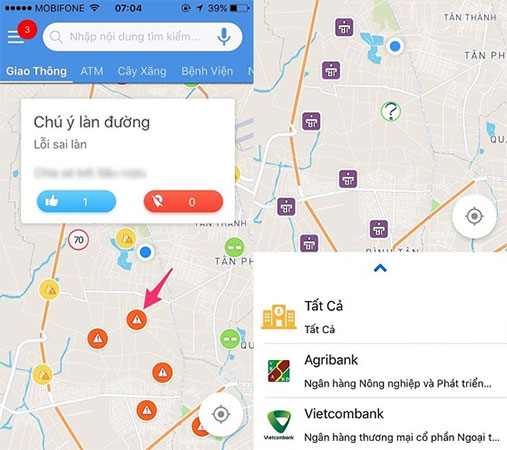
Download: Goong for Android
Download: Goong for iOS
3. iThong
iThong is the last software that we want to introduce, this is the application to look up the level of traffic violation sanction, the penalty process of traffic police according to the law. If you accidentally violate traffic and get penalized, use iTong to look up the information and the corresponding penalty.
In general, iThong provides quite a lot of information about common faults on the road such as red light, paperless, speeding, etc., along with the penalty.
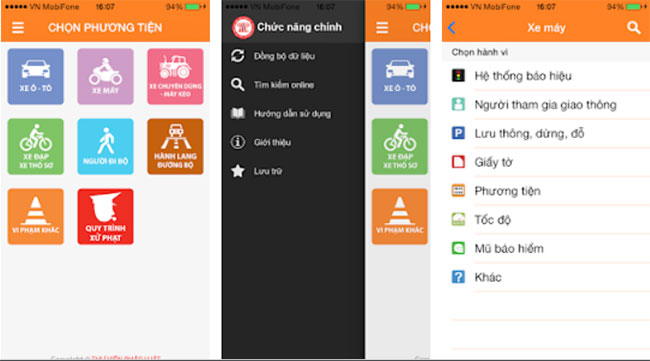
We have just come up with a number of applications to help reduce accidents caused by phone use, avoid congestion paths and easily look up common regulations. If you feel the application is suitable and necessary for yourself, please download and use it!
Download: iTong for Android
Download: iTong for iOS
See more:
- How to use the feature Do not disturb when driving on iOS 11
- How to set up CarPlay to connect iPhone to car
- How to avoid traffic jams with the latest Google Traffic
You should read it
- ★ The basics need to know when participating in traffic to avoid the occurrence of unfortunate accidents
- ★ All problems with starting Windows in Safe Mode
- ★ How to avoid being mistaken 'brake pedal and accelerator'?
- ★ How to use the Safe Boot option of Mac
- ★ The procedure to open Microsoft Office 2013/2016 in Safe Mode