The best network emulator software for the Network Administrator
TipsMake.com - In the field of IT in particular, the most important requirement of learners is practice. There are practice, new learners themselves and deep understanding of theoretical knowledge. With the computer network industry, the demand for practice is also on top .
However, in terms of the lack of equipment such as today, learners, especially students, have less practical conditions to practice, especially for expensive devices such as switches, dedicated routers. . At the same time, it's not feasible to design and run large network systems. Therefore, learners need the tools to support learning, from simple to intensive. Software that simulates network devices and computer networks will be the answer.
1. Cisco Packet Tracer
As a free software, Packet Tracer is distributed free of charge to Cisco users. The latest version is currently 7.0. With this emulator, learners possess a sizable set of network practice devices such as Routers, Switches, Wireless Devices, End Devices (PC, Laptop, IP Phone .), and Connections (all kinds of cables). .
Besides, the installation and use of this tool is also very simple. After downloading the installation file, you unzip, double-click the installation file and follow the default steps according to the instructions screen to install the tool on your computer. Once completed, you start using the device type in the bottom right corner, such as Switches . Next, select the corresponding device, such as 2960 and drag and drop into the design frame in the middle. To create a connection between devices, select the Connections type and select the appropriate cable type.

Packet Tracer Help is also well organized by Cisco. With Help / Contents menu, you will explore all the necessary, relevant tool guide information. In particular, with Help / Tutorials , you will be able to see the video tutorials visually according to specific situations. Thereby, you will quickly understand and make the most of Packet Tracer's ability to effectively serve your learning needs.
Version 6.0 does not need to register for a Cisco account, you can download Cisco Packet Tracer 6.0 here.
Newer version 7.0 you need to have an account on netacad.com, I have the download file available, but when it is installed, you still have to log in with your account to open the software.
Download Cisco Packet Tracer 7.0 for Windows 32bit || Windows 64bit || Linux 32bit || Linux 64bit
Note : the above instructions are used to install Packet Tracer on Windows. You can also consult online to find out how to install this tool on Linux when needed.
2. Dynamips / Dynagen
Dynamips is a Cisco Router simulator written by Christophe Fillot. This program can emulate routers 1700, 2600, 3600, 3700, and 7200, and run standard IOS. According to Christophe Fillot, this program is useful in training activities, with the IOS of real routers. It will allow people to become familiar with Cisco devices. Dynamips also help users test and test the features of Cisco IOSs. While it is impossible to replace the real router, Dynamips is a useful tool in labs, enabling learners or network administrators to fully implement the same commands as they do on the actual device.
Download Dynamips / Dynagen: sourceforge.net/projects/dyna-gen/
Since the standalone configuration is only difficult for Dynamips, the Dynagen program was created. Dynagen provides a simpler and more convenient configuration interface, creates simpler configuration files . thereby making it much easier for users to configure routers emulated on Dynamips.
You can refer to dynagen.org/tutorial.htm, to learn more about Dynamips / Dynagen and to do the installation steps.
3. Network Simulator (NS2)
If Packet Tracer is a tool that provides quite a lot of devices for you to deploy network systems, perform detailed configuration on each device, NS2 is a software with a deeper range. This tool will help you simulate network systems and control internal parameters, such as: how many Mbps do you need to configure throughput from node A to node B? Which protocol to use is more efficient? How do the number of packets fall to the minimum .? How to measure, evaluate and optimize network performance .?
Download Network Simulator NS2: sourceforge.net/projects/nsnam/files
NS2 works stably on Ubuntu OS. Here, we will install ns-2.34 (latest version) on Ubuntu-9.04. To start, download the package ns-allinone-2.34.tar.gz in the link above. Once you're done, on your Ubuntu computer, right-click on the downloaded package, select Extract Here to extract it. Next, open the command line window by going to Applications > Accessories > Terminal menu and typing the following command to update the installation packages on Ubuntu:
$ sudo -i
# apt-get update
After the update is complete, move to the folder containing the source ns-allinone-2.34 to install:
#cd /home/hdhhac/ns-allinone-2.34 (archive directory ns-allinone-2.34 on Ubuntu machines)
#. / install
Note : if installed on Windows, the process will be more difficult and NS2 is not stable. You can refer to it online to find out how to install this tool on Windows when you need it.
After completing the installation process, you start designing the network model by typing 'nam' at the command line:
$ sudo -i
#male
In the Nam Console v1.14 window, go to File > New South Editor menu to create a new model. In the design screen, click on the icons in the toolbar and click on the design area to create the network model at your disposal.
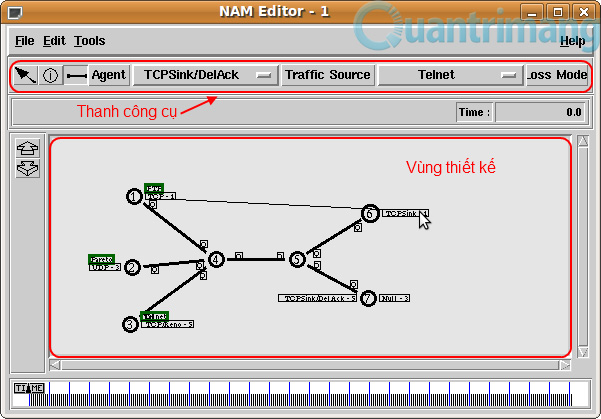
Maybe, NS2 will be a little more difficult for beginners. But with its superior features, it supports the deployment of most networked systems from wired to wireless, supporting most popular and improved protocols, which are widely used at home and abroad, Free and run on both Ubuntu and Windows . NS2 will definitely be an indispensable tool for anyone interested in computer networks, especially in-depth design.
4. NetSim Standard
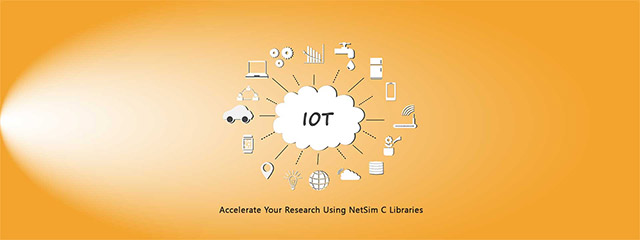
NetSim is an excellent network simulation software for modeling as well as simulating protocols, network R&D and defense applications.It allows you to analyze computer systems with unprecedented depth, power and flexibility.
Specifically, NetSim Standard is a standard version of the NetSim emulator, providing virtually all features that can only be found on pro versions.The standard version of NetSim will accelerate the R&D network, which also includes the C source code and it will give you the ability to perform the following tasks:
- You can design new technologies and protocols, and you can also evaluate changes to existing technologies.
- You can test and simulate network system models in real-world situations.
- You can optimize the performance of protocols and applications.
- You can study the impact of real devices as well as transmit traffic directly with the NetSim emulator.This emulator combines the real and virtual worlds to develop scenarios that we cannot achieve in a test environment.
Here are the main reasons you should try using the standard NetSim version:
- Thanks to the easy-to-use GUI (user interface), you just need to do a few simple things like drag and drop devices, applications and links.In short, you will see how well NetSim Standard's interface is optimized compared to open source emulators that you will have to write hundreds of lines of code just to create certain network scripts.
- The resulting dashboard will also provide attractive simulation performance reports, presented as tables and charts.While compared to open source tools, you will have to manually analyze and write code to extract performance results.
- The built-in graphs will have an expanded format, unlike open source tools that require you to write programs for graphs with external tools.
- This tool provides you with the latest technologies such as IOT, WSN, MANET, Cognitive Radio, 802.11 n / ac, TCP - BIC / CUBIC . Compared to open source tools, there are usually few new features. than.
- The standard NetSim version will also give you the ability to debug online and the ability to 'view' all variables.You can also run parallel animation for immediate visual feedback.While open source emulators will require you to code dozens of commands for debugging.
- This tool provides extensive interfaces to other utility software such as MATLAB®, SUMO and Wireshark.
In addition to the standard version, NetSim has three more suitable versions for each user object as follows:
- NetSim Pro version - Perfect for commercial customers.
- NetSim Academic Version - Ideal for education and teaching.
- NetSim Emulator emulator - Allows users to connect NetSim emulator with real hardware and interact with applications directly.You can test the performance of real applications over virtual networks.
See more about NetSim Standard here.
5. Boson NetSim 11 for CCNA

Boson NetSim 11 network simulator for CCNA promises to be one of the most powerful and flexible Cisco network simulation software available for IT professionals looking for a CCNA certification.This tool can simulate the network traffic of a real network in a simulated network that users can design themselves.
Here are the outstanding features of NetSim 11 for CCNA:
- This tool can be thought of as a Network Designer with the ability to support 42 Routers and 7 Switches.
- You can have up to 200 devices on each network.
- This tool provides users with Virtual Packet Technology technology: Software-generated packages are then routed and routed through the simulation network.
- You will be able to use WAN slots with a variety of different network modules.
- This tool provides Telnet mode, allowing you to configure devices in the simulation topology using the Windows Telnet program.
- NetSim 11 gives CCNA the ability to classify test results automatically.
- It provides the ability to download and save your network configuration, as well as the ability to paste real router settings into devices.
- You can also configure your own ISDN and Frame Relay mapping.
- This tool gives users the benefit of connecting your devices over a simulated WAN without the need for expensive ISP equipment.
- NetSim 11 for CCNA has support for IPv6 addresses.
You can buy Boson NetSim 11 for CCNA here.
6. Cisco Virtual Internet Routing Lab Personal Edition (VIRL PE)

Cisco Virtual Internet Routing Lab Personal Edition (VIRL PE) 20 Nodes is a powerful network simulation and virtualization platform that allows users to develop a number of high-precision models of existing or already existing systems. planned earlier.With this tool, groups and individuals operating in IT will also be able to design, build, visualize, troubleshoot and launch Cisco emulators and devices. third party in a virtual environment.They will then be able to create models and scripts in the 'what if' way of actual networks and even in the future.
Virtual images included in VIRL PE will use the same Cisco IOS software code used in Routers and Switches compiled to run on the hypervisor.This will provide IT professionals and students with a tool to help them learn about networking and research certifying Cisco in a secure virtual environment.
This tool gives you the ability to perform the following tasks:
- You can create models and motif scripts 'what happens if' for active networks and will be created in the future.
- The tool will automatically create separate profiles.
- You will be able to virtualize the protocol.
- You can use the Cisco IOS network operating system, with Routers and Switches.
- You can connect between the virtual environment and the physical environment.
- You can study Cisco certification.
VIRL PE supports the following virtual images of Cisco:
- IOS and IOSvL2
- NX-OSv and NX-OS 9000v
- IOS XRv and IOS XRv 9000
- IOS XE (CSR1000v)
- ASAv
VIRL PE is a product supported by a community of more than 5000 members, including Cisco community managers.The VIRL PE Frequently Asked Questions section will provide you with a large amount of valuable data about product features, requirements, technical information and ordering.
You can buy the Cisco Virtual Internet Routing Lab Personal Edition here.
7. CCIE Lab Builder
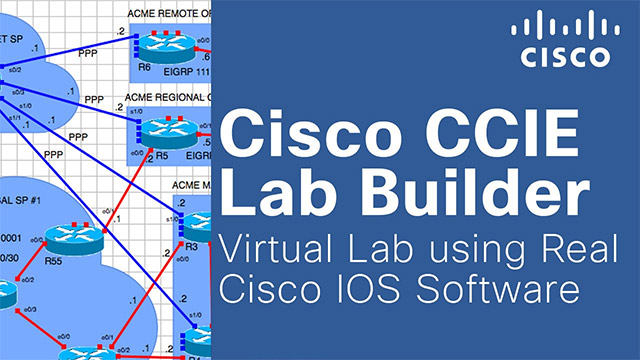
A major challenge for candidates of CCIE R / S Lab is to embark on a giant link structure, similar to what they will face in real-world tests.A good choice for candidates to partially equip themselves with knowledge is to use CCIE Lab Builder and we will discuss the reasons now.
Cisco CCIE Lab Builder allows you to run R&S topologies in CCIE Routing and Switching virtual environment.Andbelow are the main advantages you should really consider when trying this tool:
- Topology runs on a virtual environment that is actually also used in CCIE Lab.
- You will not need to spend time testing, and this is a significant advantage over other tools.Sometimes during busy times, you might even have time to go to the lab, but with this tool, you can have access anytime you want.
- It is capable of configuring up to 20 nodes.
With CCIE Lab Builder, competitive prices and the ability to build topologies are strong points compared to other competitors.Of course there will also be cheaper options to run your CCIE lab, using GNS3 or building your own lab using the CSR1000V Router.
You can read more about Cisco CCIE Lab Builder here
Which network simulators are the best for practicing CCNA, CCNP and CCIE?
If you want to practice CCNA, CCNP and CCIE.Here are the most popular options you can consider:
- GNS3 (emulator)
- Packet Tracer (package emulator)
- VIRL Virtual Internet Routing Lab (network simulation platform)
- Boson Network Simulator
- Build your own laboratory (using real hardware)
For CCNA level:

- Packet Tracer is probably the best because it's free and very simple to install and use.
- GNS3 will be a better choice if you are not afraid to invest time learning how to install and use it.
- VIRL is also another great choice, but note that this tool is NOT free!
- Building your own lab will be the best option if you have no experience with network device hardware, and you can buy some used hardware components from shopping sites like ebay. such as.
For CCNP level:

When you reach this level, you can decide which tool is more suitable for you.I personally find that GNS3 will be a reasonable choice.
For CCIE level:
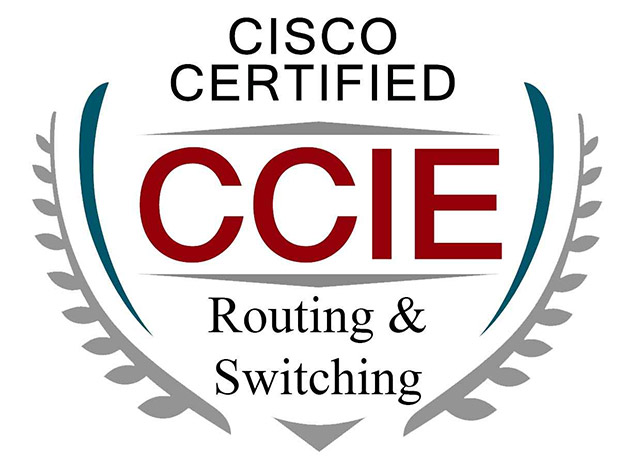
Once again, when you reach this level, you absolutely can decide for yourself which room model tool is right for you.At this level, for many people, building their own lab or using GNS3 are reasonable options.
The above are the leading network simulation software used by many network administrators.You should carefully analyze and choose for yourself a tool that best suits your needs and personal goals.In the field of research and network administration, it is very expensive to deploy a complete test model with multiple networked computers, multiple routers and data links to authenticate and verify a network protocol. or a specific network algorithm.That's why we should use network emulators.In addition to cost savings, they also save you time.Good luck!
See more:
- Instructions for configuring Cisco routers
- Cisco Lab - Configuring RIP