Tables in Word lose lines when turning pages - Solution
Tables in Word losing lines when turning pages is a problem that many people encounter while editing documents. TipsMake has some suggestions available to help you fix this lost line situation in one fell swoop.
Drawing tables in Word is a trick that is not unfamiliar to those who regularly use this tool. For compact tables, it's okay, but sometimes the table has a lot of data or is located near the bottom of the page, so the table is added to another page. However, many of you encounter situations where tables in Word lose their lines when turning pages . TipsMake will immediately reveal the solution for you to solve this situation.

How to handle the error of tables in Word losing lines when turning pages very quickly and simply
When the table loses its lines, it will make your document unattractive. In addition, countless users do not know how to fix this situation, so they often re-edit for quite a long time and in many stages. Don't worry, the 3 ways below will help you fix this error.
Method 1: Fix the error of losing horizontal lines in the table when switching to a new page
To fix the error of the table losing horizontal lines when going to a new page, follow the steps below:
- Step 1 : Click on the square button with an arrow in the top left corner of the table (as shown) to select the entire table > Then, click on the Home tab of this Word file.
- Step 2 : The user clicks on the down arrow of the Paragraph section .

- Step 3 : When the table displays > Click on the Line and Page Breaks tab > Then, tick Keep with next > Click OK to complete the process. Check to see if the horizontal line has reappeared or not.
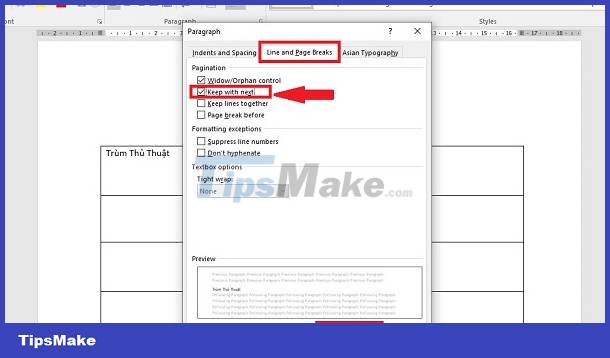
Method 2: Fix the error of missing table lines using Borders
If you encounter the problem of adding a table with missing lines, this method is quite effective to help you fix the error.
- Step 1 : The user also clicks on the arrow square to select the entire table as instructed in step 1 above > Click the Home tab > Select Borders .
- Step 2 : When the list displays, select All Borders .
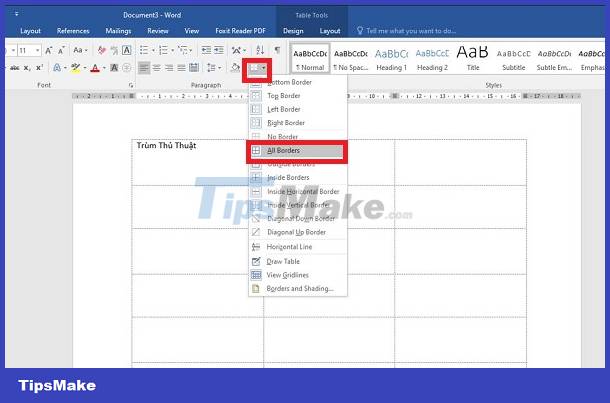
Method 3: How to fix missing table lines in Word with Table Properties
This is also a quite effective way to overcome the problem of missing lines in the table if the above solutions fail. First, you just need to right-click on any cell in your table > When the options are displayed, the user clicks on ' Table Properties '.
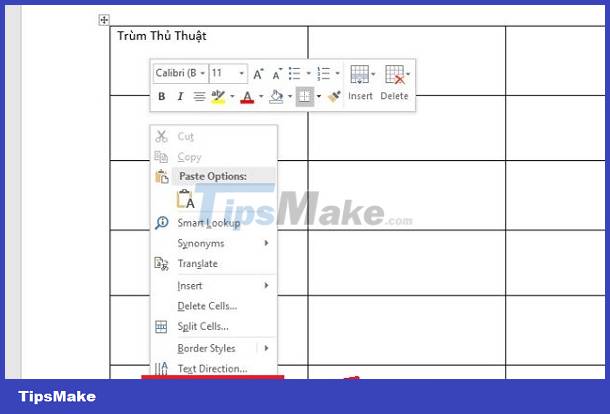
In the new interface, users click on the Table tab > Tick to select Borders and Shading > Continue clicking on the Borders tab > Select All > Scroll to Apply To > Select Table > Click OK > Check if your table still exists. Is the line missing anymore?
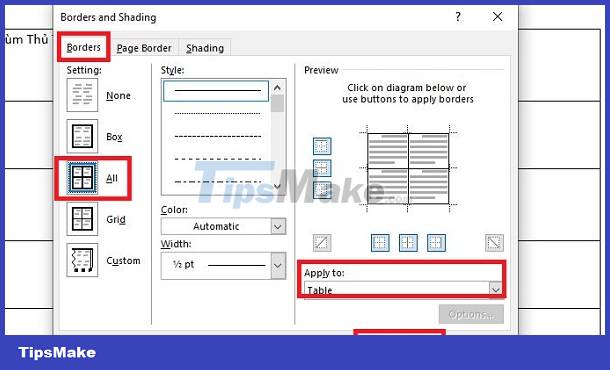
3 How to fix the error of tables in Word losing lines when turning pages is not too complicated, right? TipsMake hopes that these solutions are effective for the lost lines problem you are experiencing. Wait! Admin has many other Excel/Word tricks, please stop for a moment to learn more. Hopefully my sharing will help your work go more smoothly.
You should read it
- 8 useful table formatting tips in Microsoft Word
- MS Word - Lesson 8: Creating a table
- How to delete white pages in Word is easy
- How to create tables, draw tables in Word
- How to create tables and tables in Word - Instructions on how to create tables and tables in Word 2007, 2010, 2013, 2016
- How to split tables, join tables in Word
 Find an effective way to fix stuck text errors in Excel
Find an effective way to fix stuck text errors in Excel Fix Excel Error Not Showing Spreadsheet At A Glance
Fix Excel Error Not Showing Spreadsheet At A Glance Inverted Quotation Marks In Word, Fix Error Immediately
Inverted Quotation Marks In Word, Fix Error Immediately Microsoft Visual Basic Error in Excel, How to Fix This Error?
Microsoft Visual Basic Error in Excel, How to Fix This Error? Error of not being able to add sheets in Excel, how to fix?
Error of not being able to add sheets in Excel, how to fix? Find the hidden Ruler bar in Word very quickly
Find the hidden Ruler bar in Word very quickly