Users want more Start Menu settings on Windows 11
Windows 11 has a completely new Start Menu compared to Windows 10 when it ditches the Live Tiles and transitions to a cleaner approach inspired by Windows 10X.
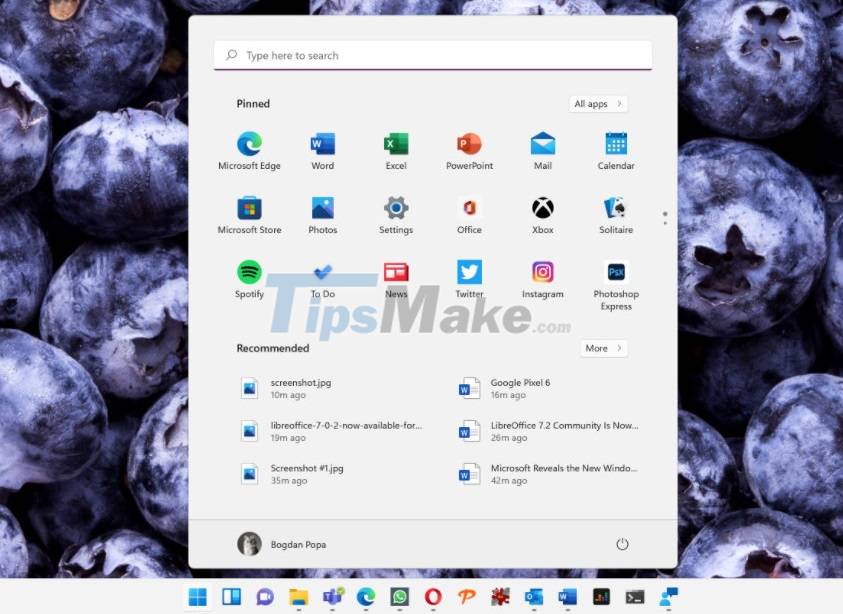
Although the new improvements are quite popular, some people want the Start Menu to have more customization, including resizing.
Also, the suggestions section in the Start Menu makes little sense to some, but Microsoft doesn't provide any option to turn it off and make room for other apps on the device.
A post on Windows's Windows Feedback Hub with over 2,300 upvotes mentioned the need to refine and continue to improve the Start Menu on Windows 11 before launch.
One user shared: "I think the Start Menu looks pretty but it's still very big. I think the Start Menu looks nice but it's too big and the icons are too spaced. If it were possible to resize and remove items" Recommended" or "Recommended" will make the Start Menu look better. Someone said that items that are compact and spaced out show more information in a smaller space."
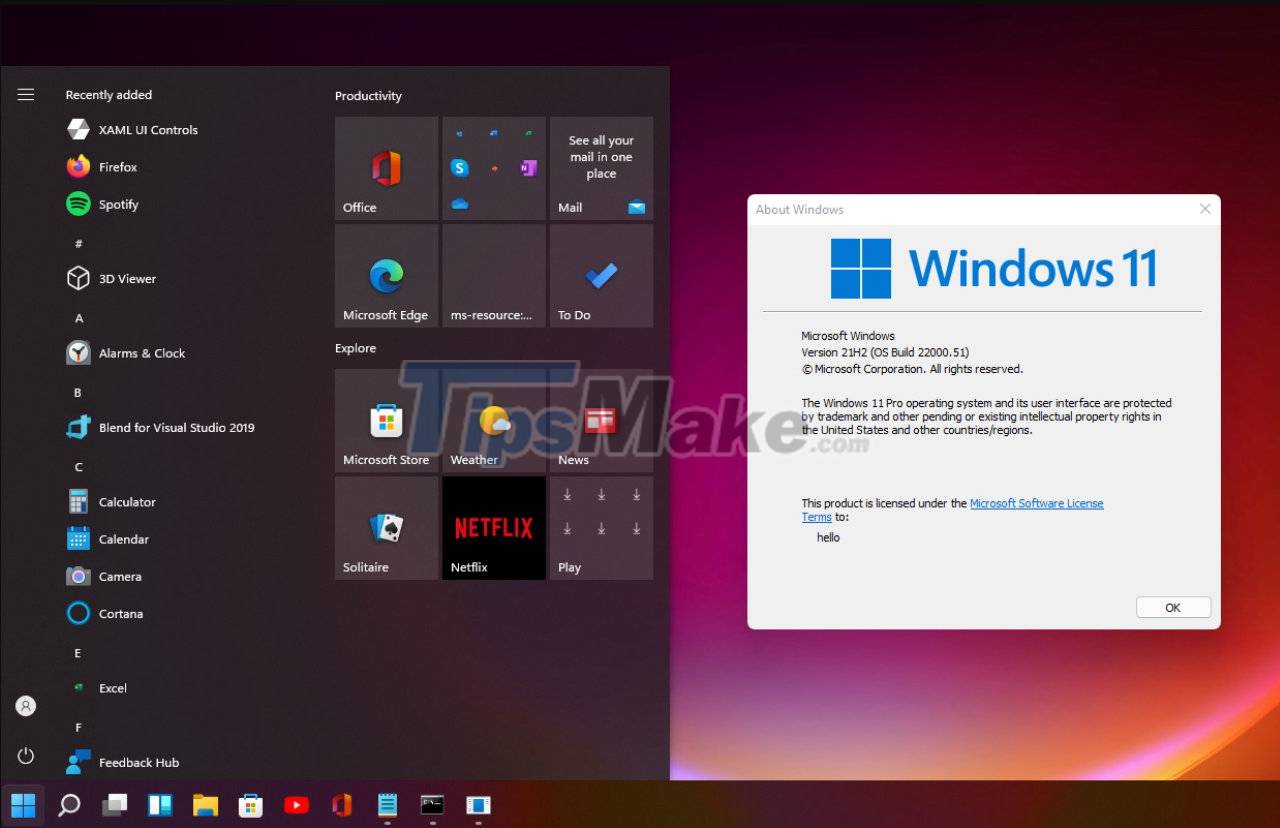
Although Microsoft hasn't revealed whether it plans to improve the Start Menu or not, the company did brag about the new design in the initial announcement of Windows 11.
From the Start button and new taskbar to every sound, font and icon, everything is purposefully designed to keep you in control and give you a sense of peace. The Start Menu button in the center makes it easier to quickly find what you need.Start uses the power of the cloud and Microsoft 365 to display recent files regardless of whether you're viewing them on a platform or device. before, even if it's Android or iOS".
Windows 11 is expected to launch to the official version as early as October. So the latest changes to the Start Menu will be updated in Windows Insider versions.
You should read it
- How to Use the Windows 10 Start Menu
- Back up Start Menu settings on Windows 10
- Invite to admire Start Menu on Windows 10 completely new with modern design and more elegant
- Reveal the first image of the improved Start Menu, remove Live Tiles on Windows 10
- How to add tile column on Windows Start menu
- Instructions to pin web pages to Start Menu in Windows 10
 Steps to change the Windows 11 theme so that the computer has a new and more beautiful interface
Steps to change the Windows 11 theme so that the computer has a new and more beautiful interface Microsoft officially released Windows 11 ISO file
Microsoft officially released Windows 11 ISO file Microsoft and Intel confirm Windows 11 is optimized for the big.LITTLE design of Alder Lake chips
Microsoft and Intel confirm Windows 11 is optimized for the big.LITTLE design of Alder Lake chips How to enable virtual keyboard/touch keyboard on Windows 11
How to enable virtual keyboard/touch keyboard on Windows 11 How to check if Windows 11 has been activated and activated?
How to check if Windows 11 has been activated and activated? How to hide the search button on the Windows 11 taskbar
How to hide the search button on the Windows 11 taskbar