How to make calls on Android using Gemini
Google is constantly improving the capabilities of its AI chatbot Gemini by adding more useful features. The latest feature update to Gemini allows users to send messages and make calls using Gemini without having to open the phone app. Here's how to make calls on Android using Gemini.
How to make calls on Android using Gemini
Step 1:
At the Gemini interface, click on the avatar and select Settings in the displayed list.

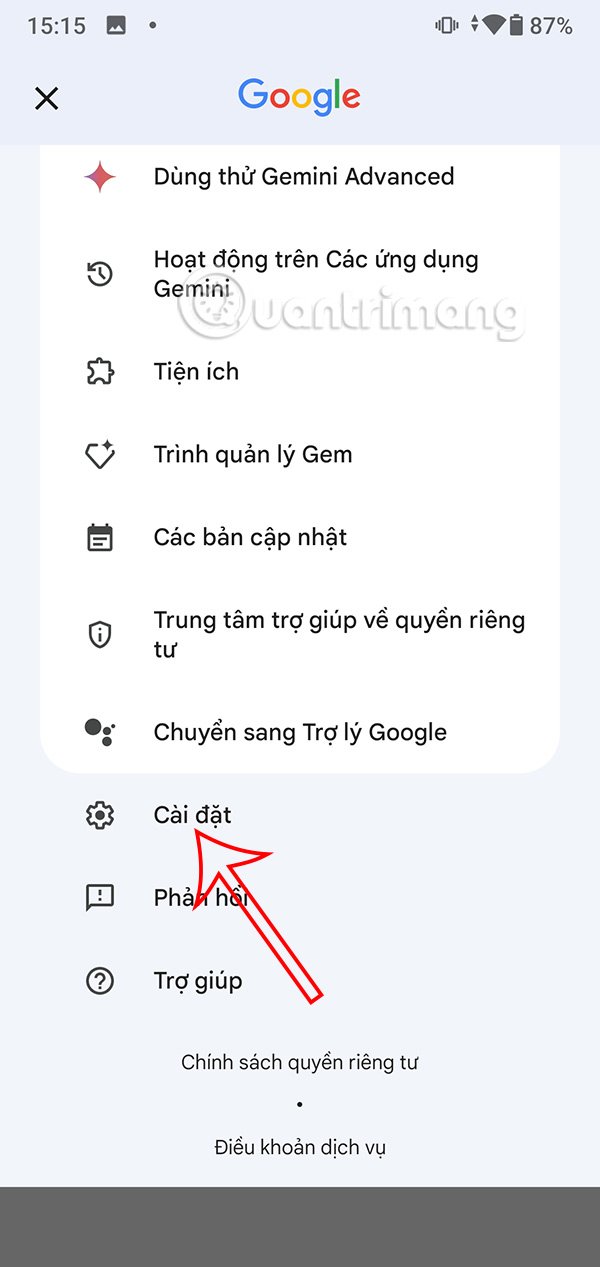
Step 2:
Switch to the settings interface for the Gemini application, you click on G emini on the lock screen . Then the user will set the mode for calls and messages on Gemini, you activate Call and send messages without unlocking to use .



Step 3:
Return to the Gemini interface, click on the personal icon again and select Utilities in the displayed list.

Now you need to activate the Phone utility to use on Gemini.
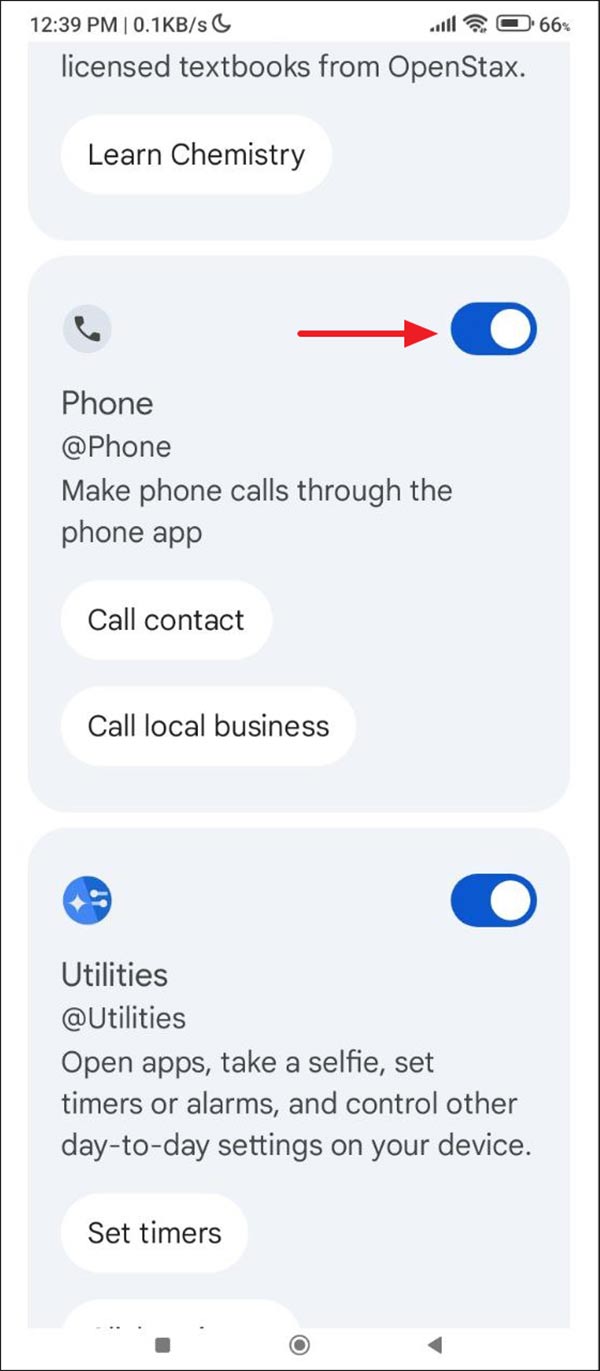
Now, all you have to do is say Hey Google to activate Gemini. Once Gemini appears on your screen, you can ask it to call a person in your contact list right from the lock screen.