How to Call Cell Phones Over the Internet
By Google Hangouts
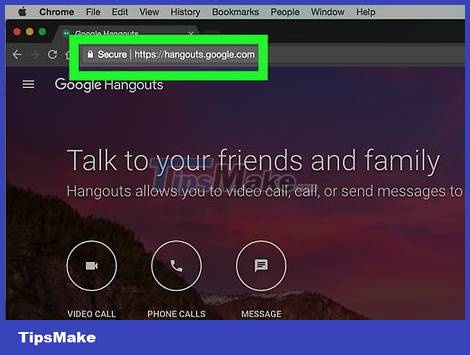
Open the Google Hangouts page. Go to https://hangouts.google.com/. Your personal Hangouts page will open if you're signed in with your Google account.
If you're not signed in, click Sign in in the upper-right corner of the page, enter your email address and click Next, enter your password, and click Sign in.
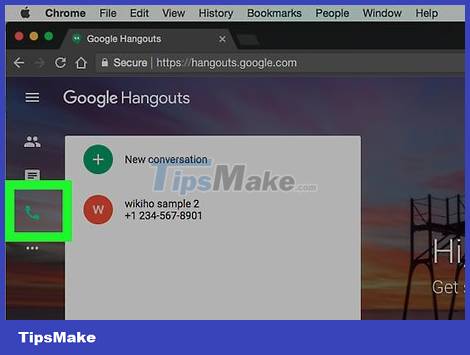
Click the Phone Call icon in the center of the page. The Phone section of Google Hangouts opens.
Most calls to phones in the US and Canada are free. If you want to call a phone in another country, you'll need to add billing information.
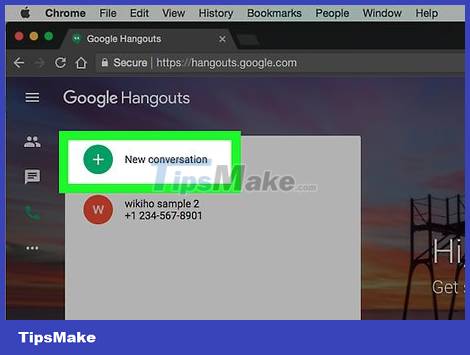
Click New conversation . This option is at the top left of the page.

Enter your phone number. Enter your phone number.

Click the Call button located below the phone number data field. The registration page will open if you haven't registered a phone number with Google Hangouts before. In this case, you will be asked to verify a number:
- Enter your phone number.
- Click Next .
- Enter the verification code.
- Click Verify .
- Click I accept (I agree).
- Click Proceed .

Wait for the call to be connected. The phone will ring for a few seconds after you click the Call button.
Note: the Hangouts number will show up as "Unknown" on your phone. If you have set up a restricted or unknown call barring, the phone will not ring.
By Skype

You need to make sure you have Skype credit. Unlike Google Hangouts, Skype does not allow you to make free local calls from your computer to your phone. If your Skype account doesn't have credit for a few dollars, you'll need to top up before continuing.

Open Skype web version. Go to https://web.skype.com/. The Skype page will open if you're signed in to Skype in a browser.
If you are not signed in, enter your Skype email address or phone number, click Sign in and enter your password to continue.
As of December 2017, the web version of Skype calling is no longer available in Firefox. You can use Skype web calling using Google Chrome, Internet Explorer, Microsoft Edge, and Safari.
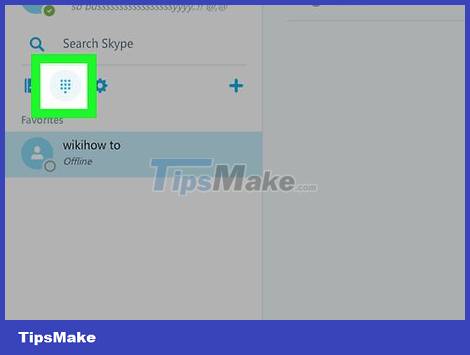
Click the dialer icon. This multi-dot grid icon is on the left side of the page, just below your name and the "Search Skype" search bar.

Enter the country area code. Enter the + sign, followed by the country code. For example, if you are calling your phone in the US, enter +1 here.
If you don't know the country code, click Choose country/region at the top of the page, then click the country name.

Enter your phone number. Enter your phone number.
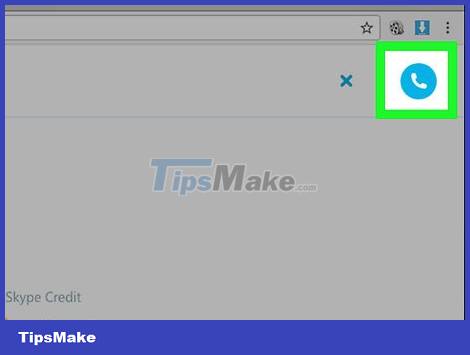
Click the white phone receiver icon on the blue background in the upper right of the page.

Click Install Plugin when prompted. This green button is in the middle of the pop-up window.
If using Microsoft Edge, skip to the "Waiting for call to connect" step.

Install the Skype extension. Click the blue Add Extension button, then click Add extension when prompted. Skype Calling will be installed on the browser.

Click Get Plugin . This green button is in the middle of the page. The setup file will begin downloading to your computer.
Depending on your browser settings, you may need to confirm the download or select a save location before the file downloads.
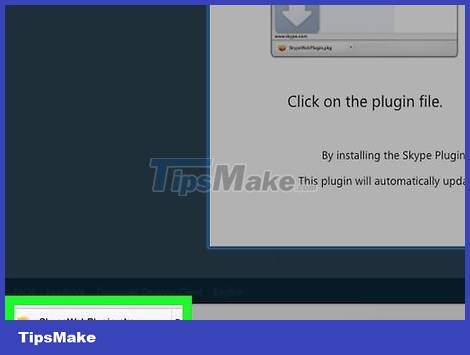
Double-click the setup file. The Skype plug-in will be installed on the browser.
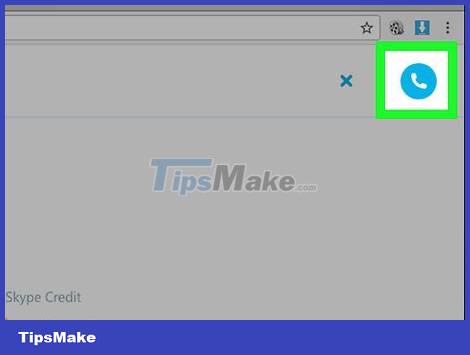
Click the blue Call button in the middle of the window. The call will be made.

Wait for the call to connect. As long as you have enough credit in your account, the call will be connected in seconds.
 Crunchyroll - Download the latest Crunchyroll here
Crunchyroll - Download the latest Crunchyroll here How to Take Photo on Skype Latest 2022
How to Take Photo on Skype Latest 2022 How to Enable and Disable Mic on Zoom
How to Enable and Disable Mic on Zoom How to Delete a Photo from a Chat on Facebook Messenger
How to Delete a Photo from a Chat on Facebook Messenger How to create a public profile on Snapchat
How to create a public profile on Snapchat How to change your nickname on the Discord server
How to change your nickname on the Discord server