Command to die without losing items in Minecraft
In this article, TipsMake will show you the command to die without losing items and some other useful tips.
Step 1: Turn on the cheat feature
Normally, you will not be able to use the codes without enabling the cheat feature in Minecraft. So, before applying the no-loss death order, you need to enable the cheat feature.
1. On Minecraft Java
For Minecraft Java version (PC play) you can enable cheats right from the world creation.
To create a new world, click Create New World.
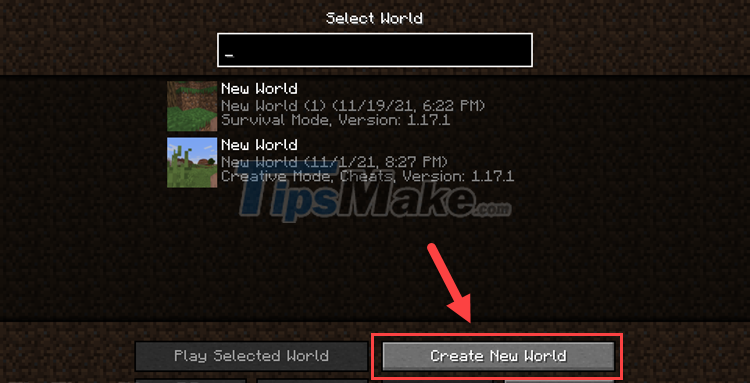
In the Allow Cheats section, select the On mode, and finally Create New World.

In case you are already in the world and forgot to enable cheats, you can do the following: Press ESC to open the customization menu. Then select Open to LAN.

Select Allow Cheats mode: ON >> Start LAN World.

2. Bedrock Version (Win 10, Mobile)
In Bedrock version, you can enable cheats in the following ways:
If you just created a world, select the Activate Cheats feature in the world settings.

A warning will appear (if you enable cheats, you won't be able to win the Xbox Live achievements), take a look here. If you are not interested in the achievements, click Continue to continue enabling cheats.

Once in the game, you can still set the On/Off cheats at any time. Note that, once cheats are turned on, even if you turn them off afterwards, the world won't count for achievements. To get started, press ESC to open the options menu >> Settings.

In Game settings, you can Enable/Disable Cheats at will, then press the < sign to go back.
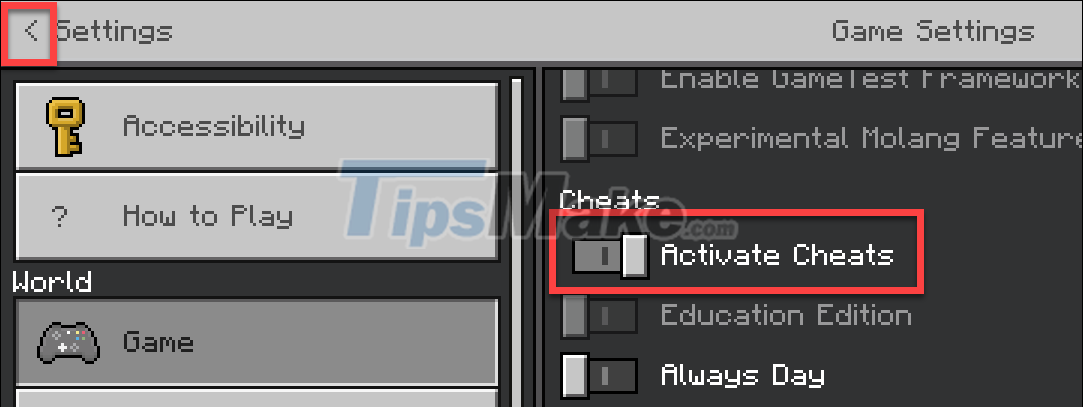
Select Resume Game and continue the game.

Step 2: Open the chat box
To enter any cheat code in Minecraft, you need to do it in the chat box. Here's how to open cheat codes on different platforms:
- With Java for Windows/Mac, you press the T or / key.
- With the Bedrock version, you press Enter, / or the chat box icon at the top of the screen.
- On Xbox One, you press the right D-Pad on the controller.
Step 3: Enter the command to not lose items in Minecraft
After turning on the chat box, start entering the following command to keep the item when you die:
/gamerule keepInventory true (note in the word Inventory capital letter I)
Press Enter.

After entering the command, your world has changed the rules. You can start playing the game as usual, but when you die, the items will remain in the inventory (without falling to the ground).
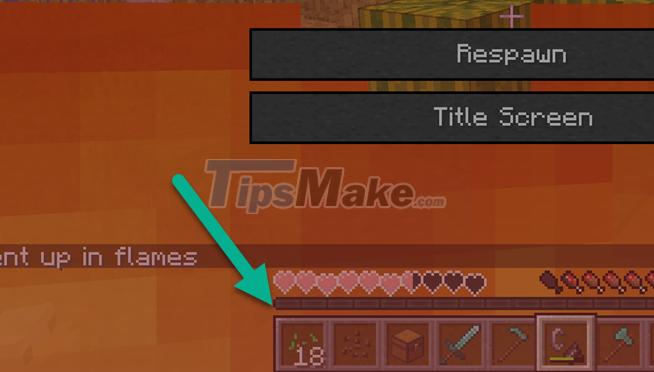
In the future, if you want to turn off death without loss, enter the command /gamerule keepInventory false.
Other interesting gamerules
In addition to the keepInventory rule (die without losing items), you can also change some other rules to make the game more interesting. Take a look at some gamerule commands below!
To disable/enable the command, all you have to do is reverse the true/false command values.
Stop the fire spread
A small flame can spread to combustible materials such as wool, wood, straw, etc. and become a big flame. But when you use the below gamerule code, the materials will never catch fire again.
/gamerule doFireTick false
Even if you put the straw near the lava, the straw will not burn.

Stop the day/night cycle
When you play survival, the day/night cycle will bring excitement to the monsters. However, if you are focusing on house construction tasks, it is difficult to work at night right? Enter the following command and enjoy eternal daylight:
/gamerule doDaylightCycle false
Note: at any time you enter the order, that time will be stopped. If you enter the command at night, you will no longer see the sun.
Prevent mobs from interacting on the block
Has your house ever blown up a corner because of creepers? If you don't want mobs to destroy the surrounding cubes, use this command:
/gamerule mobGriefing false
Note that, when you use this command, beneficial interactions such as farmers growing their own crops will also be removed.
Does not spawn Phantom
You must have been angry many times because Phantom flew down from the sky to sneak attack, right? Use this command now to stop this monster from spawning:
/gamerule doInsomnia false

Above, Thuthuatphanmem.vn shared with you the command to die without losing items, and some other useful gamerule commands. Wish you happy gaming!