Steps to fix error 0xC004C003 when activating Windows
1. What is error 0xC004C003?
Error 0xC004C003 on Windows 10 often appears when you activate the license of Windows because the system encounters an error on the server and the cause cannot be determined. Specifically, the content of this error message is as follows:
'We can't activate Windows on this device because you don't have a valid digital license or product key. If you think you do have a valid license or key, select Troubleshoot below. Error code: 0xC004C003' .
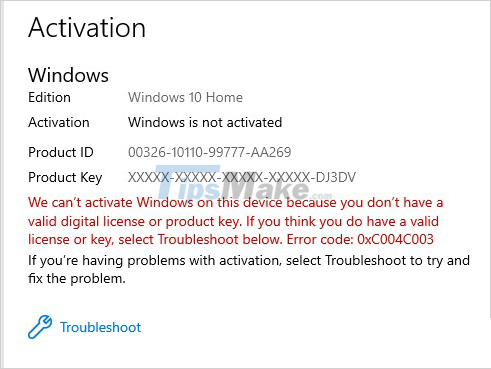
According to the share of many people, this error usually appears when your Windows 10 activation code is invalid or they have a problem on the server. To solve this problem, the manufacturer encourages you to buy another Windows activation code, but this is unreasonable because the Windows activation code is very expensive. So, we will find a way to fix it manually on the computer before having to contact Microsoft.
2. How to fix error 0xC004C003 when activating Windows
Use the Windows 0xC004C003 debugger
In case you encounter errors related to Windows activation, the system will have a fix tool to directly support you in the working process. To enable the debugging tool, do the following:
Step 1: You proceed to open the Start Menu and enter Settings to open the settings.

Step 2: Then, you proceed to select Update & Security to open the update and security section.
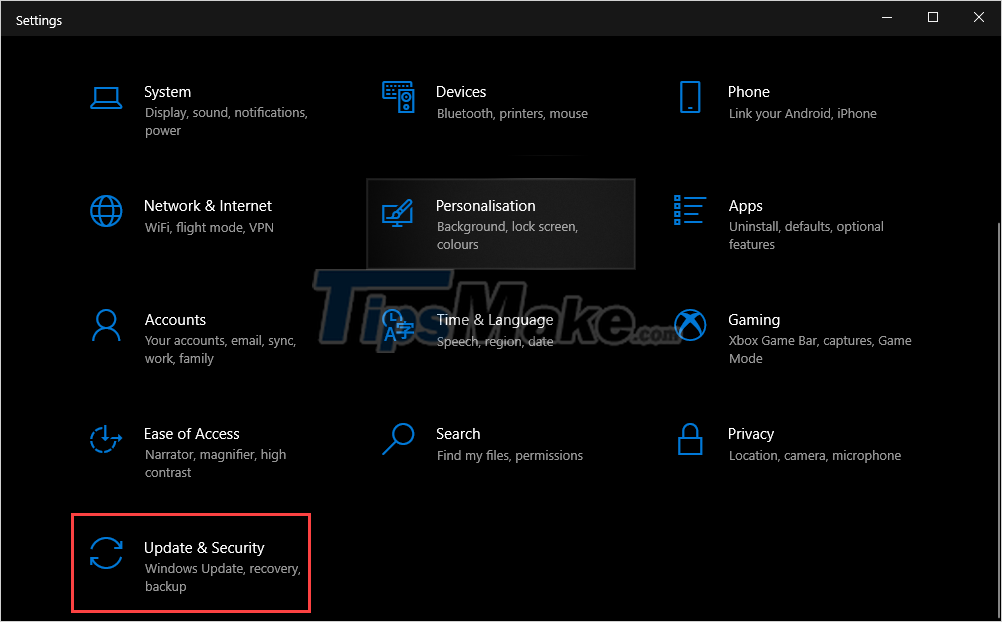
Step 3: Next, go to the Activation tab and click Troubleshoot so that the system automatically fixes errors on Windows 10.
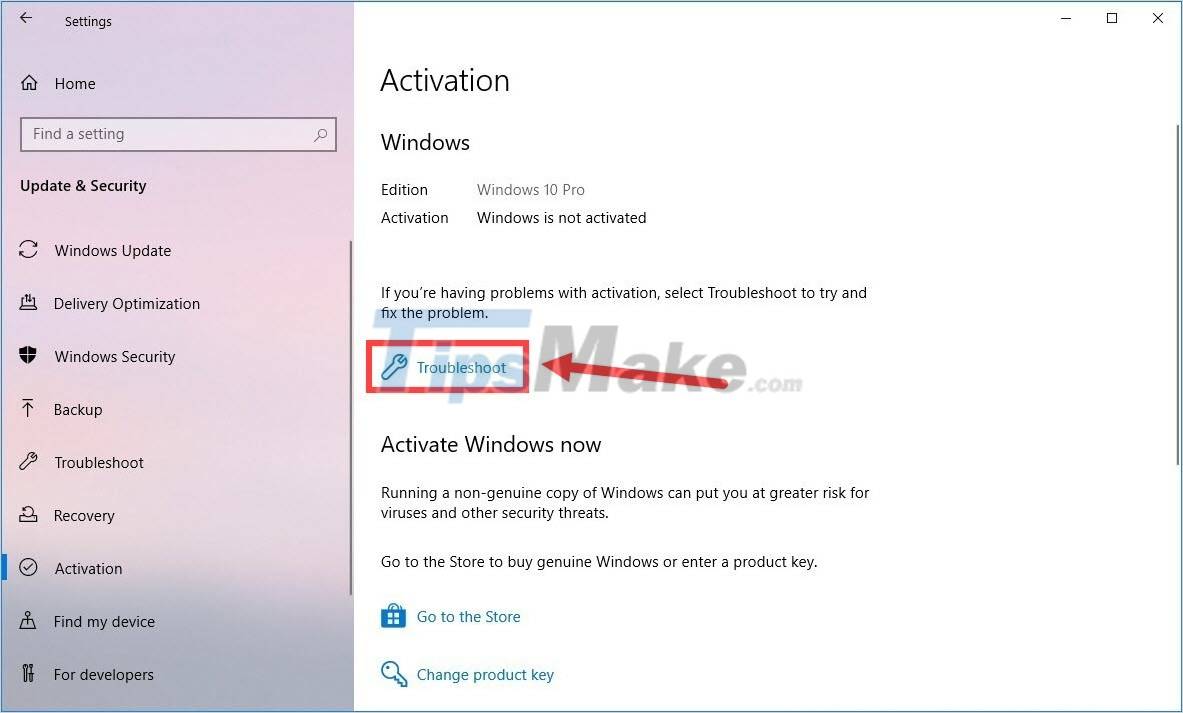
Fix error 0xC004C003 with Command Prompt
To solve the 0xC004C003 error, you can also enter the activation code directly into the Command Prompt instead of entering it directly in Settings.
Step 1: You proceed to open the Start Menu and enter Cmd to open the Command Prompt with Run as administrator rights .

Step 2: Then, you proceed to enter the command below and press Enter to run the command. The process of running the command will take about 30 seconds, so wait for the next window to appear.
slmgr.vbs –ipk XXXXX-XXXXX – XXXXX – XXXXX – XXXXX
In which: XXXXX-XXXXX – XXXXX – XXXXX – XXXXX is the Windows activation code.
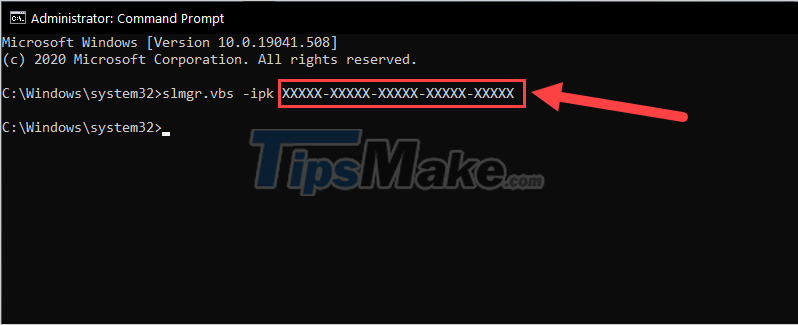
Step 3: Then, you proceed to enter the command below to check if the activation is successful or not.
slmgr.vbs –ato
If the system says: Product activated successfully , it means that the system has activated successfully and the error 0xC004C003 has been handled.

Contact the buyer of the activation code code
In case you can't activate the purchased Code, please actively contact the store so that they can support you to install and reactivate the system from scratch to help you. It is very likely that your Code has been locked or disabled on Microsoft's servers and now only authorized resellers are able to work with the company and solve it. In fact, a lot of people have this problem and the stores are all solved by Microsoft for their customers by replacing the code with new or disabling it. This is a common error, so any Windows code store will help you.
 Steps to fix error 0xc0000135 when opening the application
Steps to fix error 0xc0000135 when opening the application How to fix Msstdfmt.dll Not Found error
How to fix Msstdfmt.dll Not Found error Steps to fix missing Bluetooth button in Windows 10 Action Center
Steps to fix missing Bluetooth button in Windows 10 Action Center Steps to fix slow Windows File Explorer
Steps to fix slow Windows File Explorer How to fix computer screen flickering error
How to fix computer screen flickering error 6 ways to fix the error of not recognizing SSD drive in Windows 10
6 ways to fix the error of not recognizing SSD drive in Windows 10