Steps to fix error 0x800F0922 update in Windows 10
When upgrading Windows 10 to a newer version, you may sometimes see an update error 0x800F0922. This error occurs when Windows cannot access the Microsoft update server due to a VPN connection. When you disable the VPN connection or delete it completely, the error will be fixed immediately.
Error 0x800F0922 is caused by a misconfigured VPN or partition dedicated to the system. Here are the steps you need to follow to resolve or fix the error update 0x800F0922.
Steps to fix update error 0x800F0922
1. Disconnect the VPN
When using a VPN, the system may not be able to connect to the Windows update server. When that happens, Windows displays a network error 0x800F0922. So all you have to do is disconnect from the VPN.
Follow the steps below to disconnect the VPN and fix Windows update error 0x800F0922.
- Click the network icon on the taskbar.
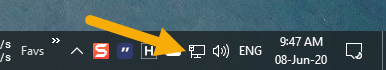 Click the network icon
Click the network icon - In the network menu that opens, click on the VPN connection.
- Now, click the Disconnect button .
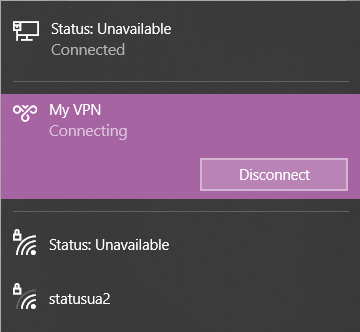 Click the Disconnect button
Click the Disconnect button As soon as you click this button, Windows will disconnect from the VPN. Error 0x800F0922 has now been fixed, you can proceed to update Windows.
Delete or remove a VPN connection
If the disconnection doesn't work, you can try removing the VPN connection altogether. You can do that from Settings.
- Open the Settings application .
- Go to Network & Internet .
- Go to the VPN tab on the left panel.
- On the right panel, click on the VPN connection and select Remove.
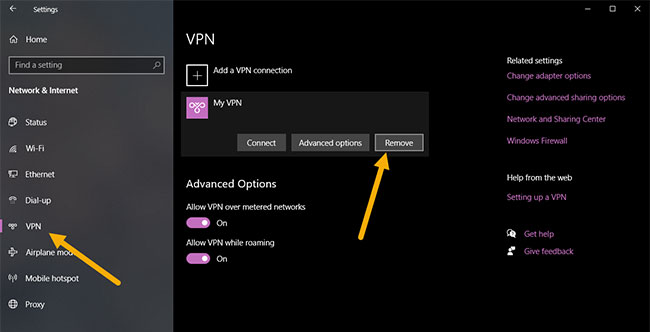 Click on the VPN connection and select Remove
Click on the VPN connection and select Remove As soon as you click this button, the VPN connection will be removed from Windows.
2. Check the .NET Framework and install them
0x800F0922 may also be caused by not supporting the .NET Framework in Windows 10. So making sure that you have all versions of the .NET Framework installed in your system will help resolve Windows update errors. .
- Open the Start menu .
- Find and open Turn Windows features on or off .
- Here, select both the ".NET Framework 3.5 (includes .NET 2.0 and 3.0)" and ".NET Framework 4.8 Advanced Services" checkboxes .
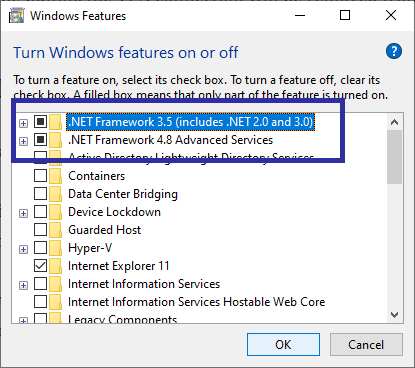 Select both ".NET Framework 3.5 (includes .NET 2.0 and 3.0)" and ".NET Framework 4.8 Advanced Services" checkboxes
Select both ".NET Framework 3.5 (includes .NET 2.0 and 3.0)" and ".NET Framework 4.8 Advanced Services" checkboxes - Click OK.
Clicking the OK button will install the missing .NET Framework components. Once done, restart Windows 10. After rebooting, the error 0x800F0922 will be fixed and you can proceed to update or upgrade Windows 10.
3. Disable or turn off Windows Firewall
In certain cases, the Windows Firewall may block the Windows Update service from connecting to Microsoft servers. When that happens, Windows displays a firewall error 0x800F0922.
To fix the problem, you must temporarily turn off Windows Firewall. Refer to the article: How to turn on / off Windows Firewall in Windows 7, 8 / 8.1 and Windows 10 for details on how to do it.
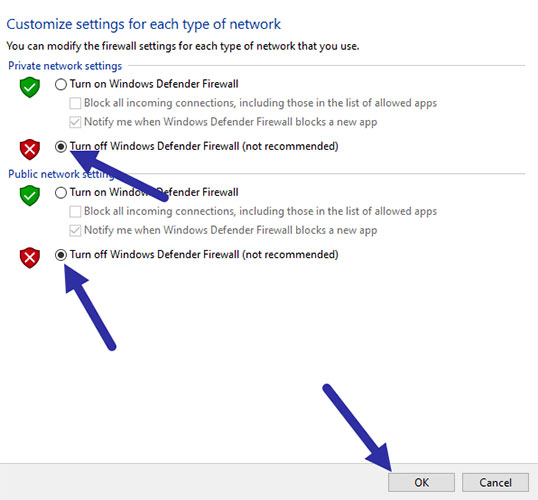 Disable or turn off Windows Firewall
Disable or turn off Windows Firewall 4. Repair Windows installation
You can also repair your current Windows installation with the Command Prompt to resolve the error 0x800F0922.
- Open the Start menu.
- Open Command Prompt with admin rights
- Type the following command in the Command Prompt and press Enter.
DISM /Online /Cleanup-Image /RestoreHealthAs soon as you execute the command, DISM will scan Windows installation and fix any errors it finds. Once done, reboot the system. You will no longer face 0x800F0922 error and can update Windows 10.
You should read it
- ★ Some Windows 10 machines are locked to update after updating KB5003214 and KB5003690
- ★ Error 0x80245006 during Windows 7, 8 and 10 update, this is how to fix the problem
- ★ How to fix error 0x8007045A ERROR_DLL_INIT_FAILED when using Windows Update
- ★ How to fix Windows Update error
- ★ How to fix a blank screen error after updating Windows 10 April 2018 Update