Steps to fix error 0xc0000135 when opening the application
Many users report that the error 0xc0000135 still appears when the computer has just been restarted or the Windows 10 operating system has been reinstalled. To handle error 0xc0000135 thoroughly when opening the application, you do the following.
1. Fix error 0xc0000135 in Control Panel
For fixing error 0xc0000135 in Control Panel we will resort to application debuggers developed by software vendors.
Step 1: You proceed to open the Start Menu and enter Control Panel to open.
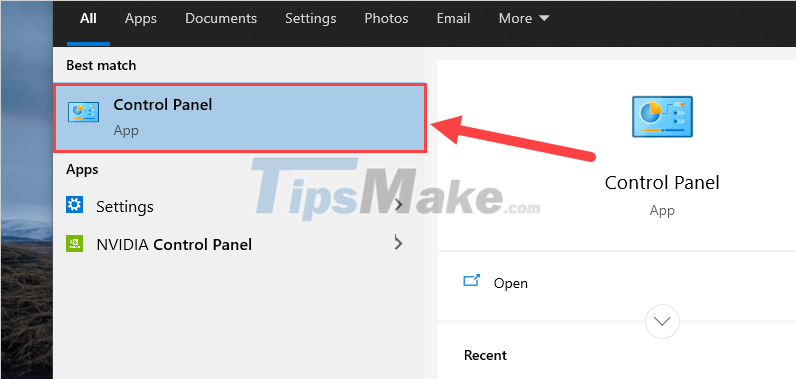
Step 2: Next, go to Programs and select Uninstall a program .
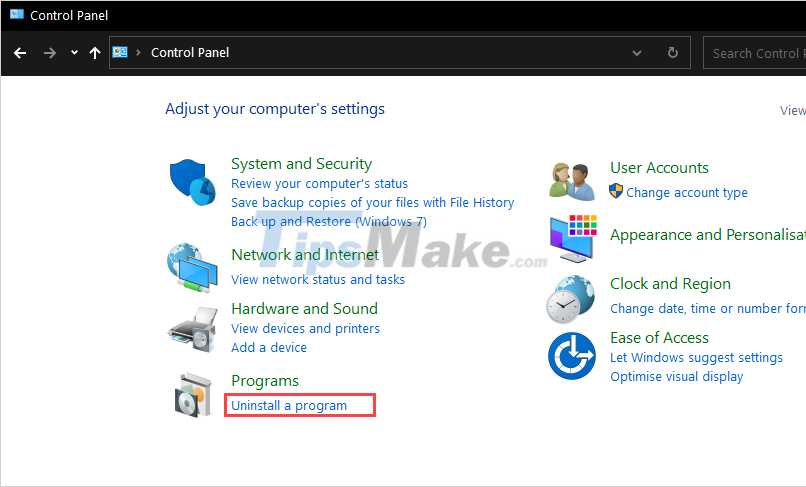
Step 3: In the list of software on your computer, right-click on the application with error 0xc0000135 and select Repair to fix the error.

2. Fix error 0xc0000135 by enabling NET Framework Services
NET Framework is also sometimes the main culprit causing a series of errors on Windows 10 because they are too outdated or incompatible.
Step 1: You proceed to open the Start Menu and enter Control Panel to open.

Step 2: Next, go to Programs and select Uninstall a program .
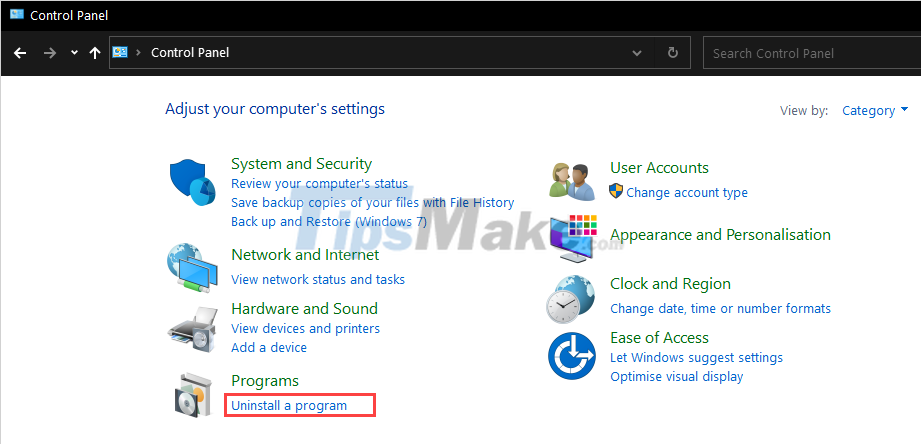
Step 3: Then, select Turn Windows features on or off to turn off some Windows features.
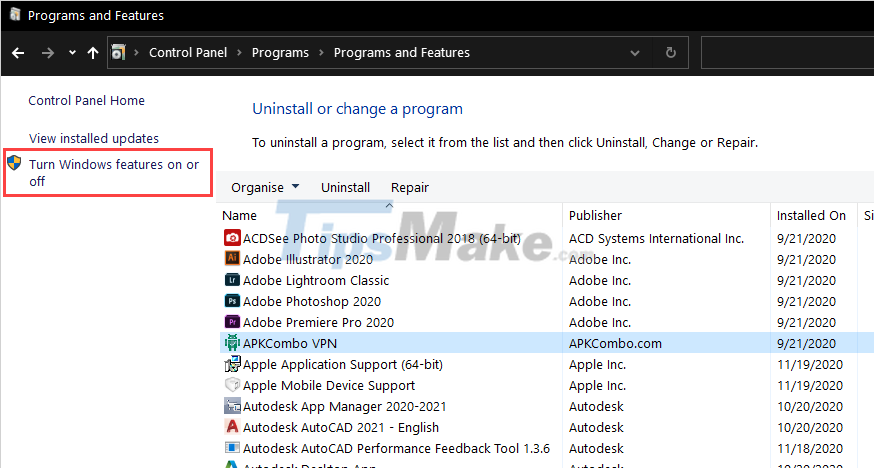
Step 4: Here, you need to tick the item .NET Framework Advanced Services and click OK to finish.
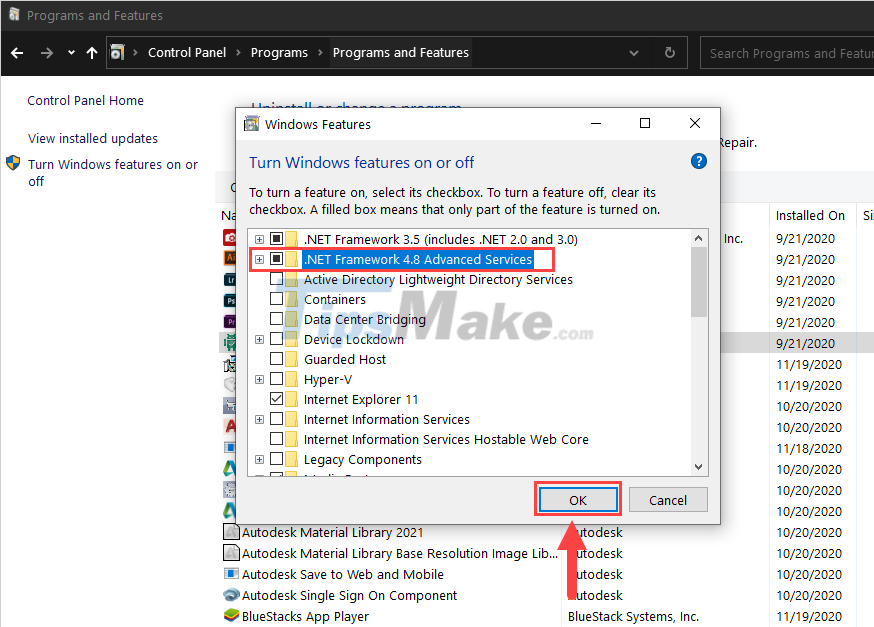
3. Fix error 0xc0000135 by restarting System Services Services
As the introduction mentioned, the error 0xc0000135 also appears when the services are in conflict with the Windows 10 system.
Step 1: At the main screen of the computer, proceed to open MenuStart and enter msconfig to open System Configuration .
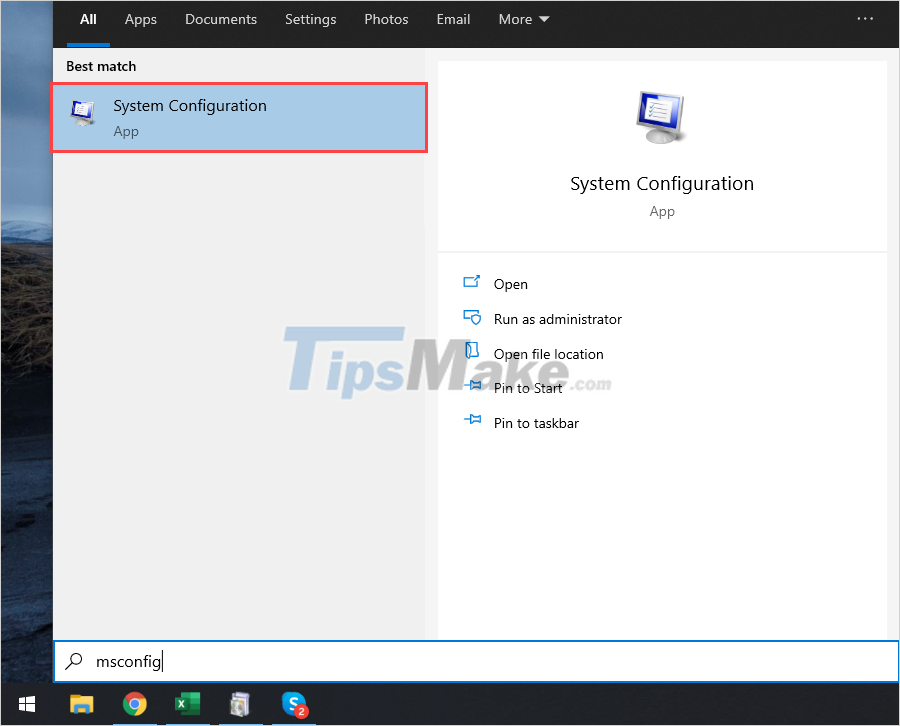
Step 2: When the System Configuration window appears, select the Services tab (1) and proceed to select Hide all Microsoft Services (2) .
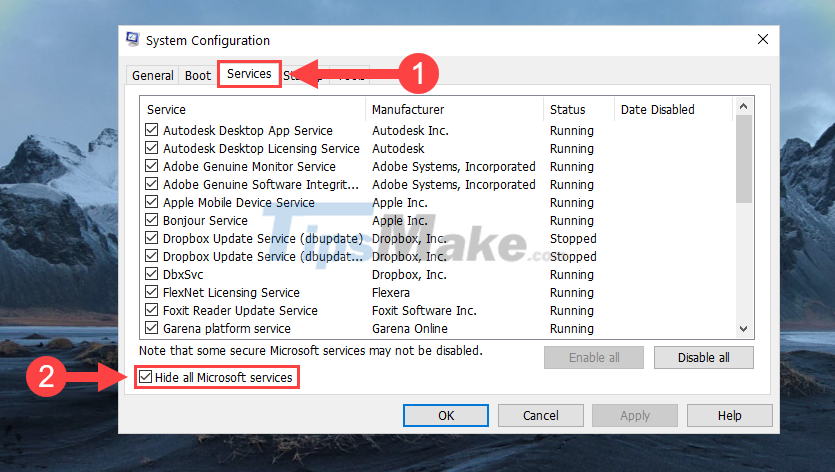
Step 3: Finally, select Disable all (1) and click OK (2) to complete. Once done, you proceed to restart the computer to check.
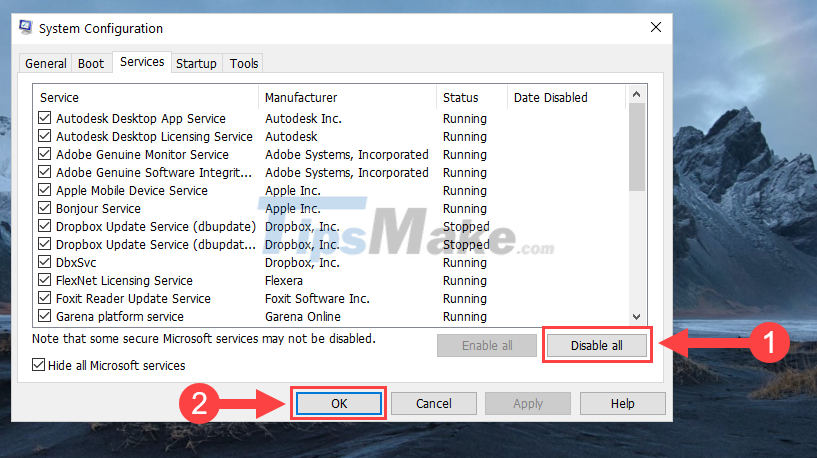
In this article, Tipsmake has shown you how to fix error 0xc0000135 when opening applications on Windows most effectively. Good luck!
 How to fix Msstdfmt.dll Not Found error
How to fix Msstdfmt.dll Not Found error Steps to fix missing Bluetooth button in Windows 10 Action Center
Steps to fix missing Bluetooth button in Windows 10 Action Center Steps to fix slow Windows File Explorer
Steps to fix slow Windows File Explorer How to fix computer screen flickering error
How to fix computer screen flickering error 6 ways to fix the error of not recognizing SSD drive in Windows 10
6 ways to fix the error of not recognizing SSD drive in Windows 10 How to fix the error that you cannot take pictures of the computer screen
How to fix the error that you cannot take pictures of the computer screen