Steps to delete Layers in AutoCAD
Layers help AutoCAD users manage their drawings well and arrange components into layers for easy tracking and editing. So how to delete a layer? Let's learn how to delete Layers in Cad through the following direction.
1. Delete Layer in Layer Property Manager
This method can only delete empty layers and the following types of layers cannot be deleted:
- Layer 0 and layer Defpoints
- Current Layer
- Layer containing the object
- Layer Xref
How to delete the empty layer in this way is as follows:
Step 1: You enter the command LA => press Enter.

Step 2: Click on the layer you want to delete (1) => Delete Layer (2).
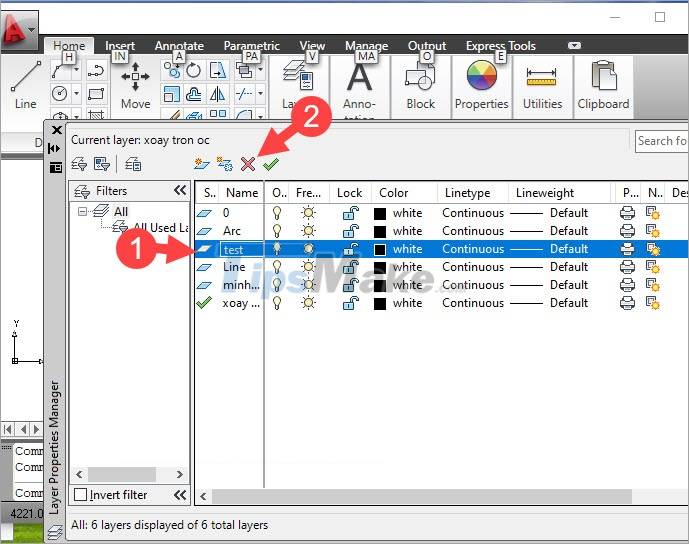
After deleting the layer, click the X to close the dialog box.

2. Delete the layer with the Laydel . command
Step 1: Enter laydel command => press Enter.

Step 2: You enter the command N => press Enter.
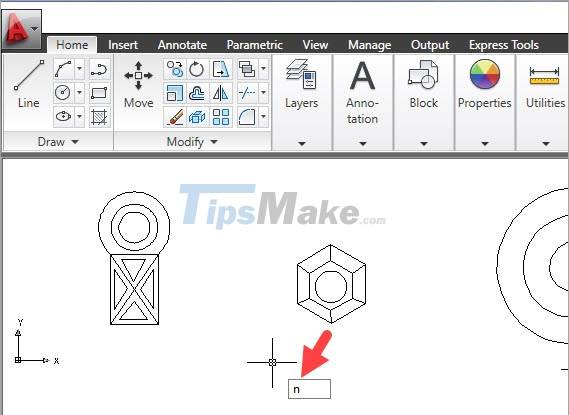
Step 3: You click on the Layer to delete (1) => OK (2).
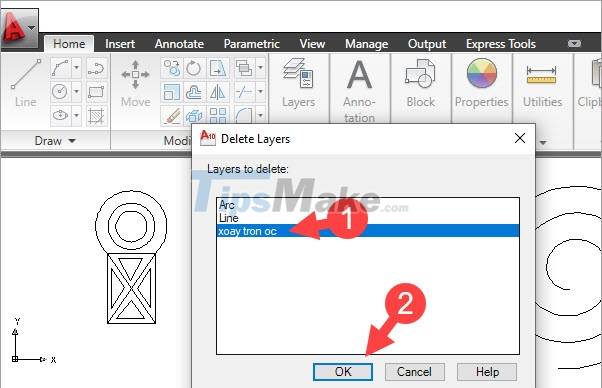
Next, click on Delete layer to confirm deletion.
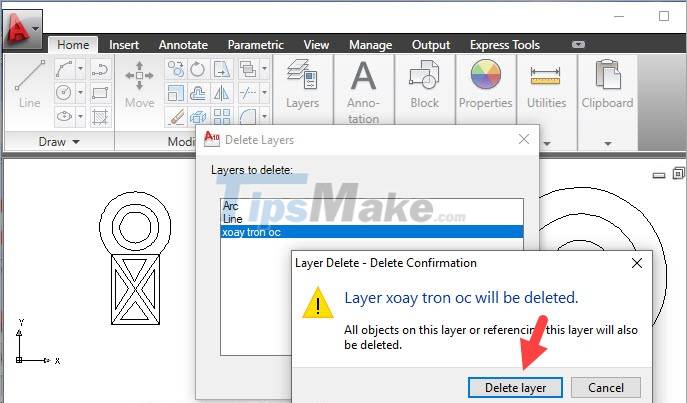
Step 4: You can reopen the list of layers and see if the layer you selected has been successfully deleted.
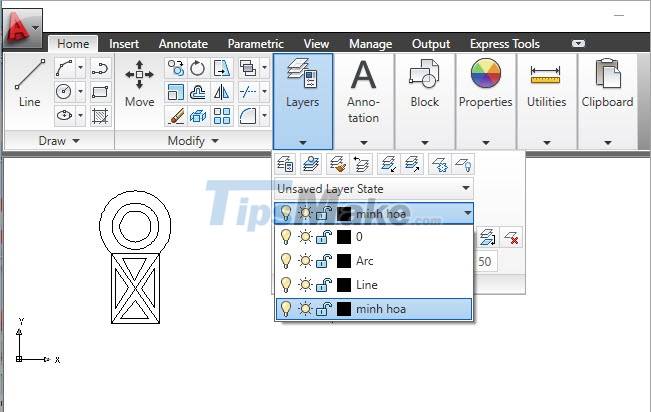
3. Delete the layer with the Purge . command
Purge command is used to clean up junk files in AutoCAD drawings and you can use this command to delete unused layers. However, you cannot delete the following layers:
- Layer 0 and layer Defpoint
- Layer containing the object
- Layers are open
Step 1: You enter the PU command => press Enter.
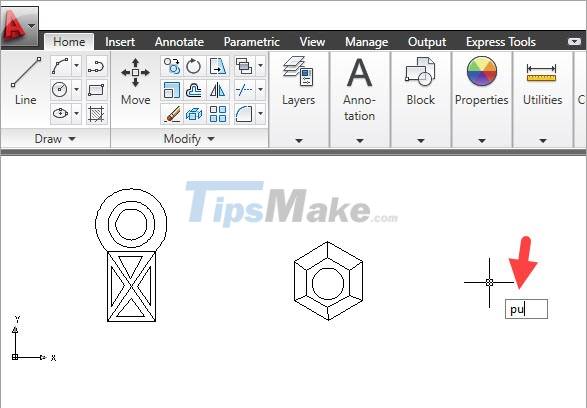
Step 2: Click on the + sign in Layer (1) => click on Layer (2) to delete => Purge (3).
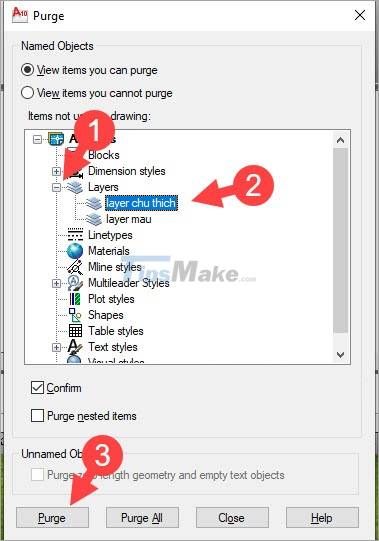
Step 3: Click on Purge this item (1) => Close (2).
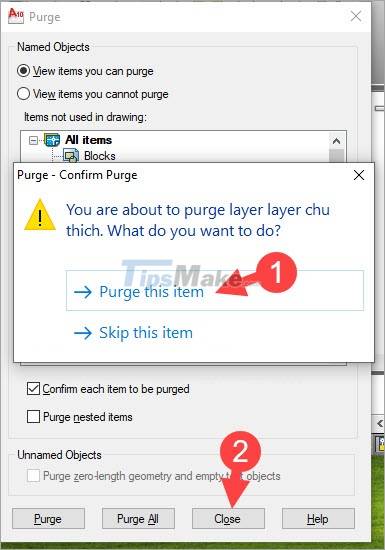
After deleting the layer, you will see the words Purge layer… in the command section, the layer has been deleted successfully.
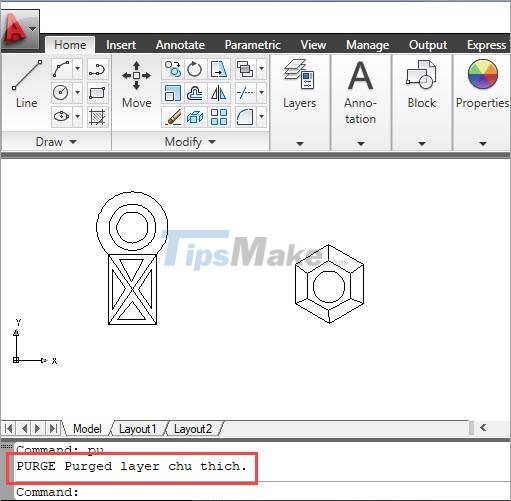
Through the above tutorial, you have learned the common ways to delete layers in Cad and which layers can be deleted. Start practicing. Good luck!