AutoCAD 2021: Professional design software
- Free trial software
- Version: 2021
- Update date: September 1, 2020
- Platforms: Windows, Mac
Download AutoCAD 2021 here.
To master AutoCAD 2021, it takes considerable training time but in return, users are provided with powerful and advanced features. For users interested in AutoCAD and want to download it for free for their PC, there is a free 30-day trial available.
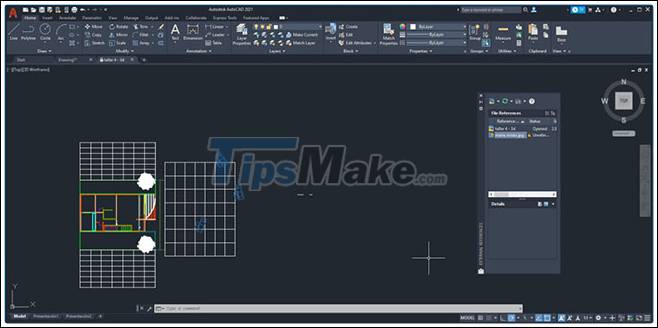
Autocad features
A basic tool
Computer-aided design (CAD) is used to create, modify, and optimize models. Proficiency in this software is essential for many industries. AutoCad software for PC has specialized toolsets for architectural drafting and editing, mechanical engineering, electrical design, and prototyping.
Design industry-specific features
AutoCAD includes industry-specific features and libraries that meet all different standards. Architects can create plans, profiles, walls, windows, doors, and other building design drawings. Electrical engineers can design schematics, panel layouts and use project standards.
There are advanced GIS technologies with AutoCAD Map 3D. You can use task-based tools for topology management and spatial data aggregation.
Complicated but comprehensive
This software is not easy to use and users need to be trained before manipulating. The extensive help guide is helpful, but it's best to get detailed in-person guidance. Use automated business processes and reporting templates. to increase productivity!
You can open many different file types in AutoCAD for Windows including DXF, the DWG interchange file format. The software allows you to convert PDF files to DXF, SVG, CGM and HPGL files.
With quick view view thumbnails instead of file names, making navigation and finding different files easier. You can also customize the quick properties menu to ease the steps, in order to access all project data and user information.
AutoCAD users can manage extremely precise measurements and details. You can customize the text, add captions, and add dimension styles. Enhance design analysis by importing data from Microsoft Excel spreadsheets.
You can create real-life images and looks by applying lights, shadows, edges, and materials. Inside view of 3D model. The program has a photo studio, base, projection and section. With real photo rendering, you will have a reliable design.
User interface
You can personalize your workspace by resizing and enlarging dialogs, to view your designs with less scrolling, and specify tooltips for less distraction. more mind. You will be working in the layers and notified when you try to use the delete key.
Tools
Once you understand the basics of the functions, you will easily use the tools included. The interface clearly displays menu bars, drawing areas, command windows, several toolbars, layout tabs, and model tabs.
Drawing tools include elements and you can draw a line, circle, rectangle and polygonal line. You can crop, delete, and convert any element. Use these tools seamlessly with customizable keyboard shortcuts.
As you add different elements, you can track changes, mark up designs, and convert between 2D and 3D files. You can measure parts, calculate for areas and altitudes.
View and record
With the interactive tool, ViewCube , you can rotate and orient solid and surface models in AutoCAD. You select the model's face, edges, and angles, then analyze it from any angle. The SteeringWhbeel tool allows you to customize and add commands to give a view through your model.
Design sharing
AutoCAD allows you to easily share your design views and drawings via the cloud so you can collaborate with project team members, investors, and other stakeholders while still protect all your data. You can send your model to Print Studio and prepare materials for 3D printing.
Advantages
- Advanced 3D workspace
- Managing complex projects
- Design sharing via the cloud
- The details and measures are extremely accurate
Defect
- Requires extensive training
- Very complex software takes a long time to learn how to use it