Copyright AutoCAD 3 years, register now
AutoCAD many people call simply CAD. This is a very famous software of Autodesk. In the copyright program, you can download AutoCad free license for 3 years AutoCAD with AutoCAD 2013, AutoCAD 2014, AutoCAD 2015 versions.
THE STEPS DETAILED TO RECEIVE COPYRIGHT AUTOCAD
Step 1: Go here and scroll down to the " Get a free 3-year license today " section.

Step 2: Log in to Autodesk system
- If you already have an account, click on the SIGN IN and follow STEP 3
- If not, see how to create an Autodesk account, then switch to STEP 3
Step 3: After logging into the system, enter the information about the system and the AutoCAD version you want to install
-
In section 2.) Select the free software you want.

- Choose Your Vesion: Choose the version of AutoCAD you want to install, here I choose AUTOCAD 2015 version
- Language: Select language, here I choose ENGLISH
- Operating system: Select the operating system ( 32 or 64bit depending on your device )
-
At section 3.) Review and download.
You read the license terms and settings, because this is an English language, so if you don't understand it, use the Google Translate Tool to support translation.
Then click INSTALL NOW and install the AutoCAD software as usual.
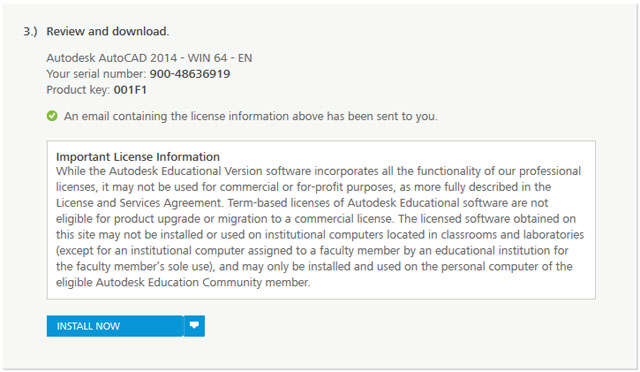
Select version, configure AutoCAD FREE installation

Install AutoCAD FREE
 5 best AutoCAD alternatives
5 best AutoCAD alternatives 45 AutoCad shortcuts useful
45 AutoCad shortcuts useful AutoCAD 2021: Professional design software
AutoCAD 2021: Professional design software How to Copyright Your Artwork
How to Copyright Your Artwork 150+ shortcuts and commands in AutoCad - use AutoCad professionally
150+ shortcuts and commands in AutoCad - use AutoCad professionally