Improved photo, video layout without cropping on iPhone 11, iPhone 11 Pro
With the arrival of the iPhone 11, iPhone 11 Pro and iPhone 11 Pro Max, Apple introduced an optional new camera feature in iOS 13, designed to allow you to adjust the alignment of photos and videos without have to undercut.
Basically, when you take a photo or record a video using a wide lens or telephoto lens (on the 11 Pro series), the camera will simultaneously capture or record with the next widest sensor. So wide lenses work when you shoot with telephoto lenses and ultra-wide lenses work when you shoot with wide lenses.

With this feature enabled, you can take a photo, click Edit in the preview window, click the Crop tool, then select Straighten and you will be able to use the captured area outside the frame or video to correct the path. horizon and improve the composition of the image without cropping it.
The toggle switches that control this behavior in the Settings app, under Camera> Photos Capture Outside the Frame and Camera> Videos Capture Outside the Frame .
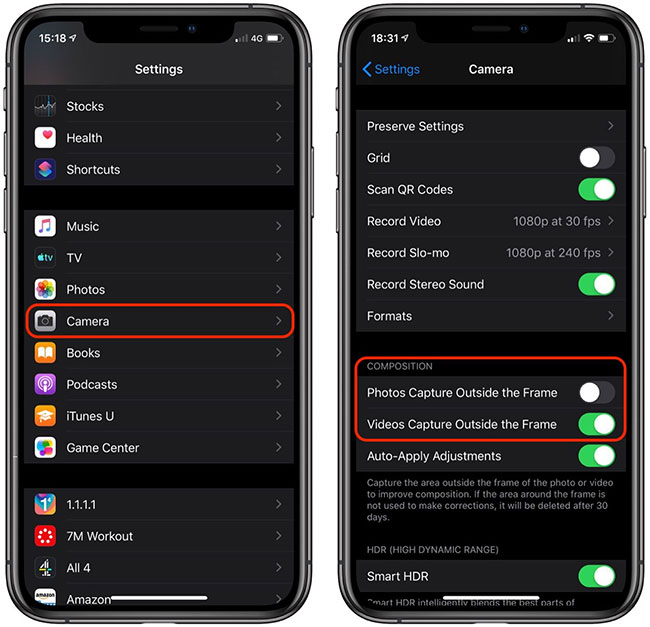
Apple has turned this feature off by default for photos, so you'll need to enable it yourself to take advantage of it. Note, however, that the feature is enabled by default for videos, so you may want to turn it off if the storage space of your iPhone or iCloud is something that bothers you. A further note is that if the area around the frame is not used for editing, it will be automatically deleted after 30 days.