Solve Facebook Font Error on iPhone
Facebook font error on iPhone is a problem that brings you a lot of trouble? Admin will help you solve it within 1 minute.
Facebook font error on iPhone definitely makes you extremely "itchy" when experiencing this application. Furthermore, when the font is corrupted, it also makes the process of texting, commenting, and sharing difficult. This is a case reported by many iPhone users. So what is the cause? Which solution is effective? TipsMake will reveal the following information.

Why does the Facebook font error occur on iPhone phones?
There are many reasons why Facebook has font errors on iPhones. The following are specific causes.
Due to the phone's software update
Normally, after a period of time, iPhone developers will provide users with software updates. These updates will help upgrade and modify some features on the phone. But that's also why some newly changed features will not work stably. This can also cause F acebook Messenger to have font errors .
Due to an update from facebook
If your phone is still working normally since the update. The cause may originate from Facebook. Similar to iPhone, Facebook also regularly has updates. These updates can change the algorithm, interface, and many other features on Facebook. Normally, this update will be updated gradually over time.
Therefore, when you have not yet updated the software for Facebook, it is understandable that the Facebook font error occurs on the iPhone. Not only that, this situation can also cause Facebook to have font errors on Coc Coc , as well as other web browsers.
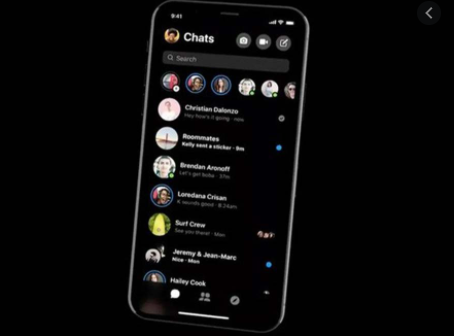
Other causes
In addition to the above reasons, the language settings are not set correctly . Or you are using a 3rd party keyboard application , which is not compatible with your phone. It can also cause Facebook to have font errors on iOS phones.
How to fix Facebook font errors on iPhone
Below, TipsMake will guide you through a few ways to fix font errors on iPhone. You can rely on the causes mentioned above to choose the appropriate solution!
1./Update facebook application
If you have turned off the automatic application update feature, the thing to do now is to update Facebook. Usually when errors arise, Facebook will have updates to patch the errors. Therefore, updating the application is necessary to fix the new interface facebook font error. To update Facebook on iPhone, iFan do the following:
Step 1 : Access the App store application on the phone screen
Step 2 : Click on Updates at the bottom right of the screen
B3: Find and select 'Update' next to the Facebook application to update.

You can also remove the Facebook application and reinstall it to avoid software errors.
2./Wait for the update or use a computer
There will be Facebook accounts that will access updates later than others. Therefore you can also wait for your account to be updated. In the meantime you can try using your computer to use Facebook. If you encounter a Facebook font error on Chrome 2020, you can try the following:
Step 1: Visit the chrome extension store and download the Old layout for facebook extension and install it.
Step 2: Click on add to chrome (Add to chrome) .
Step 3 : Click 'add widget '.
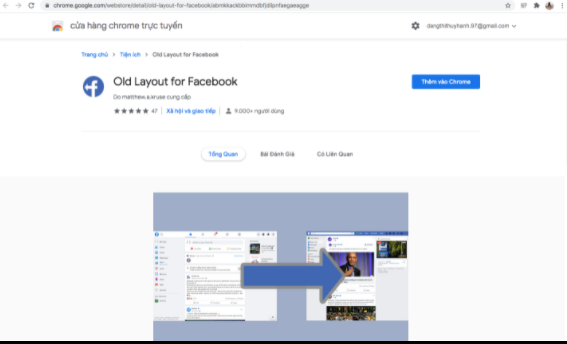
Step 4: Click on the Old layout for facebook icon in the extension bar. then press f5 to reload. At this time, the Facebook interface will return to before.
3./Update software for phones
According to users, after updating to iOS 13, they encountered a Facebook font error on their iPhones . Currently, iOS has been upgraded to iOS 14 as well as many patches for iOS 13. So if your phone has not updated for too long, this is the time for you to do it.
Go to Settings > General Settings > Software Update to do it now!

4./Turn off data sync feature on iCloud
This feature is also said to be the cause of Facebook font errors on iPhone. To turn off this feature, do the following:
Step 1 : Access Settings on the phone
Step 2 : Click on iCloud > select iCloud Backup.
Step 3 : Here, slide left on the iCloud Backup line to turn off iCloud account synchronization > Click OK to complete.

After performing this operation, please reset the device to use it again.
Hopefully the above tips will help you successfully handle Facebook font errors on your iPhone . If you have any questions, please leave a comment, I will answer for you! Good luck!
 Xiaomi Dual App Error, What Tips to Fix?
Xiaomi Dual App Error, What Tips to Fix? 2 Ways to Solve Xiaomi Micloud Locked Error Quickly
2 Ways to Solve Xiaomi Micloud Locked Error Quickly Effectively Stop Xiaomi Reading Mode Error
Effectively Stop Xiaomi Reading Mode Error iPhone Does Not Show Maximum Battery Capacity – Solution
iPhone Does Not Show Maximum Battery Capacity – Solution Fix iPhone Error Not Showing Lock Screen
Fix iPhone Error Not Showing Lock Screen Solve the Error of No Photos Selected on the Phone
Solve the Error of No Photos Selected on the Phone