2 Ways to Solve Xiaomi Micloud Locked Error Quickly
Xiaomi locked micloud? You don't know what to do in this case? Admin will guide you with some specific solutions, Mifan don't be too confused!
If Apple has iCloud, Samsung has Samsung account, Xiaomi also has micloud. Mifan is certainly not too unfamiliar with this feature of Xiaomi. This is a security feature researched, developed and applied by 'Mi' on its phones. If for some reason Xiaomi is locked to Micloud . At this point you won't be able to use the phone anymore, which means the smartphone is no different from a 'brick'. To know how to solve this problem, follow the article below!

What causes Xiaomi to be locked from micloud?
Just like most smartphones on the market today. When you enter the wrong security password too many times (8-10) times. At this point, you will encounter a situation where your Xiaomi device is micloud locked . To be able to open the device and use it normally. Then you must enter the exact email account used to register on the phone before.
In case you are given or given a Xiaomi phone. But the previous owner did not log out of the account, or forgot the micloud password . At this point, even if you restore factory settings or upload a new ROM, your phone will require you to log in to micloud correctly to be able to use it.
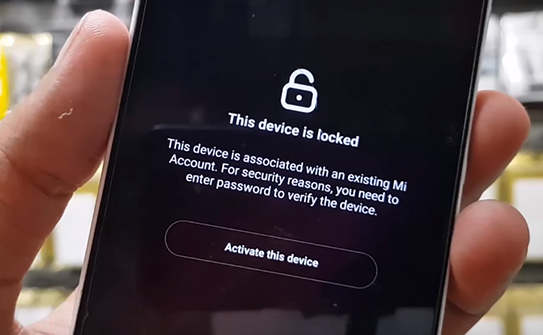
In addition, when you upgrade the software or restore the device's factory settings. When restarting, the Xiaomi phone will ask you to enter your micloud account. If at this time you cannot remember the password, the phone will always ask you to enter the password, and the device will be in a micloud locked state.
How to open a micloud account?
Currently, there are two main ways used to unlock micloud. That is to break micloud and open micloud via server. These two methods are performed mainly by repair centers, and it is very difficult if you want to do it at home. Admin will help you learn the details of these methods right below.
1./ Destroy micloud
Breaking micloud is the act of interfering with the phone's software system from a computer. In this way, we will connect the phone to the computer using a connection cable . Along with that, use the mi account deletion tools to delete the micloud account on the phone. Please see how to do it Here.
To break Micloud requires a lot of steps, especially operations that require high precision. Therefore, it is very difficult for you to do this method at home. In addition, not all Xiaomi devices can use this method. The higher the operating system version, the more difficult it will be to break micloud.
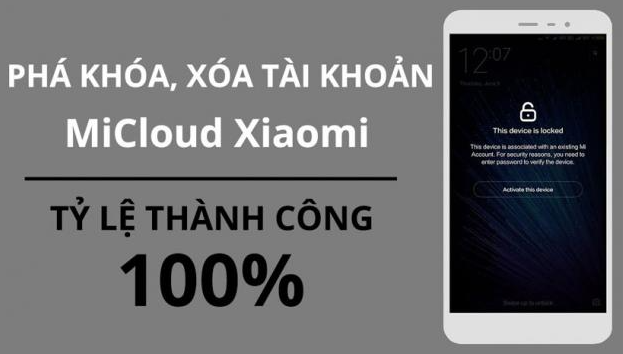
With this method, TipsMake recommends that you bring your device to a reputable micloud breaking service provider to have it done. This will save a lot of time and ensure the best results.
- Note: When you proceed to break micloud on xiaomi phone . Then all related data will be lost. Even the manufacturer's default settings are the same.
2./ Open micloud via server
This is the method that many users currently choose. When your Xiaomi is in micloud lock mode . You just need to touch the lock icon on the screen 10 times . You will then receive a code. The operator will use the code you provide to perform the operation on the manufacturer's server. This will help you delete micloud on your Xiaomi.
You can see how to do and use the service in the video:
Previously, you may have to wait quite a long time to receive a response from the server. But now this time period has been greatly shortened. After successfully deleting micloud , you just need to connect to the network and restart the phone.
- Note: Currently there are many services that support you to remotely delete micloud. But you should consider and choose reputable centers to limit risks.
With Xiaomi being locked to Micloud , it is very difficult for users to handle it themselves. Therefore, you should limit it as much as possible to avoid this situation! See more of my other tips to make using your smartphone more convenient!
You should read it
- Review Xiaomi Mi 10i 5G: Possessing both a 120Hz screen and a 108 MP camera
- Effectively Stop Xiaomi Reading Mode Error
- Some Windows 10 machines are locked to update after updating KB5003214 and KB5003690
- Error correction 'The document is locked for editing by another user' when opening a Word document
- How to set up and use Mi Box 4K
- Configuration and price of Xiaomi Mi CC9e and Mi CC9 duo, priced from 5.4 million
 Effectively Stop Xiaomi Reading Mode Error
Effectively Stop Xiaomi Reading Mode Error iPhone Does Not Show Maximum Battery Capacity – Solution
iPhone Does Not Show Maximum Battery Capacity – Solution Fix iPhone Error Not Showing Lock Screen
Fix iPhone Error Not Showing Lock Screen Solve the Error of No Photos Selected on the Phone
Solve the Error of No Photos Selected on the Phone Solve the error of not being able to turn off Airplane mode on iPhone
Solve the error of not being able to turn off Airplane mode on iPhone Samsung Doesn't Show Apps – Use This Method
Samsung Doesn't Show Apps – Use This Method