Xiaomi Dual App Error, What Tips to Fix?
Xiaomi Dual App has an error that prevents you from running 2 apps on Xiaomi at the same time. Apply the following tips immediately to get the fix right away!
It is considered a high-configuration smartphone with strong battery life, allowing you to freely experience the heaviest game for a long day. Furthermore, with the feature of running 2 applications on Xiaomi, users can experience other unique features at the same time easily. However, the Xiaomi dual app is defective, making app cloning impossible. This is annoying and annoying for users. So what should you do when the Xiaomi dual application error occurs?

Solution to fix Xiaomi dual application error
The error of the Xiaomi dual application is easy to recognize because at this time you will encounter some situations such as: the Xiaomi dual application cannot be opened or the dual application cannot access photos . Many people on the forum also often complain about this error when sending Messenger messages with this dual application feature.
❖ Update software for Xiaomi
Most mifans encounter the Xiaomi dual application error after updating Miui to the new version. It's clearer that now when you open the dual app, it's all black. This is an error due to an update from the manufacturer. Therefore, to fix this situation, you have to wait for a patched version from the manufacturer.
In addition, please try applying the next solutions that I share.
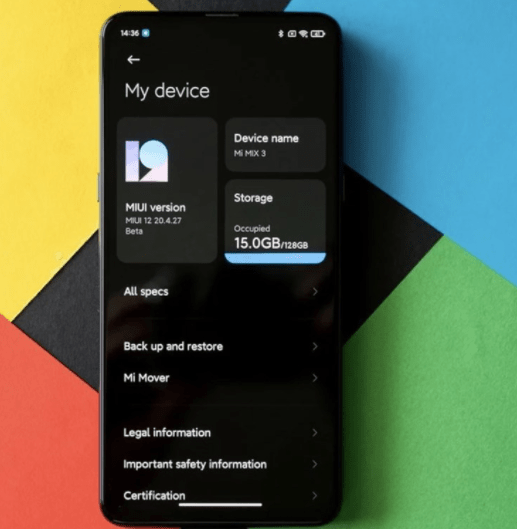
❖ Turn dual app feature off and back on for apps
Sometimes the error may be due to the feature of running 2 applications in parallel being faulty due to the software on Xiaomi. So, try turning off the dual app feature and turning it back on.
To turn off dual apps, go to: Settings > Applications > Dual apps > Select the app that has the dual app feature open -> and Turn off the feature by dragging the slider to the left.
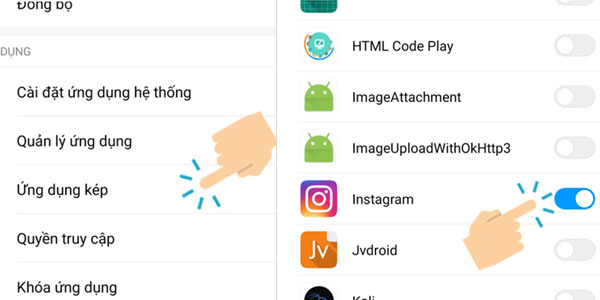
❖ Power off and restart Xiaomi
This is an effective solution that you should apply when encountering any problems. Restarting the device will help your phone restore the system temporarily. Therefore, any software errors will be fixed quickly.
❖ Upload Rom for Xiaomi phones
On the forums, many people encounter the problem of Xiaomi having dual application errors due to the Rom Upload process. Therefore, to fix it, you should switch to another Rom version to use.
Many people on the forum shared Rom V10.3.3.0 Global EEA . Please try downloading and installing it!
=> Download link: https://c.mi.com/thread-2459513-1-0.html
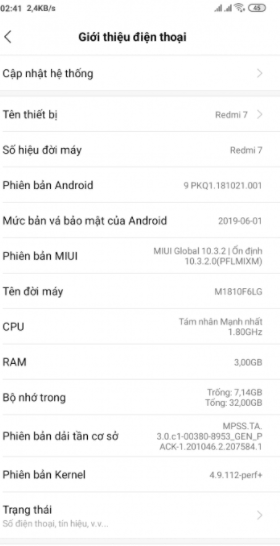
❖ Dual apps cannot send files, photos and videos
Opening the dual application feature using multiple zalo and messenger accounts to conveniently contact customers, friends and relatives is a need of many users. However, many mifans encounter a situation where the dual app cannot send photos and videos even though full access permissions have been granted.
To fix this situation, follow these steps:
✶ Step 1 : Turn on dual app feature
✶ Step 2 : Go to File Manager > select Device memory > hold down the image/video file you want to use > select Copy
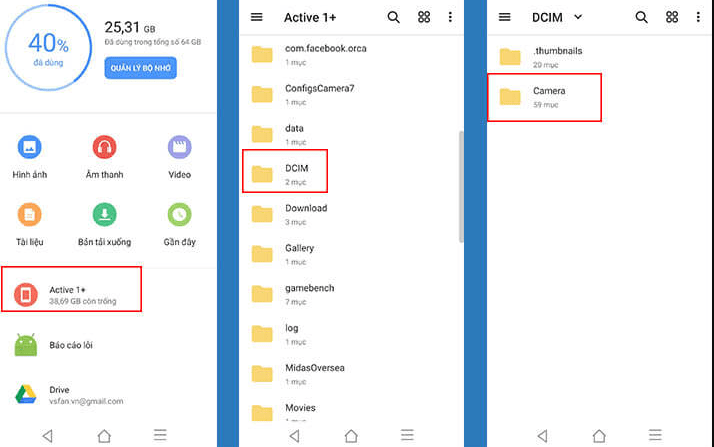
✶ Step 3: Select the 3 dashes (≡) in the left corner of the screen > select Dual apps > click Copy.
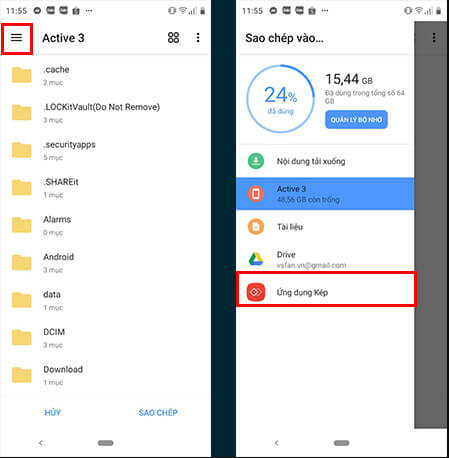
✶ Step 4: Go to the dual application and use the file you just copied.
Also, if you don't send images/videos on Messenger when using the dual app feature. You can switch to using the Messenger Lite app . Instead of using 2 versions of the Messenger application, you switch to using 1 Messenger application and 1 Messenger Lite application to fix the problem.
So with the above tips that TipsMake surely knows how to fix the error of Xiaomi dual application. Hope the above information will be useful to you. Good luck!
You should read it
- How to set up and use Mi Box 4K
- Configuration and price of Xiaomi Mi CC9e and Mi CC9 duo, priced from 5.4 million
- Xiaomi launched the Mi Note 10 / Note 10 Pro, the world's first 108MP camera
- Xiaomi Mi 10 Pro: Launching in Europe in April with 5G and 108 MP camera
- Quick guide to setting up the Xiaomi Mi Band 5
- Top best selling Xiaomi travel cameras 2020
 2 Ways to Solve Xiaomi Micloud Locked Error Quickly
2 Ways to Solve Xiaomi Micloud Locked Error Quickly Effectively Stop Xiaomi Reading Mode Error
Effectively Stop Xiaomi Reading Mode Error iPhone Does Not Show Maximum Battery Capacity – Solution
iPhone Does Not Show Maximum Battery Capacity – Solution Fix iPhone Error Not Showing Lock Screen
Fix iPhone Error Not Showing Lock Screen Solve the Error of No Photos Selected on the Phone
Solve the Error of No Photos Selected on the Phone Solve the error of not being able to turn off Airplane mode on iPhone
Solve the error of not being able to turn off Airplane mode on iPhone