Singapore banned online learning with the Zoom application after a security incident
In the time of the outbreak of Covid-19, it is now essential that people are required to stay home. As a result, online group meeting applications in recent times have become extremely popular and attracted a large number of users. One of them is the Zoom application, which is used by a lot of users, from companies, schools, to government agencies in many countries around the world.

Although used by the majority of users, the Zoom application has recently been subjected to a series of accusations and criticism related to security and privacy issues. The company behind the Zoom application faced a class action lawsuit from one of its shareholders. To make matters worse, Google issued an official announcement banning employees from using the Zoom app for online meetings.
Most recently, according to reports from Reuters, it was the Singapore Ministry of Education's decision to completely ban the Zoom application, removing Zoom from the recommended applications for schools, teachers and students. This decision was made after many serious incidents occurred during the online learning process. One of them exposes female students to obscene images as well as pornographic comments from two strange men who broke into an online classroom.
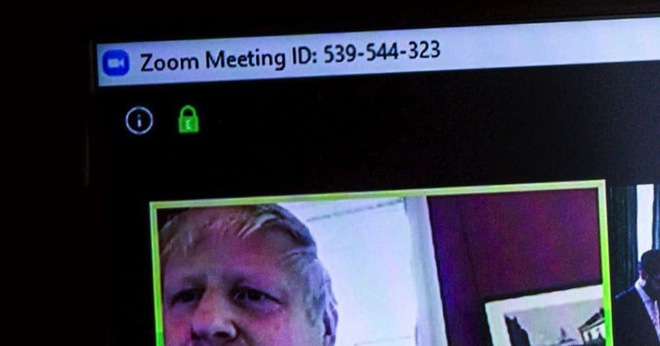
Zoom immediately responded to the issue, but still could not get Singapore to retract the ban.
"We really feel sorry for witnessing these incidents. At Zoom, we strongly condemn such behaviors and encourage users to constantly report incidents to us. be able to take action, " said one of Zoom's spokesmen.
Until now, if Zoom does not fully solve privacy issues, many companies and countries will issue a ban on this application.
You should read it
- ★ 7 tips to help secure online meetings on Zoom
- ★ The young man 'clones' like Naruto in the middle of an online meeting to tease his colleagues
- ★ Instructions on how to use the Zoom Meeting application from A to Z
- ★ Learn about Zoom - Free online meeting software
- ★ Compare Google Meet with Zoom: Which is the best online meeting software?