Instructions for typing quickly
As an accountant, in addition to understanding the law, professional work, an extremely important factor that employers require is good office computer skills - the ability to handle and input data. Fast and accurate vouchers. The requirement is so, but not all accountants can use the keyboard quickly and accurately. So if you want fast typing skills, our accountants should not skip the article Detailed instructions on how to type fast keyboard below
And here, TipsMake please guide the sitting posture as well as how to put your fingers in the most accurate way:
1. Always sit up straight when typing - typing text
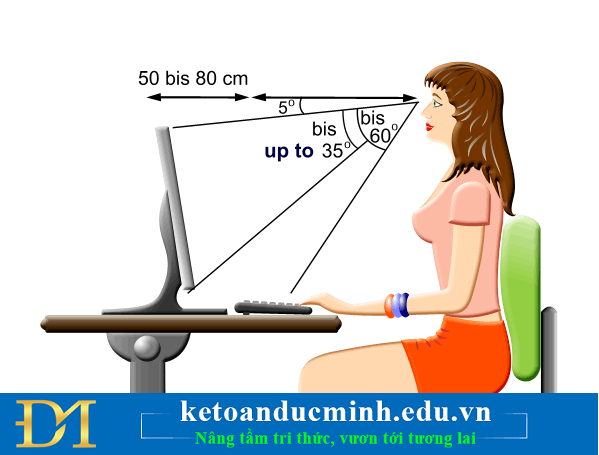
- Sit upright and always keep your back straight.
- Always keep the elbow bent at the right angle
- Keep your head tilted slightly forward when sitting in front of a computer screen
- Keep the position distance from 40 to 75 cm from the computer screen
- Keep your wrist touching the edge of the computer in front of the keyboard
Sitting position when typing the accountant
2. Position the hand on the keyboard
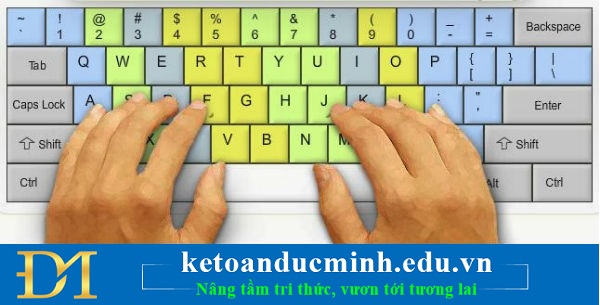
If you notice, on any computer keyboard at the position of the letters F and J, there are two edges (small marks raised on the keyboard).The purpose of this bezel on the keyboard is for us to put our hands in the correct position when typing.How to place the left hand: the index finger starts to place in the letter F, then in turn places the remaining fingers of the next left hand for the letters DSA, likewise, the placement of the right hand starts at position your index finger at the letter J, then place the other fingers of your right hand in turn for the KL positions
Always remember that you have to start with the right position of your hands, this is the position that you will have to return after finishing typing.Your hands will always be in these positions (left hand: A S D F, right hand: J KL)
Position the specific fingers as follows:
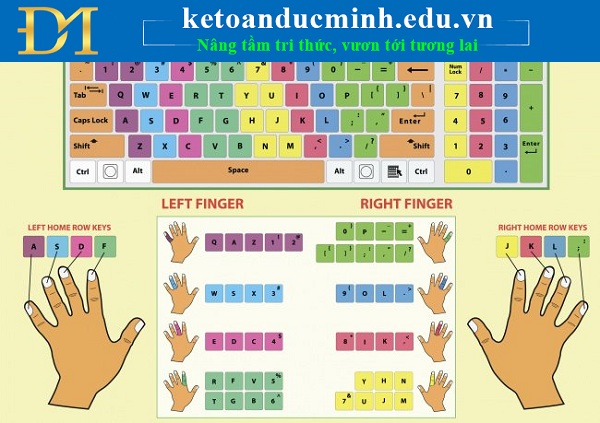
*Left hand:
- Index finger: R, F, V, 4, T, G, B, 5.
- Middle finger: E, D, C, 3.– Ring finger: W, S, X, 2.
- Pinkie: keys Q, A, Z, 1, `and function keys such as Tab, Caps lock, Shift.
*Right hand
- Index finger: H, Y, N, 6, 7, U, J, M.
- Middle finger: 8, I, K, .
- Pinkie: 0, P,:,?, ', [,], -, +, Enter, Backspace.
3. How to move your finger to type keys on the keyboard
- Only press the keys corresponding to the corresponding finger according to the color in the image above, do not use other fingers to press the keys that are not the same color as the image above
- Always bring the hands back to the position where the original hand was
ASDF - JKL
- When typing, imagine its position on the keyboard
- Use the thumb of the left or right hand (whichever is easier then use) to press the space bar
You may find it difficult at first to practice, but after a period of practice, you will be very surprised at your ability to type fast.
4. How to do while typing
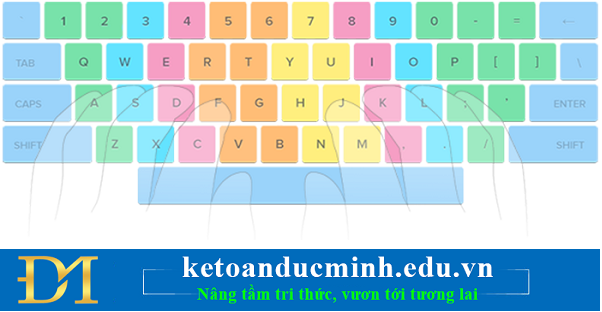
- Try not to look at the keyboard, but imagine the position of that finger tip and press down, if pressed wrong then press again
- Should use typing programs or typing games to improve your typing skills.There are many typing practice websites with 10 fingers includingwww.typingweb.comis a free typing training website with a nice and professional interface.The website will train students in the 5 most important factors in typing techniques including the ability to remember the keyboard, attention, typing speed, flexibility in word processing and correction skills. error when typing wrong.
You should read it
- ★ It turns out we are all misunderstanding the purpose of the keyboard leg
- ★ How to fix the error of not being able to type the number on the laptop keyboard
- ★ Learn to type fast so that you can 'save' 21 days a year
- ★ How to type a @ handcuff from the keyboard
- ★ How to fix laptop keyboard error does not type any keys