Share Wi-Fi on Ubuntu and Mac OS X
Unlike Windows, it is possible to use specialized software or set up Wi-Fi sharing mode easily, how to share Wi-Fi wireless waves on Mac OS X and especially Linux 'quite'.
With some of the following installation steps, you can turn those popular Wi-Fi-powered laptops now into a free hotspot to share the Internet with friends, regardless of whether you're using Ubuntu or Mac. OS X.
On Ubuntu 9.10
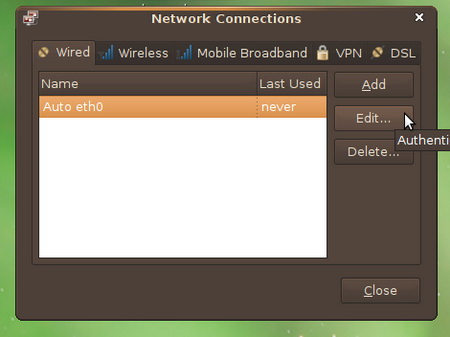
First of all, with some of the following operations done with Ubuntu 9.10, today's popular Linux distribution, you can quickly turn your Linux-installed laptop into an ' extremely healthy ' hotspot.
Access the bulletin board on the top right corner of the desktop. You will see familiar icons like clock, network parameters. When going to the LAN icon, right-click and select ' Edit Connections. '
When the window opens, go to the ' Wired ' tab, then select the LAN connection ' Auto eth0 ' to edit if you want. However, what you need to do now is click the ' Add ' button to set up a virtual Wi-Fi network. To configure, go to the ' IPv4 Settings ' tab . In the ' Method :' option, there is a drop-down menu, you select ' Shared to other computers '.

Restart the device. If all settings are correct, you'll be able to help other laptops access free Wi-Fi waves from laptops using Ethernet ports. Overall this is quite easy, but you have to do it on the latest version of Ubuntu 9.10.
On Mac OS X
While few users, Mac OS X is really friendly. To turn the Macbook into a virtual Wi-Fi router, you only need to do a few steps:
Go to System References (from Apple | References ) and then click Sharing to activate Internet Sharing

On the customization page, click Internet Sharing in the Services list. In the drop-down menu, you select the protocol to connect to the Internet. Select the protocol you want to share with Erthernet and Airport .
Next, click Airport Options . You will see a message showing asking for a new network name. You can set a password for this sharing network. Click OK to finish. Mac OS X will convert the LAN signal to Wi-Fi.
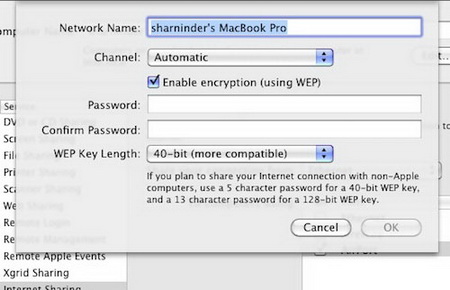
You should read it
- Why is Ubuntu LTS preferred over regular distros?
- What's new in Ubuntu 18.04 LTS just released?
- How to prolong the life of Ubuntu 18.04 installation with Ubuntu Pro
- What is the difference between Ubuntu Desktop and Ubuntu Server?
- Ubuntu 21.04 users need to update the system ASAP
- 5 things to do after upgrading to Ubuntu 22.04 LTS
 Improve network security with DNS Server
Improve network security with DNS Server Specify the Windows application to select Internet connection with ForceBindIP
Specify the Windows application to select Internet connection with ForceBindIP Select the connection to use through the routing table
Select the connection to use through the routing table Create VNP Site to Site with the ISA 2006 Firewall Branch Office Connection Wizard - Part 1
Create VNP Site to Site with the ISA 2006 Firewall Branch Office Connection Wizard - Part 1 Create Site to Site VNP with the ISA 2006 Firewall Branch Office Connection Wizard - Part 2
Create Site to Site VNP with the ISA 2006 Firewall Branch Office Connection Wizard - Part 2 Overview of the Forefront TMG 2010 management interface
Overview of the Forefront TMG 2010 management interface