6 most effective keyword research (Keyword Research)
Keyword research is probably the most important step of an SEO campaign .It is a step that gives you the most important information of the user, and gives you what the user search trend is.
Keyword research helps you identify and optimize content for the audience you target, giving you insight into the user's ' decision ' process, and allowing you to identify First priority keyword and your second priority keyword.
1. Why is keyword research important?
The scenario of keyword research may have changed, but the importance of keyword research is not. Here are some reasons why keyword research is important to online marketers:
- Keyword research helps you identify and optimize content for the audience you target.
- Gives you insight into the user's 'decision' process.
- Appropriate research allows you to identify your first priority keyword and your second priority keyword.
- You can set your goals big and small after completing your keyword analysis.
- You can focus your page content on a single topic, and it is also a way to find new topics.
2. Some ways to study keywords effectively
2.1. Trends Twitter and Reddit
Twitter and Reddit are sources that never " exhaust " information. On these websites you can easily find the topics that are most used by users.
Just log in to your Twitter account and look at the left pane and you'll see the most search trends on Twitter at this time.
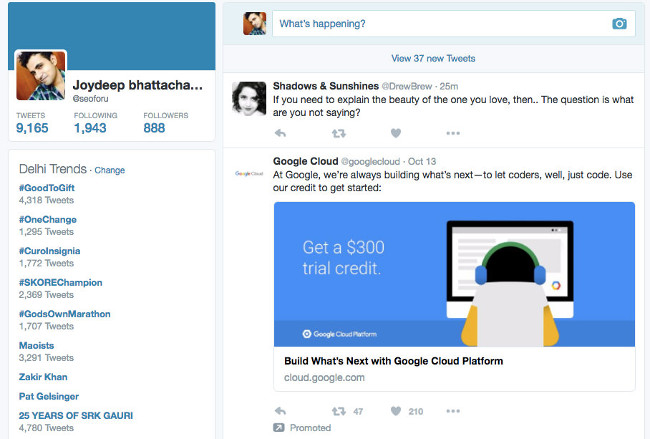
You can also customize the top trends according to the location you are targeting. Simply click Change , enter the location you want and Twitter will display the top tweets of that location with in seconds.
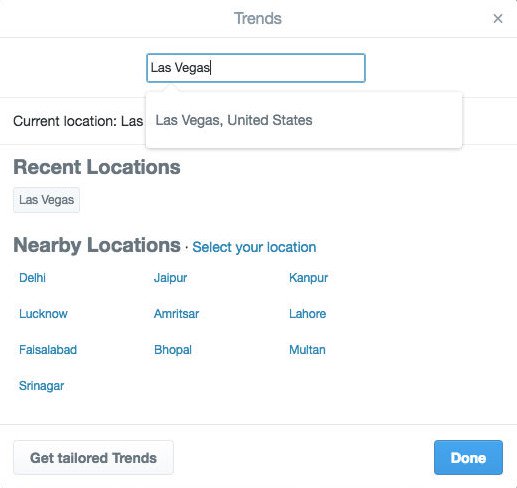
Likewise you can check on Reddit and choose in 'hot', 'new', 'rising' or 'controversial' tabs to discover trends on reddit.
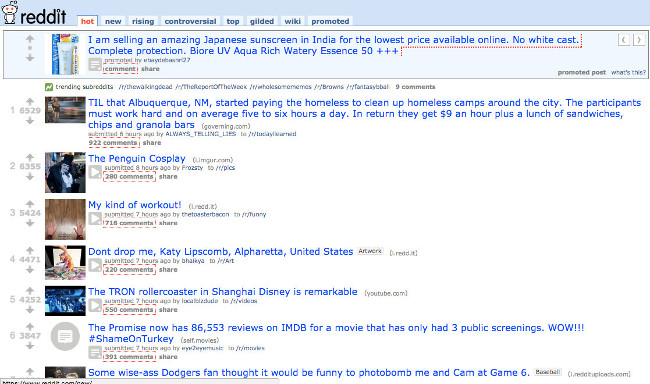
Alternatively, you can click on My Subreddits and directly access the items that match the target audience. This way you can search both long keyword phrases and usable questions as your campaign's new keyword.
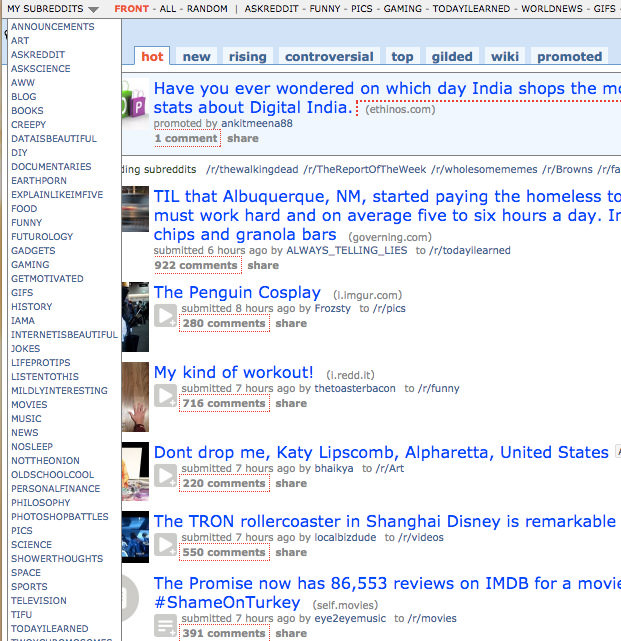
You can record all keyword / theme ideas to create content around those topics.
2. Identify keywords with high CPC
Keywords with high CPC generate maximum conversions, and to optimize your site for keywords. CPC will tell you that advertisers are willing to pay more for their ads to show this keyword.
You can ask Google Adwords for help to identify low-search keywords but Cost Per Click (CPC) is high.
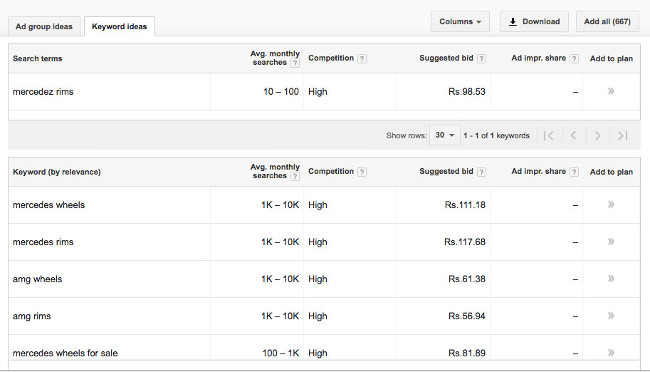
3. Set up Site Search
When Site Search is enabled, you can collect data about the terms users enter when searching for content on your site.
Once you have the data in hand, you can easily create specific pages or customize your entire site to increase conversions.
To set up a site search, follow the steps below:
- First log in to your Analytics account.
- Navigate to the view item you want to set up Site Search.
- Click View Settings.
- At Site Search Settings, set Site Search Tracking setting to ON.
- In the Query Parameter frame, enter words or words that specify internal query parameters, such as "term, search, query".Sometimes those words are just a single character, such as 's' or 'q'.
- Click Save Changes to complete.
To view Site Search data, follow the steps below:
- First log in to your Analytics account.
- Navigate to account, property, and view items.
- Select the Reporting tab.
- Choose Behavior & Site Search.
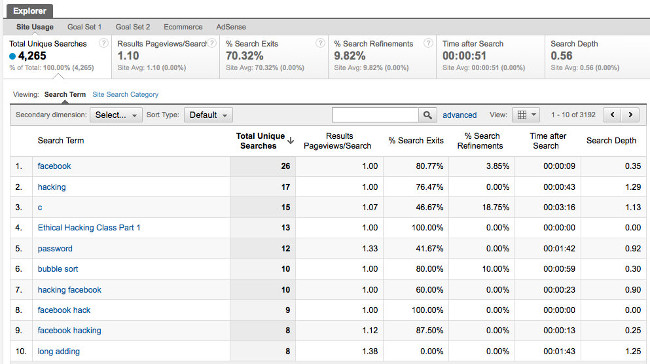
4. "Digging" page Q&A
The Q&A page is like Quora and Yahoo sites, and this is a great choice to search for long questions based on search queries. You can find an unlimited number of practical questions that users ask before they choose a specific product.
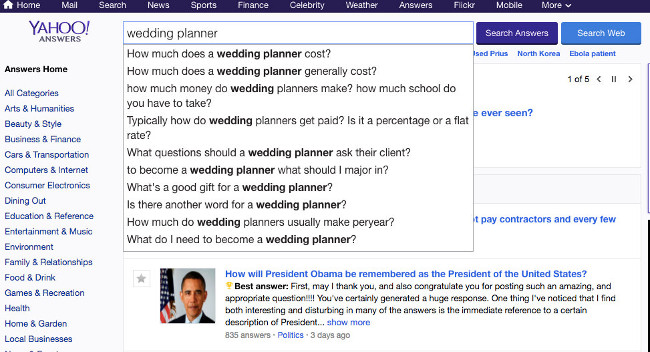
Here are some helpful tips you can apply:
- Browse pages Q & A similar to browsing Yahoo Answers, Quora, and other forums to find questions that people often ask.
- Create a blog posting answers to questions.
- Using images and videos, to make your content resources ' most comprehensive ', available on the Internet for that topic.
- Promote articles on Q&S pages, forums, and social networks.
5. "Discount" keywords on the competitor's page
Page Comparison is a free tool that allows you to compare 2 or more pages. It's a great solution for analyzing pages, not only comparing ' presence ' of keywords but also allowing you to analyze other important elements on the page like title tags and H1 tags.
For example, when comparing the content of the top 2 sites ranked the keyword " buy shoes online ". The first site is Amazon and the second page is Jabong. The network administrator uses the Page Comparison tool to compare the content of the top 2 websites and ' discount ' the keywords from there.
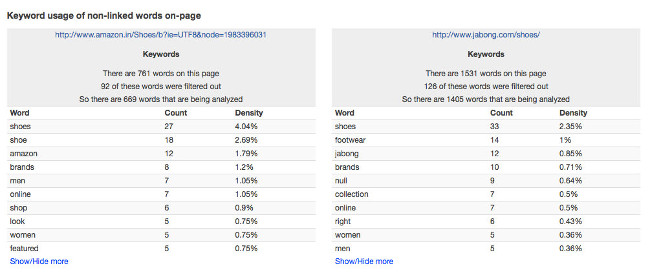
6. Focus on expanding ideas and keywords
In the course of keyword research, your advice is to be creative and prepare a list that lists all the expanded keyword ideas for higher search turns.
By using broader keywords, you can target more traffic.
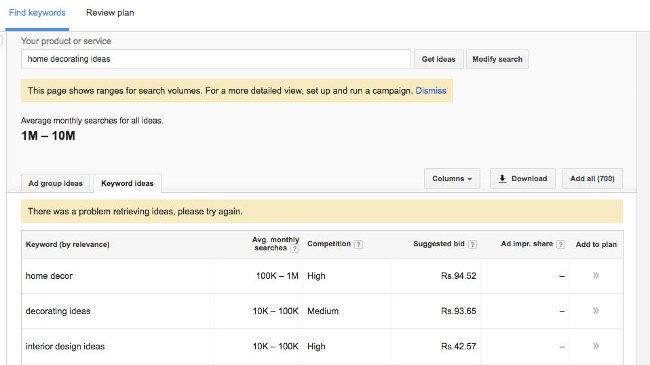
Refer to some of the following articles:
- 9 tips to increase YouTube video rankings on Google
- Tutorial from AZ how to create Google Alerts query tool
- Inspect Element: How to temporarily edit any website?
Good luck!