How to check the capacity of the hard drive, RAM memory of the computer
You want to check the amount of hard drive as well as the amount of RAM on your computer is currently how much? This article TipsMake.com will guide you in detail, accuracy and fastest. Let's see which way it is!
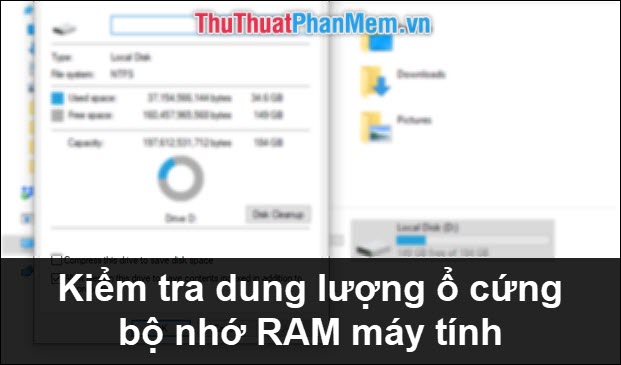
Check the capacity of the computer hard drive
To check the capacity of the hard drive in the computer we do the following:
Method 1: Check in This PC
This way is very simple, go to This PC (My Computer) . Then your hard drive will appear immediately in the interface This PC .

You can also right-click on them and then select Properties to view more detailed information.

Method 2: Check disk space through Disk Manager
You press Windows + R key combination to open the Run dialog box . Then type diskmgmt.msc and select OK .

Then at the interface of Disk Manager, your hard drive capacity will be displayed as full as the original, free space (unused) .

Check computer RAM
To check RAM memory computer is extremely simple. Right-click on This PC icon. Then select Properties .

Immediately after a window appears, you can easily see the current amount of RAM on your computer is how many GB.
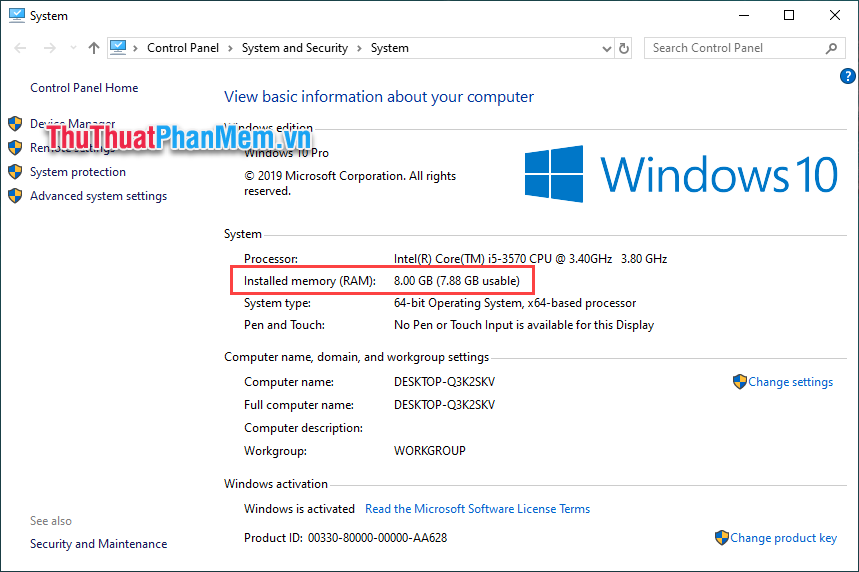
In addition, you can also check the activity level of the computer RAM by pressing the key combination Esc + Shift + Ctrl to open Task Manager -> Then select to tab Performance (Performance) . Here, the Memory will show you the total amount of RAM as well as the system is using what percentage of it.

Very simple, right. Thank you for watching the article!