Quickly cut video in Windows 10 without installing any software
Normally, to cut a certain video we often use specialized software. However, these software are often quite abundant functions compared to the need to use and some people do not like to install too much software on their computers. Therefore, in this article, Thuthuatphanmem.vn will guide you how to cut video in Windows 10 quickly and without installing additional software hassle. This method is suitable for those who need to simply trim the video and do not need to edit anything else. Invite you to refer.
Step 1 : Right-click the video to select and select Open With -> Photos
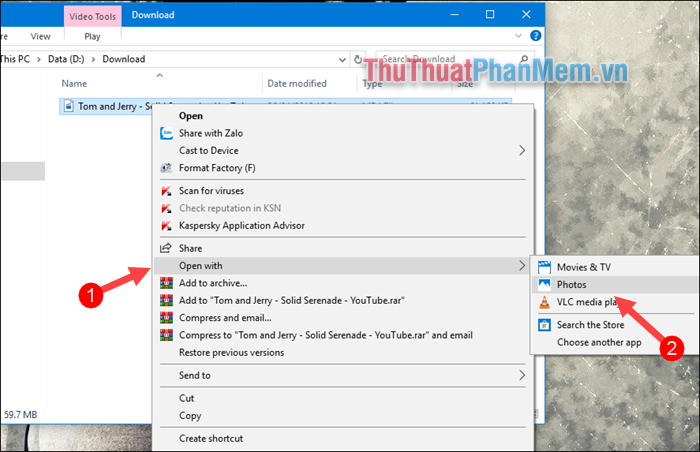
Step 2: After the video is opened, click on the video, select Edit & Create and then select Trim

Step 3: The video cutting toolbar appears, select the beginning and end of the video you want to cut, select Finish and click Save a copy to save the video.

Step 4: A new window appears, select the saved folder, name the video and then click Save

Step 5 : Wait a moment for the video cutting process to finish:

And here is our result after cutting the video:

So with just a few simple steps, we have successfully cut the video right on windows 10 without installing any other software. Hope you will find the article useful, wish you success!
You should read it
- How to prevent others from installing software on Windows computers
- Free software to replace the classic Windows Movie Maker video editor
- How to record video with a laptop without installing software
- Top 5 best video cutter software
- Glarysoft Software Update Pro, install a series of software after installing Windows with just 1 click
- 7 ways to create photo slideshow in Windows 11 without installing additional software
 How to reduce the size of Video by Format Factory
How to reduce the size of Video by Format Factory How to insert sub video, add sub video
How to insert sub video, add sub video Instructions on how to use Proshow Gold for new users
Instructions on how to use Proshow Gold for new users How to merge music into video online fast, quality
How to merge music into video online fast, quality How to convert MKV to MP4 is simple, fast and high quality
How to convert MKV to MP4 is simple, fast and high quality How to rotate a video in the opposite direction
How to rotate a video in the opposite direction