How to change video extension quickly with free tools
You can easily convert video formats using specialized software or online tools. Let's explore the top best free video converter software for high quality and fast speed.
Popular video formats today
Each video format has its own advantages and disadvantages, the most common include:
- MP4: Supported on most devices, small capacity, good quality.
- AVI: Old format, large capacity but high quality.
- MKV: Supports many subtitles, high quality audio.
- MOV: Apple format, optimized for macOS.
- FLV: Suitable for web platforms like YouTube.
Best Video Converter Software
1. Format Factory: Advantages: Free, Convert videos to popular formats today, convert image formats.
2. Total Video Converter: Convert videos and multimedia files effectively, convert videos to formats for music players, mobile devices. Download Total Video Converter to your computer.
3. Ultra Video Converter: Convert video formats professionally, in batches, fully supports video decoders and encoders. If you want to use Ultra Video Converter for a long time, you need to pay after 30 trials.
4. Anvsoft Any Video Converter Free: Change video formats to many formats for mobile devices. Download Anvsoft Any Video Converter Free to your computer.
5. MyVideoConverter: Ability to convert popular video formats, split and merge videos. In particular, MyVideoConverter allows you to customize the output: Width, height, image frame, .
Instructions for converting video formats with Format Factory
Step 1 : Download and install the software.
- You can download the latest version of Format Factory here.
- Installation: Quite simple, you just need to click Next and follow the instructions.
Step 2 : Change the Video extension
In the Video section , you choose the format you want to convert to (Here Taimienphi chooses AVI format )

Step 3 : A new dialog box appears. Click Add file to open the Video file that needs to be converted.
Click Change in the Output section to change the folder where the Video file is saved after conversion.
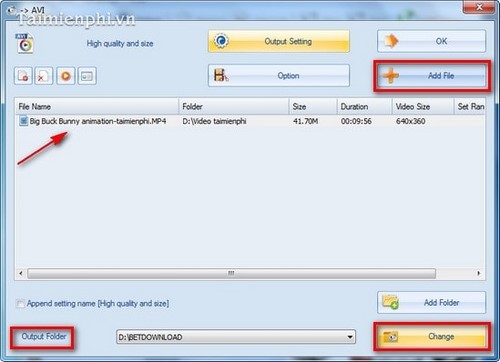
Step 4 : Click OK to continue
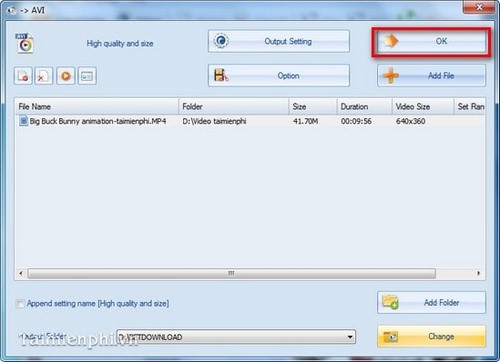
Step 5 : Click Start .
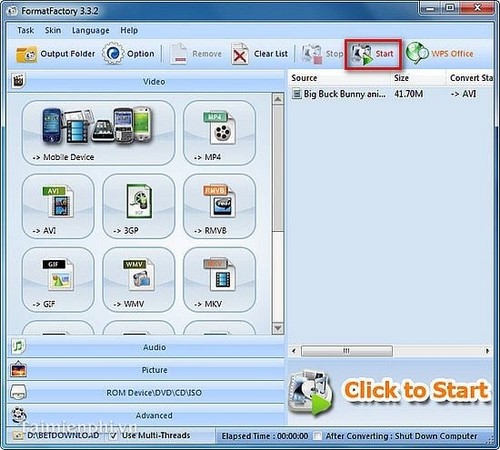
The video conversion process is fast or slow depending on the video capacity.
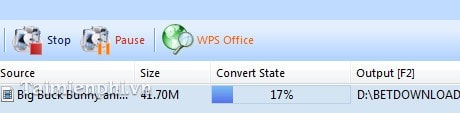
You can easily convert video files to many formats such as MP4, AVI, MKV, or MOV to suit your needs. Free video conversion software such as Format Factory, Any Video Converter or HandBrake support fast video format conversion, helping to optimize capacity while still maintaining image quality.