Pop! _OS What is it? Is it like Ubuntu?
System76 is one of the well-known hardware companies in the field of free and open source software. The company sold computers running Ubuntu for more than a decade and caught the attention when it announced it would create its own Linux-based operating system, called Pop! _OS.
A few weeks ago, Pop! _OS was officially released for the first time and available for download. Today, we will find out if Pop OS! _OS is cool and compared to Ubuntu, it's different.
Pop! _OS What is it?
Pop! _OS is a Linux operating system, based on Ubuntu, the most popular desktop Linux version. Basically Pop! _OS is quite similar to what you see on Ubuntu.
If you do not know much about Linux, then you need to know something like this: System76 does not build Pop! _OS operating system from the beginning, this is essentially a Linux distro, a way to distribute Linux kernel and all Free software needed to bring a complete computer experience to users.
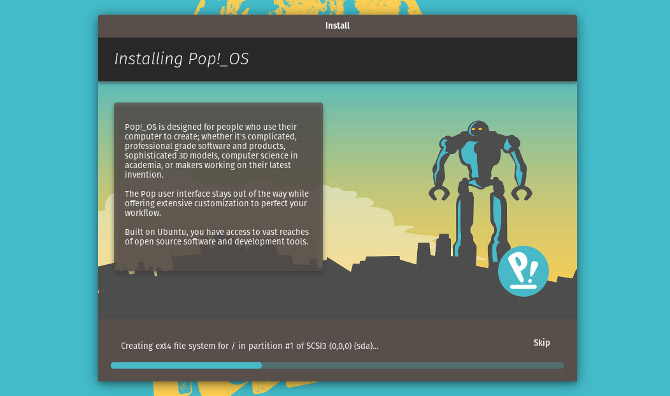
Although Pop! _OS seems like Ubuntu, that doesn't mean that this Linux distro is nothing special. System76 does not simply paste the Pop! _OS name on Ubuntu. By creating its own operating system, System76 was able to own the software experience. They have created a better user interface, more impressive error correction capabilities. This is similar to how Apple provides both hardware and software for users who buy MacBooks, although System76 is still dependent on outside developers and organizations for most of the code contained in Pop! _OS.
For new users of Linux
Pop! _OS uses GNOME desktop environment. The user experience seems unfamiliar if you've just switched from Windows, macOS, ChromeOS to Linux, but don't be too confused, GNOME is not complicated and doesn't take a long time to learn.
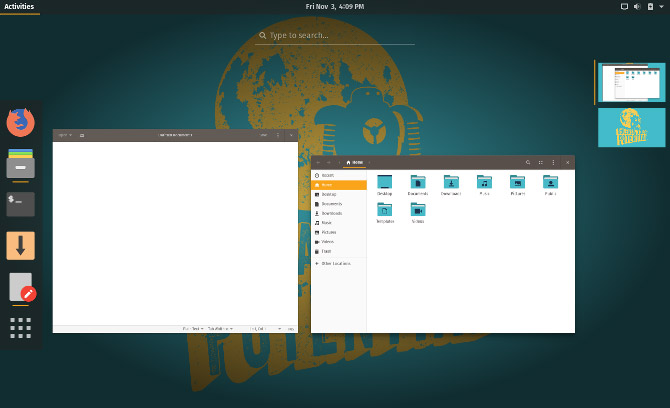
The top of the screen is the control panel, like taskbar on Windows, time display and other elements of the system. Clicking the Activities button on the top left will open the Overview screen. There you can open the app from the dock on the left, see open windows in the middle or interact with virtual screens on the right. The bottom icon of the dock opens a compartment for all applications installed on the computer.
Which distro should I use with Linux?
Pop! _OS is different from Ubuntu?
If you have used Linux for years, this will be an interesting part. Why should I try Pop! _OS if it's like Ubuntu a lot? Let's look at the differences below to see if it's interesting.
Theme
System76 wants Pop! _OS has a new shirt and own feel by tweaking two Adapta GTK theme themes and Papirus icon set to create Pop and icon themes for Pop! _OS. The result is an interface in brown, blue and orange, quite consistent with the typical colors in the company's brand. Many people like these 2 themes so using Pop! _OS will be more convenient than having to install and customize too much.
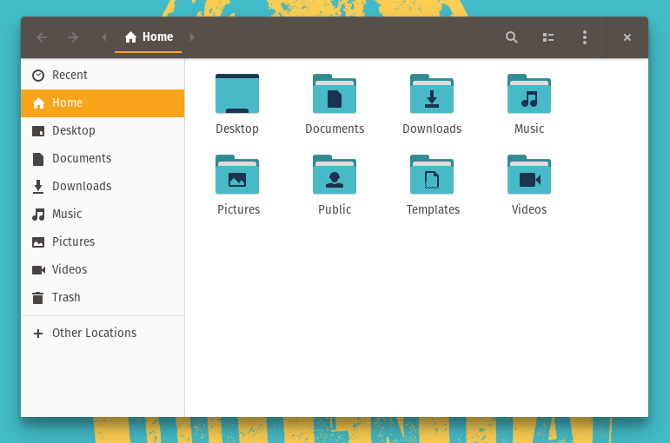
Where is the dock?
Ubuntu 17.10 has "bid farewell to" Unity to return to GNOME. But to make the transition easier, Canonical lets a dock on the left side of the screen and is always displayed there.
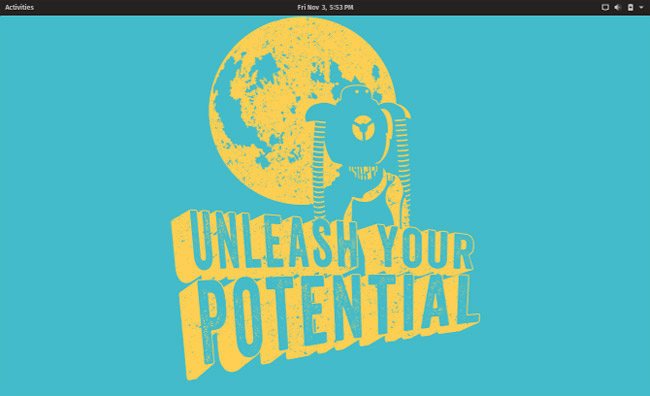
Pop! _OS has no such display display dock.
Less preset apps
Ubuntu comes with some pre-installed software. Pop! _OS is less, there are several names to tell like Firefox, LibreOffice, code writing tool, terminal, calendar and weather application. There are no games, fewer system utilities, no Rhythmbox, but you can get them from Pop! _Shop.
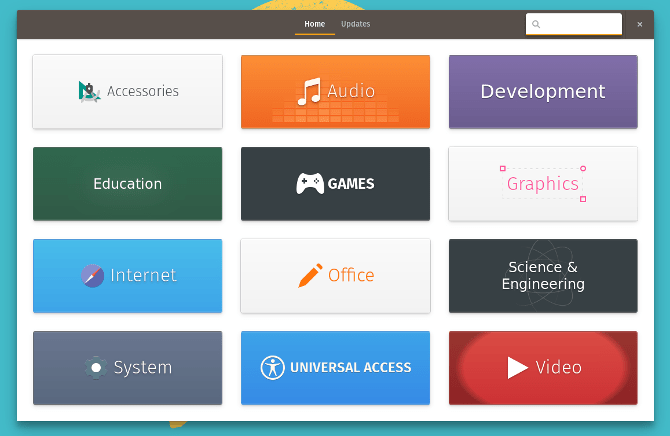
AppCenter instead of GNOME Software
System76 replaces GNOME Software of Ubuntu with AppCenter, with applications created specifically for your operating system.

More shortcuts
Don't let the name of this operating system fool, it sounds cute, but Pop! _OS is aimed at advanced users such as developers, makers or computer science experts. So, Pop! _OS is also equipped with many different keyboard shortcuts to help users manipulate faster.
Separate NVIDIA version
Pop! _OS provides a separate version for computers using NVIDIA graphics cards, you don't need to find drivers or learn how to download and install them.
Better support
System76 is a hardware company. The company's computer was created with a pre-installed Linux version. This means that their business model is focused on providing a high quality Linux experience on the desktop, interface problems or overall experience are quickly fixed. You don't need to wait for Ubuntu or Canonical fix community anymore.
Small particles
Nothing is too bad to talk about Pop! _OS. Some applications like LibreOffice don't look very natural, the menu bar isn't the same color as the title bar. In addition, changes made to the application icon are not identical, you will notice the icons in the Pop theme display are different from those not in this theme. These particles are not significant, it can be solved with an update in the future.

Who should use Pop! _OS?
Whether you own a System76 computer or not, you can still install Pop! _OS. If you like Ubuntu and are curious about this new operating system, you should try.
Link to download Pop! _OS: https://system76.com/pop
See also: Basic Linux commands everyone needs to know