Compare Fedora and Ubuntu
Fedora and Ubuntu are two of the most popular and well-supported Linux-based desktop operating systems. Both of these distributions have existed for more than a decade and the differences between them are not much.
So between Fedora and Ubuntu, which option is right for you? Find TipsMake.com for answers via the following article!
Is Fedora or Ubuntu the right choice for you?
- How has Fedora and Ubuntu been formed?
- Desktop Fedora
- Ubuntu Desktop
- What's interesting about using Fedora or Ubuntu?
- Easy to use
- Release cycle and support period
- Flavor and Spin
- Get the app
- Package management
- 'Universal' package format
- Version number
- Gaming
- Create software
- Run Fedora or Ubuntu on the server?
- Fedora and Ubuntu: Which option is right for you?
How has Fedora and Ubuntu been formed?
Fedora is a free and open source Linux-based operating system that has been around since 2003. Red Hat, the world's largest open source software company, before being acquired by IBM, sponsored the project. this project. Fedora serves as a platform for Red Hat Enterprise Linux, a Linux version for companies and servers, instead of using personal desktops.
Ubuntu has become the most popular Linux-based operating system shortly after its launch in 2004. Billionaire Mark Shuttleworth has set up a company called Canonical for the purpose of creating a Linux version for computer users to say. general. Ubuntu is the result of that process.
Desktop Fedora
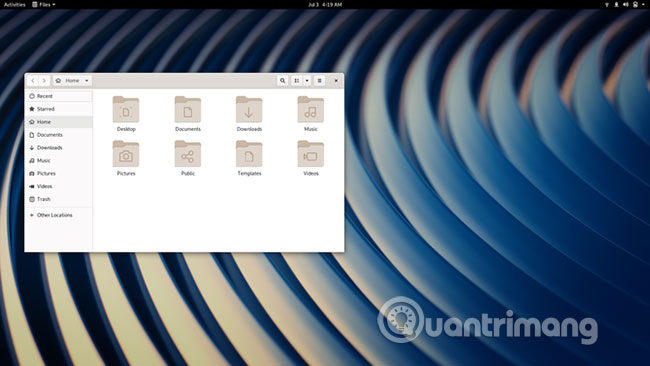
For years, Fedora's slogan, 'Freedom. Friends. Features. First '. This project provides a desktop with almost no proprietary code, except for the binary drivers found in the Linux kernel, allowing Fedora to support the hardware found in most laptops.
Fedora developers focus on creating features that look beyond the vast Linux ecosystem. For that reason, Fedora is often the place to introduce the functions that alternatives will have in the next few months (or even in some cases, such as using Wayland display server, which is the next few years. ).
Ubuntu Desktop
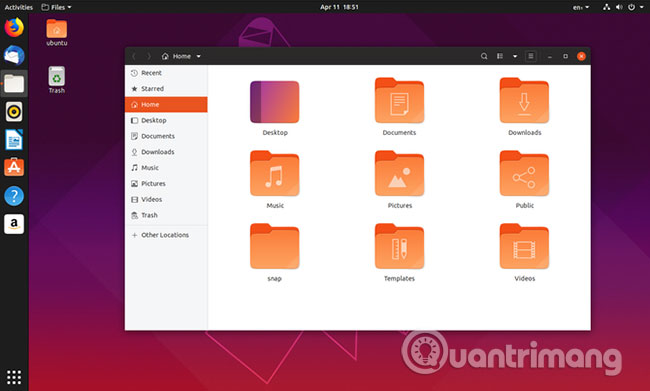
Ubuntu's original slogan is 'Linux for Human Beings'. The goal is to create a desktop that targets everyday computer users, which can compete with Windows and Mac OS X. Canonical has tried to hide the technical aspects of Linux and provide a very creative experience.
The first versions of Ubuntu come with a simple installer, easy to install Adobe Flash and multimedia codecs. Canonical has also put a lot of effort into creating a unique desktop interface, called Unity, that impresses consumers and PC vendors. The company even tried to bring Linux to phones.
In recent years, Canonical has abandoned most of these projects and shifted its focus to the cloud.
What's interesting about using Fedora or Ubuntu?

When comparing Fedora and Ubuntu, you will see them using the same desktop interface by default. The way you launch applications and manage windows on both distributions is almost the same.
Fedora doesn't change the look of the GNOME desktop environment, so what you see on Fedora is similar to what you see on GNOME.org.
Ubuntu provides its own themes and comes with an always visible application dock (as shown above).
Thinking about which looks better is subjective, but on Ubuntu you'll get inconsistencies.
Easy to use
Although, at the beginning, Ubuntu seems to be a more user-friendly desktop, but the difference between the two distributions is gradually disappearing. Everything on Fedora now simply works, except for the exclusive hardware driver.
Ubuntu benefits from having a larger support community (which makes troubleshooting easier).
Release cycle and support period
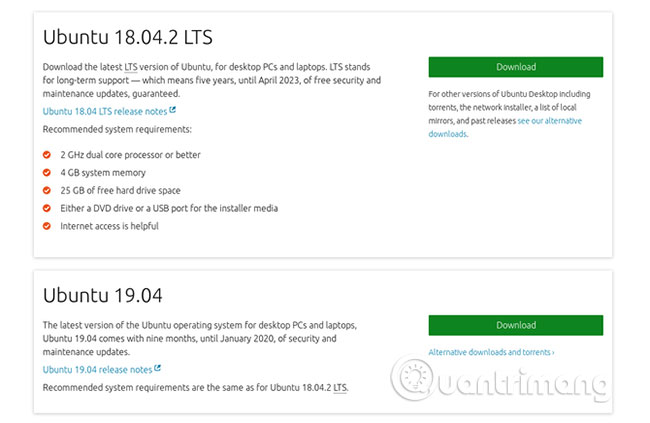
New versions of Fedora are released every 6 months (delay is not a rare occurrence). Each release received support for over a year.
Ubuntu has two versions. Standard (standard) release every 6 months and receives support for 9 months. Release with long-term support launched every 2 years and received 5 years of support.
Flavor and Spin
Neither Fedora nor Ubuntu force you to use GNOME. There are many different desktop environments to choose from. You can use one of these alternatives on Fedora or Ubuntu, by downloading different versions for one of the two projects.
On Fedora, variants are called Spin and have names like the Fedora KDE Plasma Desktop Edition and Fedora Xfce Edition. Similar versions of Ubuntu, called flavor, have names like Kubfox and Xubfox. Other versions of Ubuntu use other naming rules, such as Ubuntu MATE and Ubuntu Budgie.
Get the app
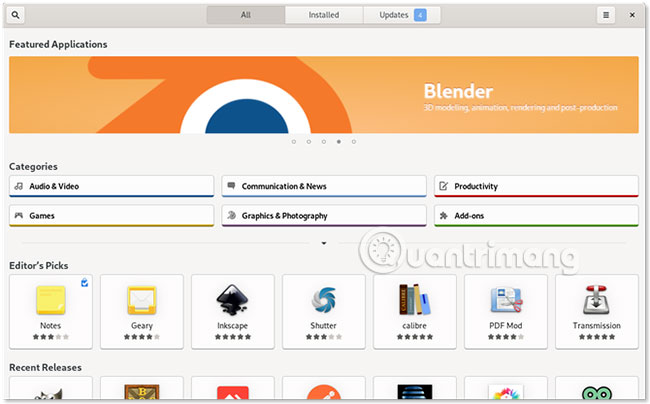
Whether you use Fedora or Ubuntu, you'll still have to go to GNOME Software to download the application. This is one of the application stores available for Linux.
Most applications are free and open source. Ubuntu has long mixed them with proprietary software, making it easier and faster to find applications like Steam or Spotify. Although thanks to Flathub integration, such applications are now easily installed on Fedora.
Ubuntu repositories contain more software than Fedora, but the most familiar Linux applications tend to appear on both repositories of these distributions.
Package management
In the Linux world, software is distributed in the form of digital packages. These packages include applications, but can also be background libraries or other components.
Fedora uses the RPM package format, while Ubuntu uses DEB. You can download the package via the command line. If you want to do so, you will use DNF in Fedora or APT in Ubuntu. Both tools are similar.
'Universal' package format
No package format works on all versions of Linux, but developers are working hard to change this. Unfortunately, Fedora and Ubuntu default to different 'universal' package formats. Fedora uses Flatpak, while Ubuntu uses Snap packages .
Flatpak seems to have gained wider acceptance among different Linux-based desktops, so you can find software available as Flatpak rather than Snap packages. On the other hand, since Ubuntu is the most popular and active developer, there are some software available only in Snap format. Since these are universal formats, it is possible to install Flatpak packages on Ubuntu and Snap on Fedora, just do a few more things.
Version number
Fedora tends to update software in the repository faster than Ubuntu. You can get many major updates for your applications besides system updates, instead of having to wait 6 months for updates to come with the next version of Ubuntu.
Similarly, when a new version of Fedora is released, there are newer software than what Ubuntu originally provided was included. Sometimes Ubuntu will come with older software, due to tweaks or other changes it introduces and needs to be maintained.
Gaming
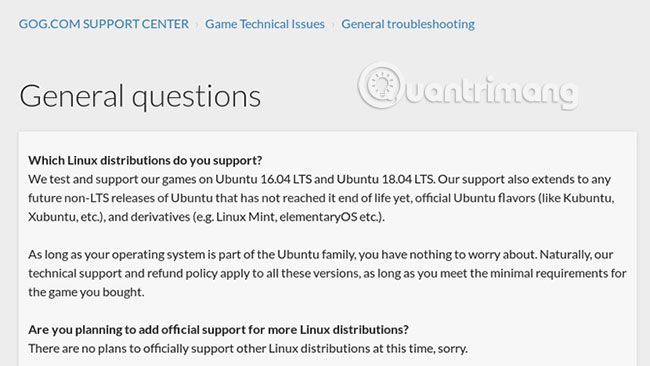
If you are a gamer, Ubuntu will give you an easier experience. Platforms like Steam and GOG.com are very supportive for Ubuntu, although it is possible to run games from both platforms on Fedora.
PC games also tend to be proprietary and dependent on proprietary services, often easier to boot and run on Ubuntu. However, things started to change again thanks to Flathub, the company that provides exclusive applications for Fedora without Fedora having to distribute the code itself.
Ubuntu users also benefit from proprietary graphics drivers, which are easier to install.
Create software
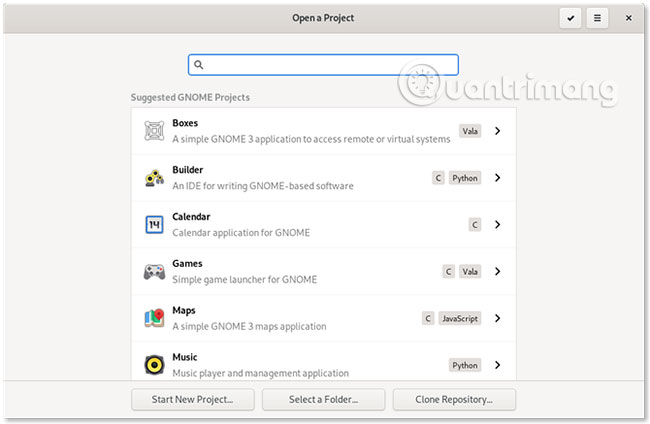
Fedora provides a great environment for developers. You get a relatively less changing workspace for upstream code and faster access to new software. What you learn on Fedora also involves CentOS and Red Hat Enterprise Linux, which system administrators often have to deal with.
Some upcoming "variants" of Fedora, like Fedora CoreOS and Fedora Silverblue, focus on containers. Developers will gain privileges such as the ability to easily install, test and configure separate version numbers of the same application.
Ubuntu is attractive for many different reasons. Ubuntu is more likely to appear on non-enterprise servers. Canonical is working hard to help Ubuntu appear on more Internet of Things devices.
In short, the entire Linux operating system is generally considered ideal for developers and Fedora or Ubuntu will respond well to your needs.
Run Fedora or Ubuntu on the server?
There are desktop and server versions of both Fedora and Ubuntu. Although you can install Fedora on the server, that is not ideal. The new versions appear quickly and are not supported for long, making Fedora unsuitable for machines that prioritize stability over a long period of time. If you're more comfortable with Fedora than Ubuntu, consider running CentOS, which is a non-commercial version of Red Hat Enterprise Linux.
Fedora and Ubuntu: Which option is right for you?
If you choose Fedora, every 6 months, you'll get a GNOME 'polished' desktop that provides the latest 'free' world of software.
Ubuntu has given users many 'adventures' over the years. Many interfaces and services have come and gone. Sometimes Canonical makes commercial decisions, getting feedback from the community. And frankly, Ubuntu is no longer the easiest version of Linux to use today. In short, if you are new to Linux, you may have problems with Fedora or Ubuntu. But if you want to take the risk, there are many Linux-based operating systems for beginners to choose from.
Wish you find yourself the right choice!