How to write special characters Lien Quan Mobile
Sometimes when playing Lien Lien Mobile, you will see some players name their characters with special characters. In the chat frame often appear special characters of gamers when messaging with friends or using Loud speakers.
It is possible that the naming by special characters Lien Lien Mobile will make it difficult for other players to remember and find your character name even though it stands out and gets noticed.
So how often do you write special characters in the Federation, you simply copy the special characters on the websites available or save in the notes. But that will not be convenient as you have a special keyboard in Lien Lien, detailed instructions for writing special characters in the Federation you can see below.
Instructions for installing the special keyboard Lien Lien Mobile for iPhone
Step 1: First download the special character keyboard app on iPhone by following the link below. Next when you've downloaded, go to the Settings app > General Settings> Keyboards> Add new keyboard .

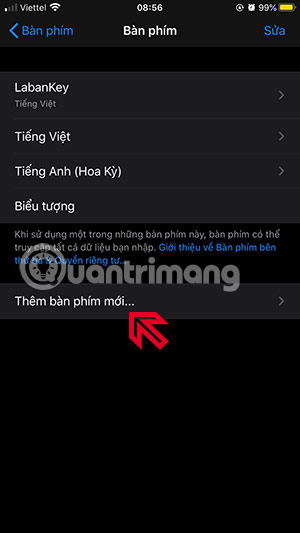
Step 2: In the new keyboard list, click Kute Characters, then turn on both Kaomoji and Special Symbols and click Done in the upper corner. At this point, two special character keyboards will be added to your keyboard list.
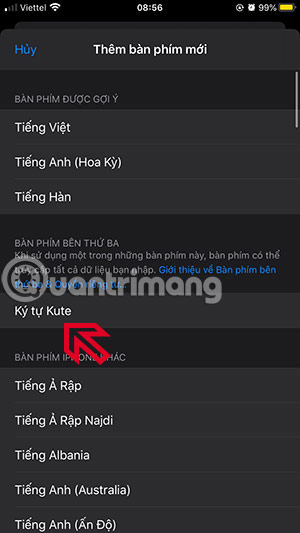
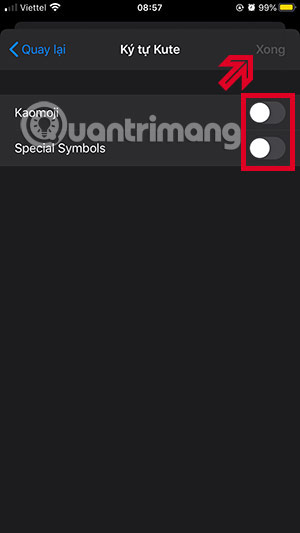
Step 3: Now go into the game, turn on the name change box of the Union character and try if you want to change your name with special characters. In the keyboard, click on the icon as shown below.
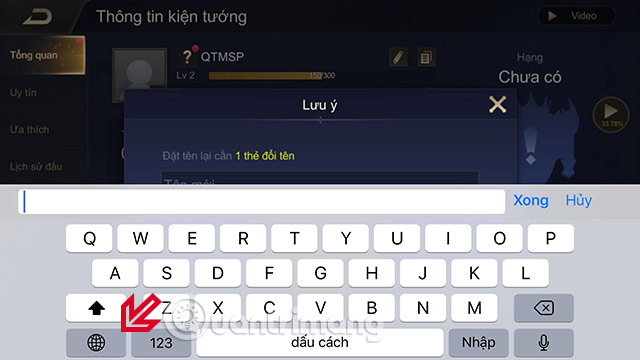
Special Symbols keyboard will be separate characters, there will be some special characters that you can not record in the game, including chat frames or character names.
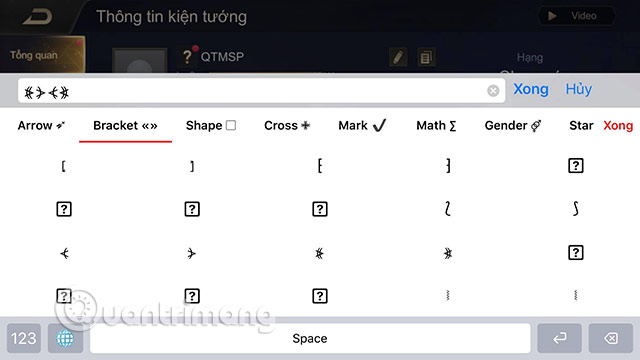
And with Kaomoji keyboard will be special characters arranged into different expressions.
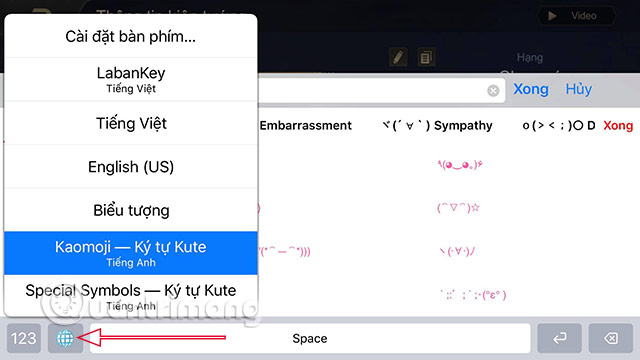
Now you can highlight your character's name with a special character keyboard in Lien Quan Mobile.
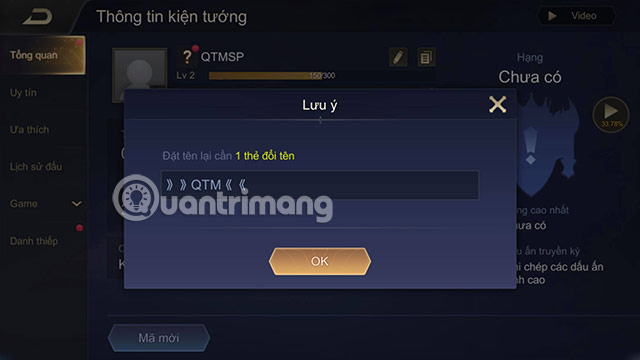
In the chat box, too, if any character is not allowed, it will turn into a square with a question mark inside.
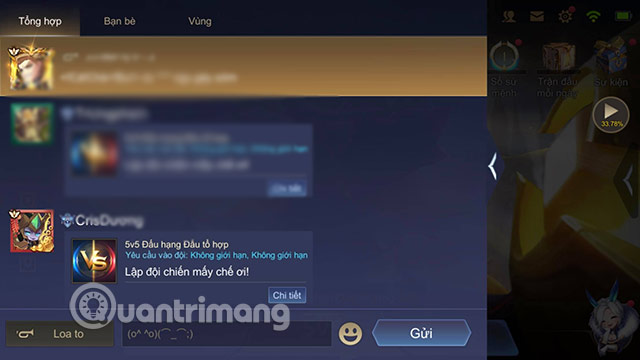
Compared to you, you have to log out and copy special characters in notes or other websites and then copy them into the content box in Lien Quan Mobile. The availability of this special character keyboard is much more convenient when you just need to select the special character keyboard and type it in the content box.