How to Transfer Photos from iPhone to Computer
Use the Windows 10 Photos app

Connect iPhone to computer. Use the USB charging cable that comes with your phone.

Unlock your iPhone. Unlock your phone with the fingerprint sensor or enter the lock code. iPhone will pop up asking if you trust the computer you just connected to.

On your phone, tap Trust or Allow . This will allow your iPhone to share data and you can copy pictures and videos to your computer.

On your computer, click the Start menu.

Click Photos .

Click Import . It's in the upper-right corner of the Photos window.

Click On another device . It's on the right side of the pop-up window.
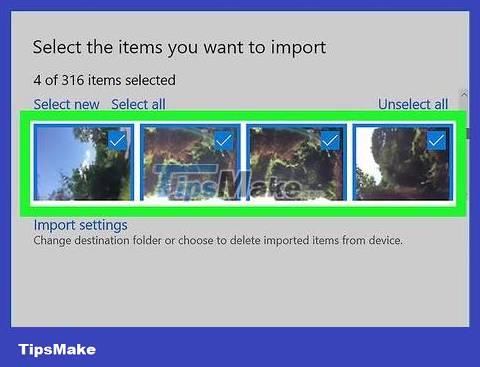
Select the images you want to transfer and click Continue . All selected items will have a check mark in the upper right corner of the preview image.
You can click Select All above to select all photos and videos.
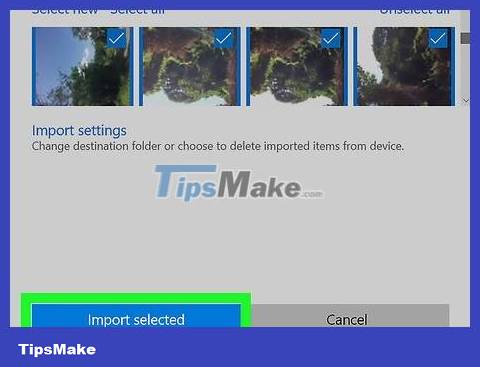
Click Import . Photos and videos will start exporting from iPhone.
If you don't want to keep the original photos or videos on your phone, you can check the box next to "Delete imported items from Apple iPhone after importing".
Import data into a folder on a Windows computer

Connect iPhone to computer. Use the USB charging cable that came with your phone.

Unlock your iPhone. Unlock your phone with the fingerprint sensor or enter the lock code. iPhone will pop up asking if you trust the computer you just connected to.

On your phone, click Trust or Allow . This will allow your iPhone to share data and you can copy pictures and videos to your computer.
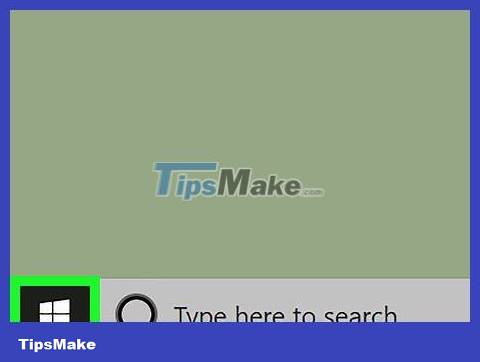
On your computer, click the Start menu.
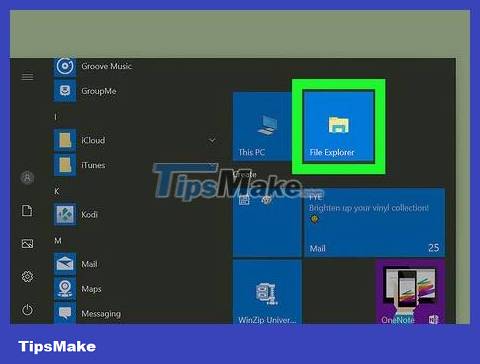
Click File Explorer. A File Explorer window will open so you can browse for files and devices connected to your computer.
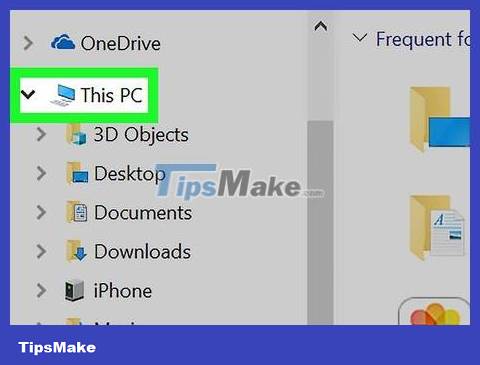
Locate the connected iPhone. Looking at the left side of the File Explorer window, your iPhone will be under "This PC". Click next to "This PC" to see a list of connected devices.
If the iPhone doesn't appear, try disconnecting the phone and reconnecting the cable again.
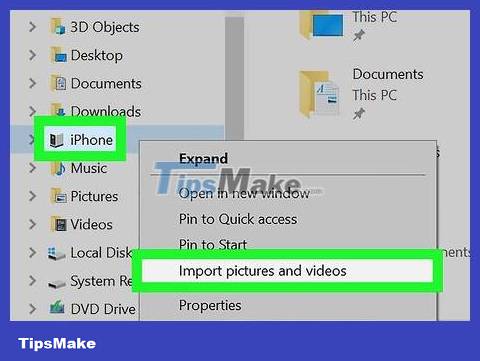
Right-click iPhone and select Import pictures and videos. It's near the bottom of the drop-down menu.
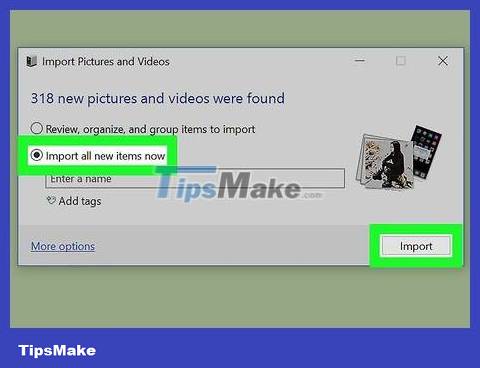
Select the Import all new items now action and click Next . All images and videos stored in your phone will be automatically exported to the Pictures folder. After the data import process is completed, the Pictures folder will automatically open.
You should read it
- ★ No software needed, this is the fastest way to transfer images between iOS and Mac devices
- ★ How to Transfer Photos from iPhone to Mac
- ★ How to transfer photos from iPhone to iPhone
- ★ How to transfer photos and videos from your phone to a computer
- ★ How to transfer videos and images between iPhone and computer without plugging in?