Mount the website on Taskbar with Google Chrome
Do you have some commonly used websites and want to place its shortcuts as a utility on the Taskbar? You can easily do this with Internet Explorer 9 by dragging the tab containing the web to place the shortcut directly into Taskbar; But to do this on Google Chrome, what to do. This tutorial will help you do that.
Step 1
Launch Chrome and open the website you want to set as an app on the Taskbar.
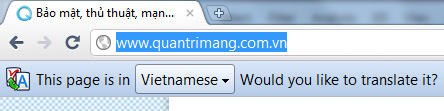
Step 2
Click the button with the wrench icon ( Settings ). From the drop-down menu select Tools> Create application shortcuts .

Step 3
On the window that appears, you will be asked where the newly created shortcut will be located. By default, all three options for Desktop , Start menu and Pin to Taskbar are selected. In the case of this example, we only select Pin to Taskbar.

Step 4
Complete the above step, a shortcut with the icon ico of the website will be placed on the Taskbar of the computer.
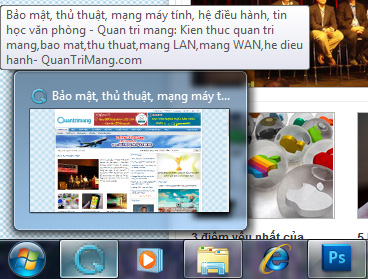
You should read it
- ★ Microsoft 'dedicates' to Google to reduce battery drain of Chrome
- ★ Tips to reduce laptop battery life and CPU usage when using Chrome
- ★ Invite to download Macro, new extension to control Google, YouTube, Messenger, GitHub with shortcuts on Chrome
- ★ How to quickly see the website on Google Search
- ★ How to create a Google Chrome password manager shortcut