How to fix Edge or Chrome hiding Windows Taskbar when maximized
By default, when you maximize your Chrome or Edge browser window, the Taskbar will display. However, in some cases, when you zoom in the browser, it will cover the Taskbar. The hidden taskbar hinders your ability to interact with other applications, notifications, and the system tray.
This error affects both Chrome and Edge browsers, and frequently occurs on systems with dual-screen setups with many different hardware configurations. Here's how you can prevent your browser from hiding the Taskbar in Maximize mode on Windows.
1. Common troubleshooting steps to try
Below are some common troubleshooting steps you can try to resolve the Taskbar hidden issue in Maximize mode in Google Chrome and Microsoft Edge.
- Perform a reboot : If you haven't done so already, try performing a quick reboot. Restarting can help resolve problems caused by temporary glitches.
- Exit full screen mode : Windows Taskbar does not display in full screen mode. So, make sure you don't accidentally switch to full screen mode, thereby hiding the Taskbar. Press F11 or Fn + F11 to enter and exit full screen mode in Google Chrome and Edge.
If the problem persists, here are some additional troubleshooting steps you can try.
2. Lock and unlock the screen with Win + L

Usually, this problem can be fixed by performing a quick screen lock and unlock. Press Win + L on the keyboard to lock the screen. Alternatively, if the shortcut doesn't work, click Start and select your profile picture. Select the Lock option to lock your screen. Once locked, log in to your account to see if the issue is resolved.
If the problem persists then it may not just be a temporary glitch but you may need to consider other possible causes of the Taskbar disappearing.
3. Restart the Windows Explorer process
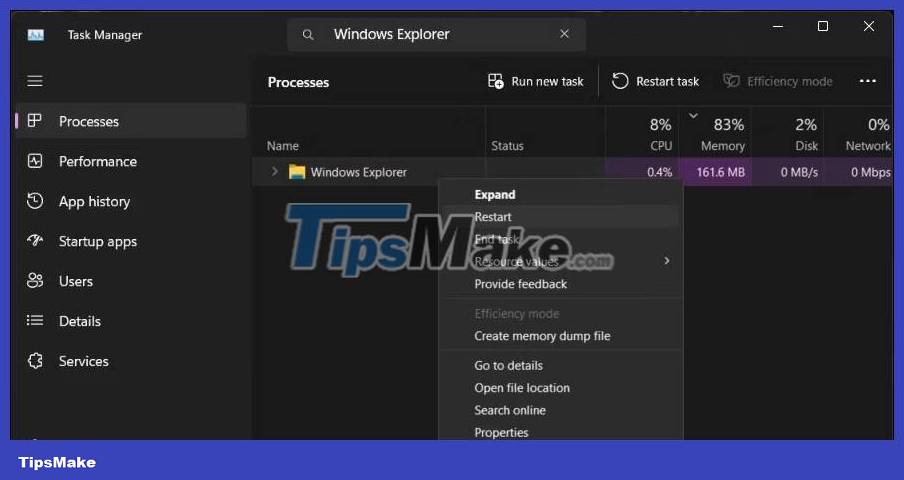
Restarting the Windows Explorer process can help you fix problems with the graphical user interface, including the Taskbar. When you finish the process, it will restart the file manager and reset the Taskbar.
You may see a blank screen for a moment as the Windows Explorer process restarts. After restarting, the Taskbar will remain visible even when the Chrome or Edge browser is maximized.
4. Check and disable 'Auto-Hide Taskbar' behavior
You can configure and set the Taskbar to automatically hide in both desktop and tablet mode. When disabled, the Taskbar will hide when you stop interacting with it or launching an application, such as a browser. So, check your Taskbar settings and disable auto-hide behavior if it is enabled.
To turn off the Taskbar's auto-hide behavior:
1. Right click on Taskbar and select Taskbar settings .
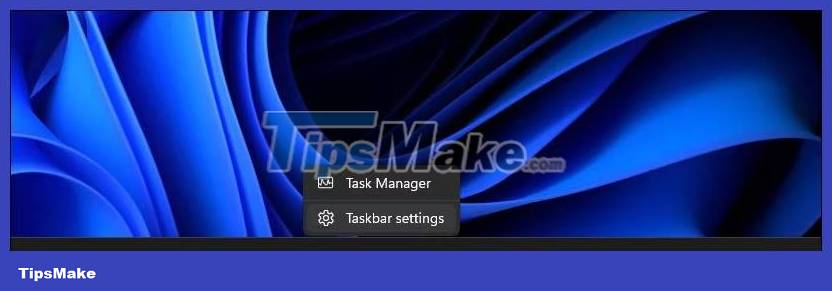
2. Click to expand the Taskbar behaviors section .

3. Select the Automatically hide the taskbar option to enable it. If it is already selected, deselect it.
4. Return to your browser and make sure the window is maximized.

5. Next, in the Settings app , uncheck the Automatically hide the taskbar option to turn it off.
This will tighten the browser window, showing the Taskbar at the bottom and keeping it that way without further problems.
5. Check display settings
If you are running a multiple monitor setup, make sure the Display DPI Scaling for your primary and secondary monitors matches. By default, Windows can set different dpi scaling for different displays depending on the screen size and resolution.
You can change the display dpi ratio from the Settings app. In the Scale & Layout section , you may notice one screen is set to 125% and another is set to 100%. To fix the issue, you need to configure both monitors to use appropriate DPI Scaling (100%).
6. Re-register Windows applications for all accounts

The glitchy taskbar may disappear when the application is maximized. Re-registering built-in Windows applications using Microsoft PowerShell can help you fix problems with the Taskbar.
To re-register Windows apps for all user accounts:
- Press Win + X to open the Quick Link menu .
- Select Terminal (Admin) to launch Windows Terminal.
- Next, copy and paste the following command and press Enter :
Get-AppXPackage -AllUsers | Foreach {Add-AppxPackage -DisableDevelopmentMode -Register "$($_.InstallLocation)AppXManifest.xml"} - Once executed, the above command will start re-registering all Appx plans associated with the Microsoft Store app for all users on your computer. Ignore any errors and allow the process to complete.
Once completed, you can use the browser in Maximize mode with the Taskbar visible.
7. Check for and install any pending Windows updates

The latest Windows updates bring bug fixes and performance improvements. Since Chrome and Edge browsers update automatically, check your computer for any pending Windows updates and install them to see if that resolves the error.
To check and install Windows updates:
- Press Win + I to open Settings.
- Open the Windows Update tab .
- By default, Windows periodically checks for new updates and displays them in the Windows Update tab. If no updates are listed, click Check for update . Windows will now start scanning for pending updates.
- If an update is found, click Install Now to download and install the update.
After installing the update, restart your computer to apply the changes and test for any improvements.
That means, if a new update is not available, check if a recently installed update is causing the problem. Sometimes, bugs in new updates can cause problems with some computers and uninstallation is required to resolve the problem.
You can manually uninstall Windows 11 updates from the Settings app. After uninstalling, restart your computer and check for any improvements. If you determine a recent update caused the problem, consider pausing automatic Windows 11 updates. You can pause updates for up to 5 weeks and wait for the latest fix.
Also, use system restore to undo recent changes made to your computer by an update or app to see if that resolves the problem.