Microsoft's new Windows 10 application helps to screen the phone screen on a PC
At the event for developer Microsoft Build 2018, Microsoft will unveil new application Your Phone on Windows 10. This application will mirror the phone screen on the computer, allowing Windows users to access the documents, photos, notifications . of the phone on the computer.
The features also depend on whether the platform is iOS or Android, but Microsoft can project a lot of things from Android to Windows 10 PC, so you probably won't have to pick up your phone if you're working on a PC. This is the idea Dell tried earlier this year, allowing calls and notifications to be displayed on the PC. Microsoft applications will also be able to read SMS messages, view images and notifications.
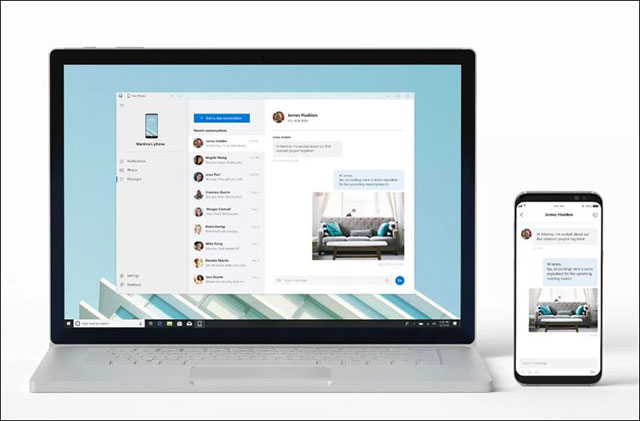
A Microsoft own application, Android and iOS projection on Windows 10
Microsoft will start testing this application of Your Phone on Windows Insiders from this week, the feedback will tell us what is the last feature to be put on Windows 10. Microsoft is currently testing the next major update on Windows 10 called Redstone 5, scheduled for release this fall.
Microsoft will say more details about Your Phone Self Build today.
See more:
- Microsoft released Windows 10 (PC) Build 17661 for Insider Fast users
- How to project Android screen on Windows 10 with Miracast and Connect
- Instructions for projecting the iPhone screen on the computer
You should read it
- ★ Microsoft tested the Android screen on a Windows 10 computer
- ★ Microsoft released Windows 10 build 17074, providing operating systems with many new features
- ★ Windows 9 helps Microsoft's Build conference 'sell out'
- ★ Microsoft released a new Windows 10 Mobile Insider build
- ★ 8 ways to project your phone screen on a television