This is the new borderless Clipboard of Windows 10
At Microsoft Build 2017, Microsoft introduced a new feature called Cloud Clipboard that is scheduled to launch in the next Windows 10 update, changing the way to copy content from one place to another. And this year, 'place' they refer to means 'between devices'.
Cloud Clipboard developed by Microsoft allows to sync content copied to the clipboard from this device, pasted onto other devices by being saved to the cloud, as long as it is used with a Microsoft account.
Right to Windows 10 April update 2018 Update Microsoft released Cloud Clipboard because they need time to complete the product, and when Redstone 5 is gradually revealed, Cloud Clipboard is also available for users to experience.
Windows 10 17666 is the first version to introduce a new clipboard, compared to what was introduced in Build 2017, there are many new features. However, this is still the first version of this tool and in the future there will be many other features.
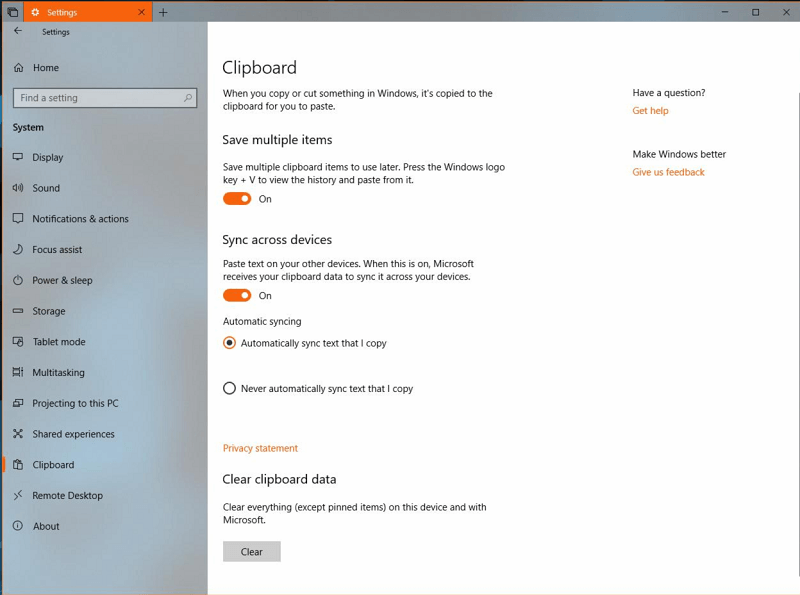
Setting options on the Windows Clipboard
Clipboard on Windows borrowed features from a number of 3rd party clipboard management tools, with the ability to memorize nearly 25 recent copies. To view and manage contents in clipboard, press Win + V key and a small popup will appear in the right corner.
Another feature that allows you to save (pin) a clipboard for later use, is useful when you want to paste the same content multiple times.
The new Clipboard can save almost everything, from text, links, images to under 1MB. However, the image does not display in the new popup when the article author tries it.
You can sync content between computers if you log in with the same account on the device, turn it on again Settings > System > Clipboard > Sync across devices.
Users can also disable the popup, return to the original feature that only saves a single clipboard.
Because syncing content on devices can cause privacy concerns, you can delete clipboard data on both Microsoft devices and servers in the Settings section . Note that it is not possible to delete saved items, so you must first cancel the saved and then delete it.
See more:
- Instructions for synchronizing Clipboard between Android device and PC
- How to turn on Dark Theme for File Explorer on Windows 10
- The features will be removed on the Windows 10 April update 2018 Update