7 common errors in Windows Phone 8 and how to fix it
The operating system, though perfect, cannot avoid the error during use. How to fix common errors in Windows Phone 8 will help you master your device in the best way. Some common errors are: Phone screen is dark when making a call; Camera button and camera application do not work .

Windows Phone 8.1 will gradually be updated for devices in the next few months. In the meantime, users still have to live with some flaws of Windows Phone 8. Digital Trends website has summarized some of the most common errors that many Windows Phone 8 users have encountered and suggested other ways to overcome them.
1. The screen is dark when making a call
Many people are constantly experiencing black screen performance or calls on Windows Phone 8 devices, making it difficult for them to cancel or end calls. Especially this error is very common in Lumia 920 phone.
Suggest some solutions
- If you press the power button twice, the screen may return to light but only for a moment, you must quickly press the end of the call.
- The above phenomenon may also be caused by proximity sensor error. Make sure the screen sticker does not cover the position of the proximity sensor. This sensor is next to the front camera of the phone.
- You also need to ensure that no dust covers the position of the proximity sensor. Clean or blow compressed air into the top edge of the phone to blow away dust. Some people say they successfully overcome the dark screen error by pressing their finger on the screen at the proximity sensor position.
2. Camera does not work
Many Windows Phone 8 users cannot activate the camera when pressing the camera button or the camera app icon. In some cases, it may appear that the camera is faulty.
Suggest some solutions
- Try pressing and holding the camera button for a few seconds.
- Or you can hold down the volume down button and power button at the same time for 10 seconds. Your phone will reboot and the camera will probably work, but this error is still likely to reappear. Also, make sure the phone software is up to date.
- Another way is to reset the phone. First of all, back up your device data, then reset your phone by going to Settings -> About -> Reset your phone . If the problem continues, you should notify the retailer or manufacturer to get a new one.
3. The saved songs overlap many times
On some Windows Phone 8 phones, sometimes the songs saved on the phone appear up to 2 times or even 3 times. While there is only one music file in the phone's music folder, the music player shows many identical songs. This problem is quite difficult to solve.
Suggest some solutions
- Some say it can be fixed by turning off the 'Xbox Music cloud collection' feature . To do so, go to Start -> Music + Video -> More -> Settings and turn off 'Xbox Music clod collection'.

Or you can do the following steps
- Please backup the entire music library in your device.
- Delete all music on your phone and on SD Card memory card.
- Make sure you back up all your precious data on your phone and reset it by going to Settings -> About -> Reset your phone.
- Connect the SD Card with the computer and reformat it.
- Create a folder named Music on the formatted SD Card, then drag and drop manually into that folder all the songs you want to save.
- Insert SD Card into phone and wait for update.
- When you want to save a new song, take the SD Card from the phone, connect it to the computer and drag and drop the new music file into the created folder, then insert the SD Card back to the phone.
4. 'Push notifications' does not work
Push notification is a real-time notification, in which an application notifies you of a new message or event even though you do not open the application.
Many Windows Phone 8 users complain that Push notifications do not work with some applications. For example, sometimes Facebook or WhatsApp apps do not show notifications, but when you open the app, there are dozens of new notifications coming up.
Suggest some solutions
- When this happens, you can try restarting the machine by holding down the power button for 10 seconds, then pressing the power button again to turn on the device.
- In addition to you, you should check the Internet connection. Bad connections can affect real-time notifications. Go to Settings -> Wi-Fi -> Advanced and click on the box next to 'Keep Wi-Fi on when screen times out'.
- Go to Settings , make sure Battery saver power saving mode is not turned on, because this mode can disconnect the Internet to save power.
- Remove the application you have trouble with, restart the computer, then reinstall the application.
- Some people can fix the error by turning off or turning on Locations and Find my phone features in Settings , then restarting the computer.
5. The volume is constant
Many users said they could not adjust the volume with the volume up / down button while listening to a particular song. This error also affects the ringtone. Some people say that the volume of the device is small and they cannot increase.
Suggest some solutions
- Please restart the computer. Press and hold the power button for 10 seconds, then press the power button again to turn on the device. This error will temporarily disappear.
- If you use a Lumia device, use the Nokia Music application. This app does not seem to have a volume error.
- Errors that do not increase the volume generally generally occur in a specific application, so you can avoid this phenomenon by using another application instead.
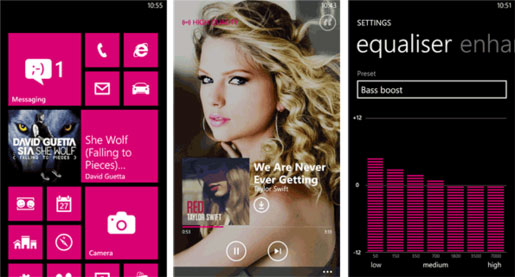
The Nokia Music application does not appear to have a volume error.
6. The screen freezes
You see Windows Phone 8 device freezing and the touch screen is not responding? This problem can have many different causes, but they all have similar remedies.
Suggest some solutions
- Hold down the volume down and power buttons simultaneously for 10 seconds. Your device will restart and work normally.
- If the error continues, check if the phone has the latest updates, by going to Settings -> Phone update (updating phone) -> Check for updates (check for updates).
- Some say they have fixed the screen freeze error by turning off Wi-Fi, but apparently this is also inconvenient, so it's not a long-term solution.
7. Pin falls fast
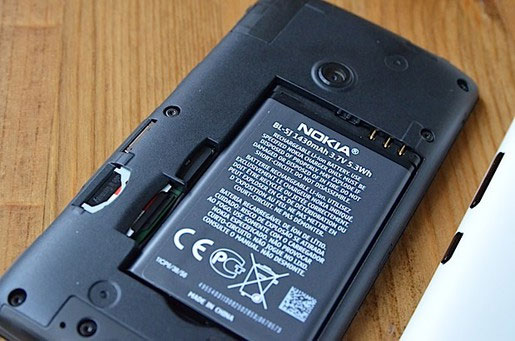
The battery of devices running Windows Phone 8 dropped quickly may be due to unoptimized applications, due to synchronization problems or some other errors.
Suggest some solutions
- First, turn off NFC, Wi-Fi, mobile data and other unnecessary phone features.
- Try removing then reinstalling Skype and Facebook applications . Some users say battery life is significantly improved by doing this.
- Some applications are also named culprits that can consume battery power, including Nokia Drive Beta, some music applications, messaging and even games. Nokia advises users to press the Back button to completely exit the applications instead of letting them continue to run in the background. You can also go to Settings -> Applications -> Background tasks and turn off applications you don't want to run in the background.