Microsoft warns of errors on Internet Explorer after updating Windows 11
According to Microsoft, Internet Explorer browser may experience an incompatibility error after updating to Windows 11.
In a recently published tech support document from Microsoft, the company explains that browser data stored in Internet Explorer (IE) may no longer be available after installing Windows 11 on a sufficient device. condition.
Microsoft explains: "After upgrading to Windows 11, saved information and data from IE 11 may not be accessible if you did not import that data into Microsoft Edge prior to the upgrade. Note if you have already imported it. IE 11 data and information to Microsoft Edge in Windows 10 before upgrading to Windows 11, your device will not be affected".
After discovering the above error, Microsoft has activated an upgrade block that prevents devices affected by this issue from receiving upgrades to Windows 11.
However, the company says only devices where Internet Explorer 11 is the primary browser will not receive the update.
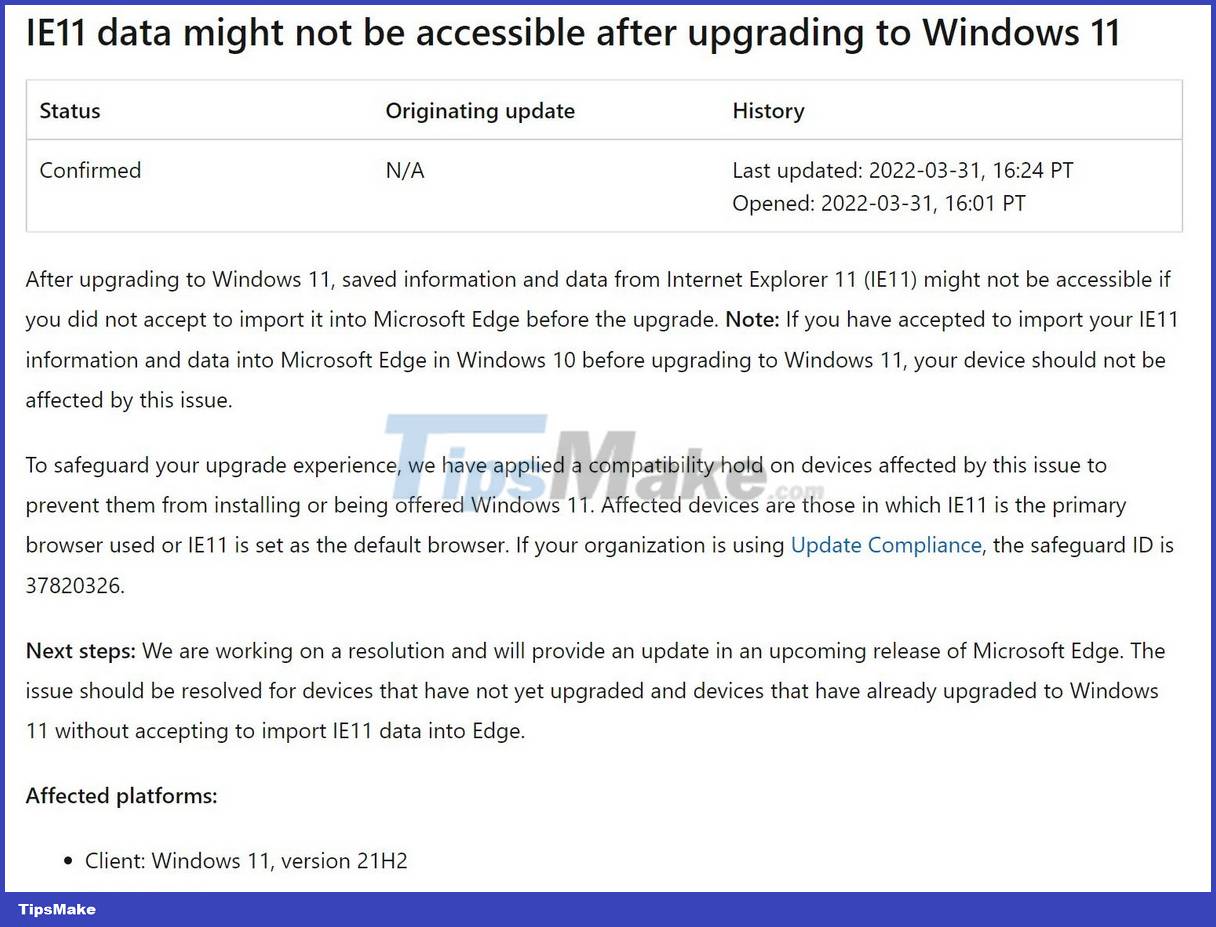
"To protect your upgrade experience, we've implemented a compatibility measure on affected devices by preventing them from receiving the upgrade or installing Windows," Microsoft said. 11. Affected devices are those where IE11 is the primary browser or IE11 is set as the default browser.
However, Microsoft says the problem does not affect devices that have not upgraded to Windows 11. Also, if you have Windows 11 installed and do not select the option to import IE 11 data to Microsoft Edge, you will not experience this problem. affect
 A series of new features confirmed by Microsoft will be available on Windows 11 later this year
A series of new features confirmed by Microsoft will be available on Windows 11 later this year How to uninstall and reinstall WiFi drivers on Windows 11
How to uninstall and reinstall WiFi drivers on Windows 11 Ways to fix touchpad not working on Windows 11
Ways to fix touchpad not working on Windows 11 How to turn off the weather widget on Windows 11
How to turn off the weather widget on Windows 11 How to get rid of the 'System Requirements Not Met' message on Windows 11
How to get rid of the 'System Requirements Not Met' message on Windows 11 Windows 11 adds a policy to exclude USB from BitLocker encryption
Windows 11 adds a policy to exclude USB from BitLocker encryption